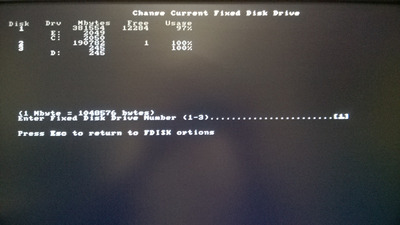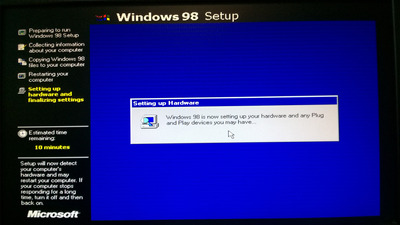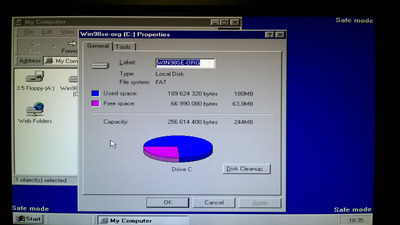Hi guys,
thank you very much for your many replies and helpful advice.
Ryccardo wrote on 2024-05-15, 09:41:sys and format /s work with the VBR only
Thank you for your detailed reply, which removes any doubt and couldn't be a better conclusion to this thread on installing Windows 98 on the D: partition.
VivienM wrote on 2024-05-13, 22:31:That's a good question, but it wouldn't surprise me if format /s was solely about setting up things inside the partition, while fdisk /mbr set up the MBR.
Your intuition was right.
VivienM wrote on 2024-05-13, 22:31:What hardware are you running? I can tell you my 98SE project tended to freeze right around there too for as long as I had SATA devices and SATA enabled. 98SE is extremely picky and expects two IDE controllers at the 'standard' memory addresses, etc., or failing that, a well-known SCSI card of its time.
I will follow your advice, and try to boot by disabling as many controllers as possible from the BIOS (with the exception of the IDE/PATA controller, of course). Having said that, without even needing to reduce the motherboard's functionality yet, I have since discovered that Windows 98 manages to boot into safe mode. Having the kernel compatible with the Intel P43 chipset without any specific drivers, that's already a lot. I take my hat off to the Wintel world, whose multi-brand compatibility effort, stacking standards one on top of the other, makes it possible without a driver to obtain a VGA display from a graphics adapter on a PCIe bus, usable by an OS from the last century. Astonishing. A next step will be to install drivers to access the screen resolutions offered by the VESA BIOS Extensions.
Before the first reboot, by following very closely the instructions that Rudolph Loew provided for each of his patches, I managed to successfully install from DOS the driver patches for:
- RAM above 512MB (I don't have a RAM stick of that size),
- SATA controllers,
- the AHCI protocol,
- LBA48 compatibility, i.e. volumes (or drives?) greater than 137GB.
Without much effort, Windows 98 then sees FAT16 and FAT32 volumes on SSDs attached to the motherboard. The 256MB Compact Flash card operating in True IDE mode, from which Windows is booted, is of course supported by default. Windows 98 SE takes up a total of 190MB on it (see attached screenshot), making the 256MB capacity a possible choice for boot volume.
dr_st wrote on 2024-05-13, 13:20:Why are you aiming for a dual-boot of Win98 SE and FreeDOS? What does it give you (besides extra headache) over just having Win98 SE and Win98SE DOS mode?
Well, my aim is for it not to work the first time, so that I can rediscover the logic of the 90s, rather than applying a ‘recipe’ and coming up with yet another retro-gaming machine as quickly as possible. So I'm working on a multi-drive, multi-boot machine, including a LinuxMint volume. Switching to a modern OS makes it easier to work on the Windows 98 volume from the outside. With Clonezilla (a rustic but effective utility under Linux), it's easy to keep a block-by-block copy of the Compact Flash card, and to restore it if I do something stupid. It's a better reward for the work already done, rather than reinstalling everything ‘from scratch’ in the event of a problem, as is sometimes done in Windows 98 related videos on Youtube.
elszgensa wrote on 2024-05-13, 09:20:When it asks you which directory install to, change from the default "C:\WINDOWS" to "Other directory" then enter "D:\WINDOWS"... Yes it has the drive letter in there not just the folder name, maybe you just missed that.
Thank you very much for that clarification. You're absolutely right, I missed it. When I read that screen, I wrongly assumed that the choice only referred to one folder rather than another, and not to the drive itself.