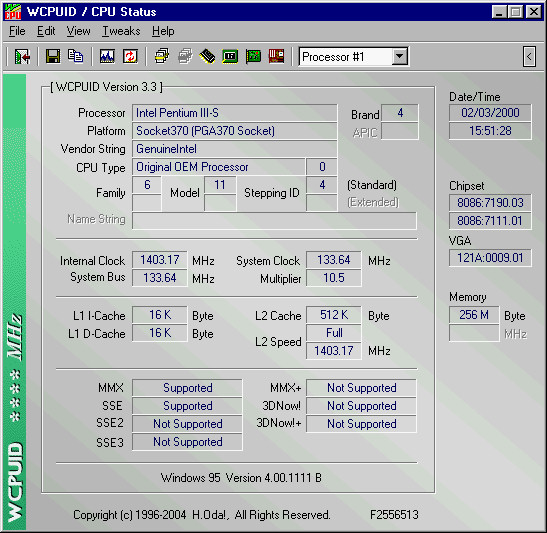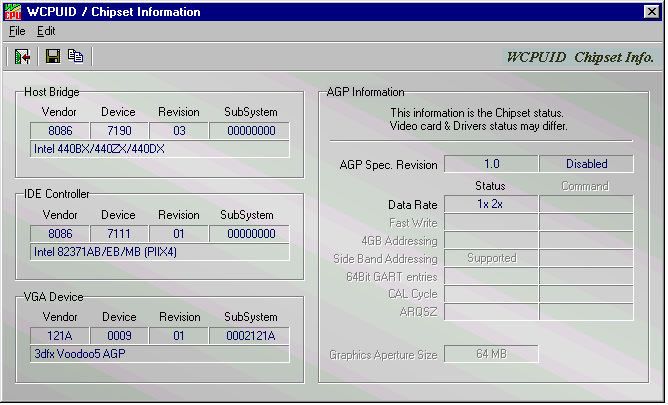First post, by retro games 100
- Rank
- l33t
I am testing an Intel chipset-based i440BX slot 1 mobo. It's an MSI board, model MS-6163 Pro, PCB revision 2. A review of it can be found here. The caps look a bit rotten! I'm more used to the older 3 ISA slot Asus P2B boards, where I have never seen a rotten cap on 'em.
I am using a 1.4 GHz Tualatin server CPU, with a powerleap adapter. (I've removed a couple of fans, so I could take the photo.) I increase its default voltage from 1.45 to 1.65, and then set the mobo's FSB to 150 via the BIOS settings. (There's no fiddling about with jumpers on this mobo.) Everything works well, all benchies pass successfully, and I get no problems. I'm just using one stick of "ordinary" CL3 SDRAM, PC-133 speed.
I attempt to go "one notch" higher, as all overclockers like to do, and set the mobo's FSB to its last and quickest setting: 155. All hell breaks loose. The mobo goes mad, and never finishes its RAM count during the BIOS POST stage.
I increase the powerleap's voltage by a couple of notches, but that doesn't help. There's a BIOS setting called "chipset voltage" (or words to that effect), and I alter the default setting from 3.3v, to other values such as 3.4 and 3.5, but the 155 FSB setting does not work. Perhaps the reason is that the 1.4 GHz Tualatin server chip has reached it's maximum operating clock speed, and won't run at 1.627 GHz? Or perhaps I need to dig out a better stick of SDRAM?
In the photo, you can see a temperature sensor connected to the underside of the chipset heatsink which the manual describes as "Top tech III". If you enable this feature in the BIOS settings, it then tells you what the temperature reading is. 19C, apparently.