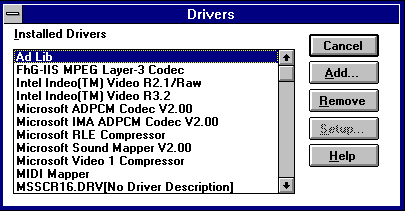First post, by retro games 100
- Rank
- l33t
I've got an Adlib sound card I'd like to test. I've searched the net, and I cannot find a Windows 3 driver for it. I wonder if there is one? If not, does that mean you can't use it in Windows 3? Is there a way of telling Windows 3 to use this hardware, without the need for a specific driver?
On a related topic, does anyone have the installation software for the Adlib card? I notice that Vogons user Cloudschatze made a post on the QuestStudios website about the Adlib card. He has software links for it, and they consist of Jukebox and other apps, but no Windows driver - and I'm guessing this is because there isn't one. However, regarding timelines, the Adlib card and Windows 2.0 were both released in 1987, so perhaps there is a Windows driver for it?
On an unrelated topic, I notice that the Creative CM/S / Gameblaster card was released at about the same time, in 1987/8. Is it possible to use this card with Windows 3? Does anyone have a driver for it, please? Finding software for these two cards is difficult. Perhaps Cloudschatze has listed all of the software available for the Adlib card in his QuestStudios post? If so, that just leaves the Gameblaster software to track down...