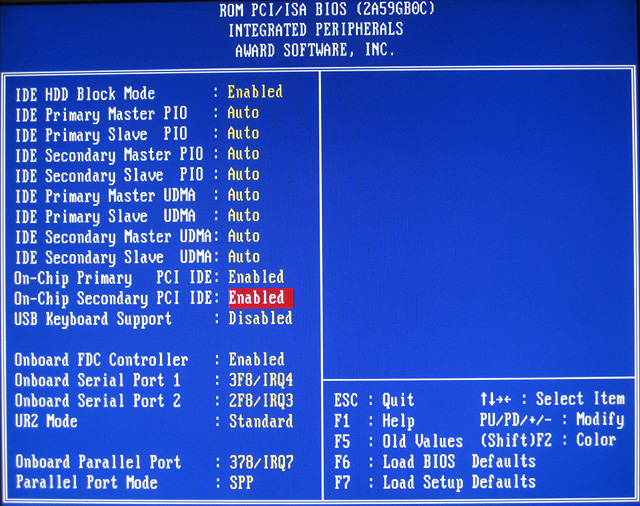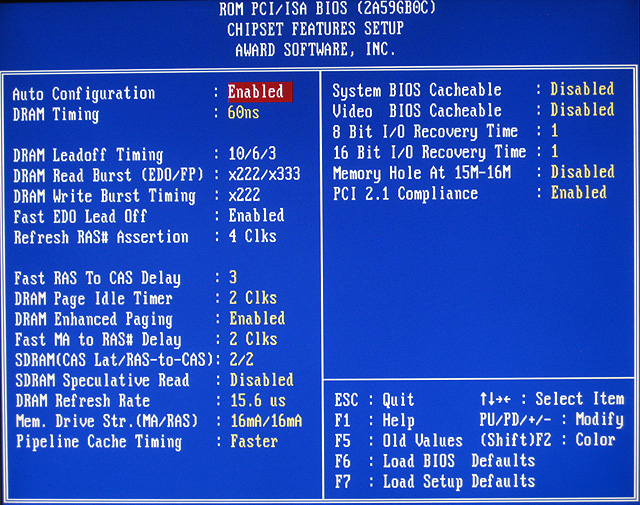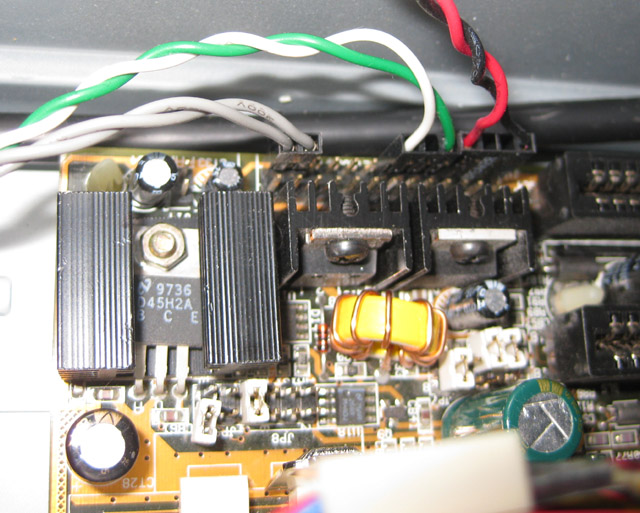Thanks to everyone for their replies! I was also hoping to note your memory configuration as well, weather it was EDO/FPM/SDRAM and how many sticks of how many MB's. This seems to play a role, as shown below.
I'm using a 430TX which has a Jan S. modified BIOS to support K6-III/II/II+/III+ (and Cyrix MII 4x)
At,
83 MHz, one stick SDRAM - 64 MB total
K6+ at 500 MHz, 2.2 V
Everything appears to run fine, all the benchmarks run, but I did not try installing XP or doing anything that would constitute regular everyday use. I ran a few hours of benchmarks for the Ultimate 686 Benchmark Comparison. Post-benchmark testing follows below.
83 MHz, two sticks SDRAM - 256 MB total
K6+ at 500 MHz, 2.2 V
Computer won't turn on!
83 MHz, one stick SDRAM - 256 MB total (I don't think this density is really supported)
K6+ at 500 MHz, 2.2 V
Everything appears to run fine, but I got 2 errors during the entire W2K installation, Later on, XP wouldn't boot after closing Microsoft Update (IE6-based) - 2 bad sectors on the HDD, possibly due to running the PCI bus too high? Ran chkdsk /r /f and it works again, but has 2 bad sectors now.
75 MHz, two sticks SDRAM - 256 MB total
K6+ at 450 MHz, 2.2 V
Everything appears to run fine, but the computer hangs on Microsoft Update (w/Office installed). It takes about 25 min. of checking for updates before it hangs. The service pack installed fine, all programs installed fine, but MS Update will hang when it has these 40 or so Office 2003 updates to install. Once those updates were installed at 400 MHz, 450 MHz no longer has an issue with MS Update. I should point out that Windows Update (not Microsoft Update), was able to install hundreds of updates at 450 MHz without any problems. Yesturday, however, the system froze during a disk defrag operation in W2K. I have since adjusted "Fast RAS to CAS Delay" from 2 to 3 and "Fast MA to RAS# Delay" from 1 to 2 in hope that it corrects something. The system hangs are non-repeatable it seems. You just need to wait them out.
66 MHz, two sticks SDRAM - 256 MB total
K6+ at 400 MHz, 2.2 V
MS Update finished checking for officie updates and installed numerous updates without a problem. For the sake of repitition, I didn't install the updates first, I just made sure it would finish. Then I ran the computer at 75 MHz again to ensure it would hang, it did. Then went back to 66 MHz to ensure it would finish searching and installing, which it did. So there is something that 75 MHz is too much for.
Things I checked, which did not help the 75 MHz issue.
- Using a single stick of 128 MB
- Tried K6-III-450AFX, K6-III+/450ACZ, K6-III+/400ATZ. 450AFX is currently installed.
- Tried a K6-2 thinking the onboard L2 cache of the K6-III was interfering.
- SDRAM Speculative Read (this actually should always be disabled on the 430TX. Intel released an addendum saying they found an issue with it and it should be disabled)
- Adjust Mem. Drive Str. (Ma/RA) to 16ma/16ma, which is what it should be for 2 double-side SDRAM DIMMs (4 rows)
- DRAM Refresh at 15.6 us, which is what it should be for SDRAM.
- SDRAM CAS Lat/RAS-to-CAS, I left it at 2/2 because the RAM is PC100 CL2
- Pipeline Cache Timing, options are Faster and Fastest. You can use Fastest if you have double-bank L2 cache (according to the i430tx manual), otherwise Faster. I left it on Faster, Fastest seems to increase the motherboard's cache speed by a noticable amount and boots into Windows fine. I'm not sure how to determine if there is one bank or two of L2 cache on this board. There are 2 TQFP chips which give it 512KB L2, Everest Home Edition listed it as doubled bank 512 KB under the Motherboard/Chipset section. At anyrate, this option is one I unhid with a BIOS mode, the default was faster, which is where I'll leave it for testing.
- System and Video BIOS cacheable set at disabled
- PCI 2.1 Compliance is enabled
The BIOS items I am still checking are:
- Fast RAS to CAS Delay, 2 or 3. Was at 2, now on 3.
- Fast MA to RAS# Delay, 1 or 2 clk. Was at 1, but now on 2
- Using the lowest power CPU, the AMD K6-III+ ATZ at 2.0 V and 450 MHz.
If the above 2 BIOS options don't cure it, then:
- DRAM Page Idle Timer, 2, 4, 6, 8 clks. Left at 2 clks, but I can increase it.
- DRAM Enhanced Paging, enabled, or disabled. Left enabled, but I can disable it.
- DRAM CAS Lat/RAS-to-CAS, from 2/2 to 3/3
-Run the CPU at 4x75 instead of 6x75 to determine if the voltage regulators are having trouble delivering enough current at 6x75.
To circumvent any issues with overrunning the PCI bus in terms of frequency, I am using a GeForce 6200 because it supposedly supports 66 MHz PCI speeds. I am also using a Promise TX2 Ultra100 card, which also supports 66 MHz. The item I am not sure about is the Intel Pro 100S ethernet card. Yesturday, after all this testing was finished, I decided to add in a Yamaha PCI YMF724F sound card. I'm not sure how tolerant this card is at speeds above 33 MHz, but I was at the point in setting up my system that I needed sound. This is a quad-boot setup, with Win98SE, NT4, W2K, and XP Pro. NT4 seems the least likely to crash.
It is important for me to find someone who has run a 430TX system as an everyday computer back when it was popular. I'm interested in 75 and 83 MHz users only - What CPU and RAM were used, and what was the system used for.
JaNoZ wrote:used to run a tx97e with a 233mmx at 3.5 x 75 stable100%
Was the system used as an everyday computer and for how long? How much RAM and how many sticks? What OS?
Hatta wrote:I run a P200MMX at 225Mhz with a 430TX based SQ575 running at 75mhz. It's very stable.
Was the system used as an everyday computer and for how long? How much RAM and how many sticks? What OS?
5u3 wrote:Same here, I've used it from 1999 until ~2002 without any problems. 83 MHz FSB basically worked, but the onboard IDE controllers had to be slowed down to PIO2, and even then stability was somewhat iffy.
Was the system used as an everyday computer or an occasional gamer? How much RAM and how many sticks? What OS?
iulianv wrote:I tried 75MHz with an AMD K6-2/450 CPU (multiplier set to 2x) - everything was fine under Win98SE except when I tried to activate DMA for the IDE drives,
To what extent was the system used and tested? Many systems may seem fine initially, until you start to use them more frequently. What RAM were you using? I'd recomend using a some cheap Promise Ultra100 card to avoid your DMA IDE issues.
F2bnp wrote:My QDI Titanium IIB runs fine on a 75MHz bus, using a K6-2 and K6-3+. 83MHz though is a no go. It won't even POST.
Was the system used as an everyday computer and for how long? How much RAM and how many sticks? What OS?
pyrogx wrote:I am using an Asus TX97-E in combination with a K6-III clocked at 450MHz. The system runs with a 75MHz FSB, multiplier x2 and a Vcore of 2.5V. The K6 needs proper cooling but apart from that the system is stable so far.
Why did you choose 2.5 V? There were two voltage ratings of the K6-III, 2.2V (AFX) and 2.4V. Was a lower voltage found to be less stable? Was the system used as an everyday computer and for how long? How much RAM and how many sticks? What OS?