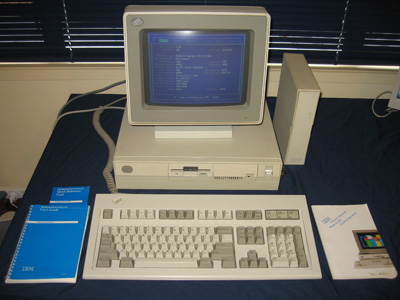First post, by Great Hierophant
- Rank
- l33t
If you want to buy an old computer for DOS gaming purposes, the PS/2 line from IBM offers a unique set of advantages and challenges. The first advantage is that the systems are by IBM, which means that they are well-built and boast excellent compatibility. Second, the PS/2 still has a remarkable amount of support these days. There are two major varieties of PS/2, the ISA based systems and the MCA based systems. First I will talk about the ISA systems, then the MCA systems.
I. The ISA based PS/2 systems include the following models:
8525 - 8086@8MHz, MCGA, 512KB, 2x 8-bit ISA, 720KB Floppy (integrated color or mono monitor)
8525-286 - 80286@10MHz, VGA, 512KB, 2x 16-bit ISA, 1.44MB Floppy (integrated color or mono monitor)
8530 - 8086@8MHz, MCGA, 640KB, 3x 8-bit ISA, 720KB Floppy
8530-286 - 80286@10MHz, VGA, 512KB, 3x 16-bit ISA, 1.44MB Floppy
8535 - 80386sx@20MHz, VGA, 2MB, 3x 16-bit ISA, 1.44MB Floppy
8535slc - 80386slc@20MHz, VGA, 2MB, 3x 16-bit ISA, 2.88MB Floppy
8540 - 80386@20MHz, VGA, 2MB, 5x 16-bit ISA, 1.44MB Floppy
8540slc - 80386slc@20MHz, VGA, 2MB, 3x 16-bit ISA, 2.88MB Floppy
The 8086 systems can be upgraded to 640KB of RAM, the 286 systems 4MB of RAM on motherboard, 16MB with adapter cards, and the 386 systems 16MB of RAM on board. Only the slc models are guaranteed to have hard drives, and the hard drives come in sizes from 20MB in the lower models to up to 80MB in the best models. Finally, the 386slc still has the 16-bit external data bus of the 386sx, but the 8KB of cache makes it reach DX speeds.
I see three weaknesses to these systems. First, most have limited expansion slots. However, all of them have serial and parallel ports built-in, unlike the PC line. Second, the integrated graphics adapters cannot be upgraded. These adapters are, however, the most compatible available for any graphics that use the VGA or lower standards. Third and perhaps most important, the processor speeds are somewhat anemic. You will have some trouble getting VGA games made in 1992 and 1993 to work at playable speeds, and you may need to purchase a processor upgrade card for better speeds.
My recommendations are to get the 8086 systems only if you don't like the clunkiness of the PC and XTs, the 286s for the AT and the 386 for generic PCs. The 8540 is a very, very nice machine. The MCGA adapter is unique to the 8525 abd 8530, but it is not paired well with the processor and it is not compatible with EGA, the prevailing standard at that time (low resolution EGA graphics can be adapted for it, and many games support this.)
II. There are many models in the MCA PS/2 line, too many to detail here. However, there are no particular advantages in the 855x-856x machines over the earlier machines described above. The MCA bus poses two problems, video and audio. Lets consider both separately.
Video:
MCA systems up to the 8590 use integrated VGA, 8590 and 8595 use integrated XGA and systems of the 95xx series almost invariably use XGA-2 adapters (which are not integrated.) According to IBM's Technical Reference, the XGA adapters are register compatible with the VGA adapter. While the XGA can offer 1024x768x16/256 (upgraded) and 640x480x65536 and the XGA-2 640x480x65536, 800x600x65536 and 1024x768x256. No DOS game I know of uses more than the 640x480 resolution or true color. The only question is do games that support these SVGA-like resolutions work with the XGA adapters? Otherwise you will need to find SVGA MCA adapters. Neither XGA adapter is the fastest around compared to some SVGA card's advanced features.
Sound:
An even more difficult problem is obtaining the most compatible sound. For midi tunes, there is only one option, the Roland MPU-IMC midi processing card. This will give you a full MPU-401 interface with which you can connect external modules to. Anything from an MT-32 to a SC-55mkII, knock yourself out. FM and digitized sound is a bigger problem. Creative did produce the Sound Blaster MCV and Sound Blaster Pro MCV, essentially Microchannel versions of the ISA Sound Blaster 2.0 and Sound Blaster Pro 2.0 respectively. These cards have problems with faster PS/2s, so I am told. You can forget about a GUS. If you want a more advanced sound card, then you will have to do with third parties. I have heard good things about the ChipChat 32-bit MCA card, which boasts a wavetable connector and Sound Blaster 16 compatibility. Also consider the Reply card, which uses Creative's Vibra 16 chip. Finally, some models, like the 8530-286 do not have a full PC speaker but only a pietzo tweeter, so games that tweak the PC speaker for multiple chords or digitized PCM samples will sound poor.