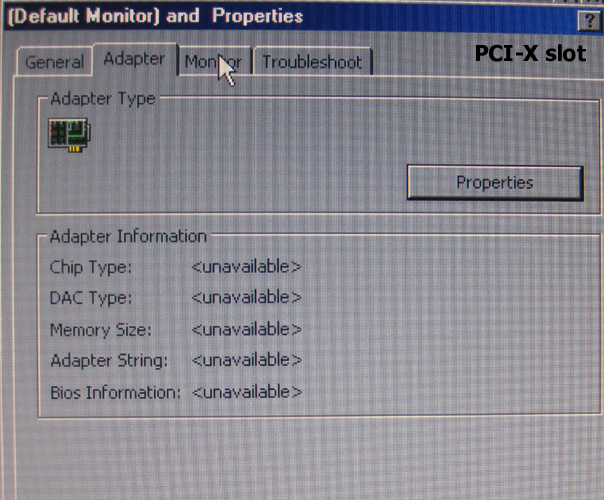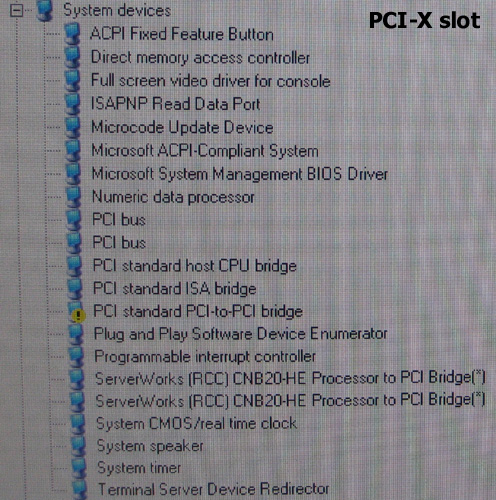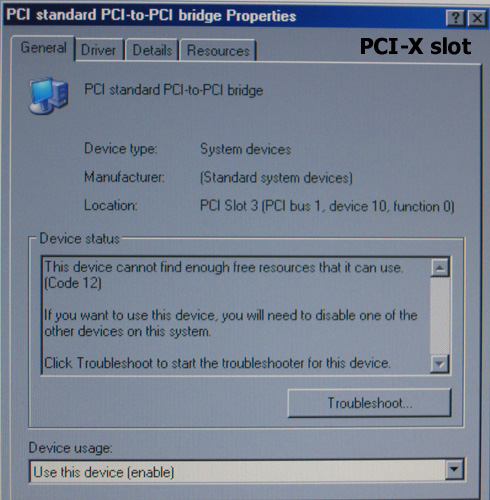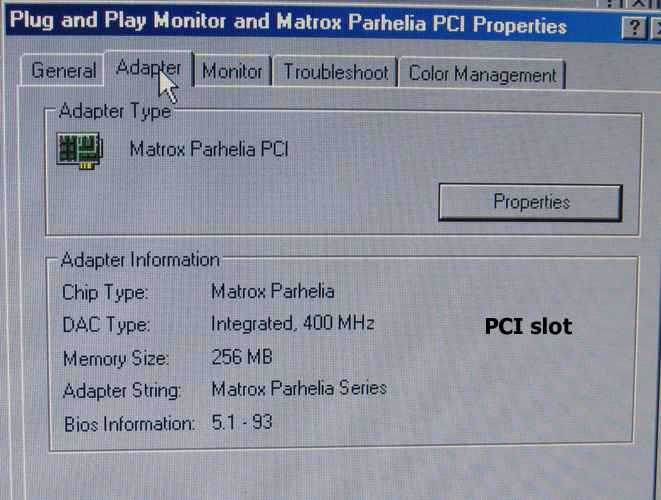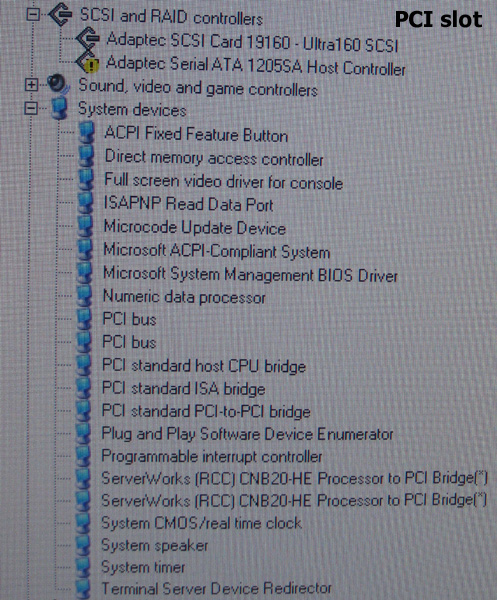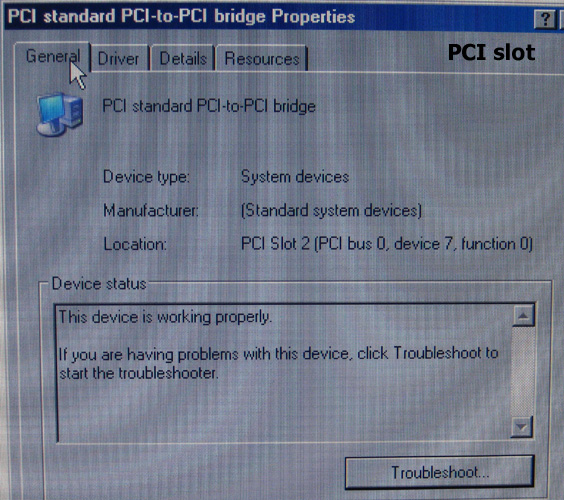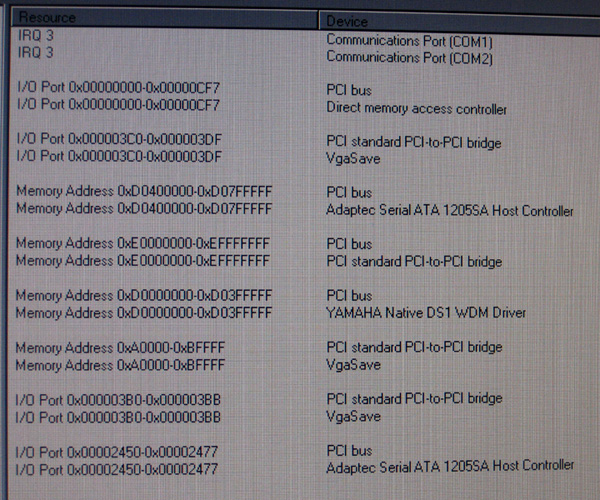Reply 100 of 218, by feipoa
- Rank
- l33t++
Sure, you are welcome to take a look at the Intel SAI2 BIOS. It is the first or second link on Google Search and downloadable from Intel. It would add quite a bit of cool factor to get a PCI-X graphic card working on a dual Tualatin box. This particular motherboard is very stable, will take 4 GB of memory (resource-dependent), and has two PCI-X slots. The motherboard is also very inexpensive and plentiful, but the lack of an AGP slot hurts. If it had dual channel memory and no AGP, it might have been more popular. If the PCI-X Parhelia does work out, it means I'll need to sacrifice either a PCI-X Ultra320 SCSI controller, or a PCI-X 1000 mbit network card. I think that is a no brainer! Network/HDD throughput is the major practicality of the PCI-X slots, but I still only have a 100 mbit router.
I don't have any problem web browsing on my dual Tualatin computers, although Chrome has become about twice as slow in the past 3 months. For Flash and youtube videos, Firefox 3.6.24 works without any skips. Chrome seems to be able to use both CPUs simultaneously, but I fear as Chrome continues to inflate, it might be the end of the road in the next 1-2 years for the Tualatins. All my CAD and engineering-related programs work like a champ on the Tualatin, albiet they are not all the very latest versions. Even LabVIEW 2010 worked fine on my Dual PIII-850. The only issue these days seems to be web-related.
I really have not performed an in depth comparison of what the upper-limit is for graphics cards on dual Tualatin computers for web browsing. All I know is that a Matrox G450 32 MB displays web pages a lot slower than an NVIDIA GeForce 6200/6600 or Parhelia and that the Parhelia has a marginally crisper display than the GeForce 6xxx series.
2GB will pass for Win7, but it gets eaten up pretty quickly. I'll need to track down those low density 1 GB DDR, CL2 sticks when the time is right.
Plan your life wisely, you'll be dead before you know it.