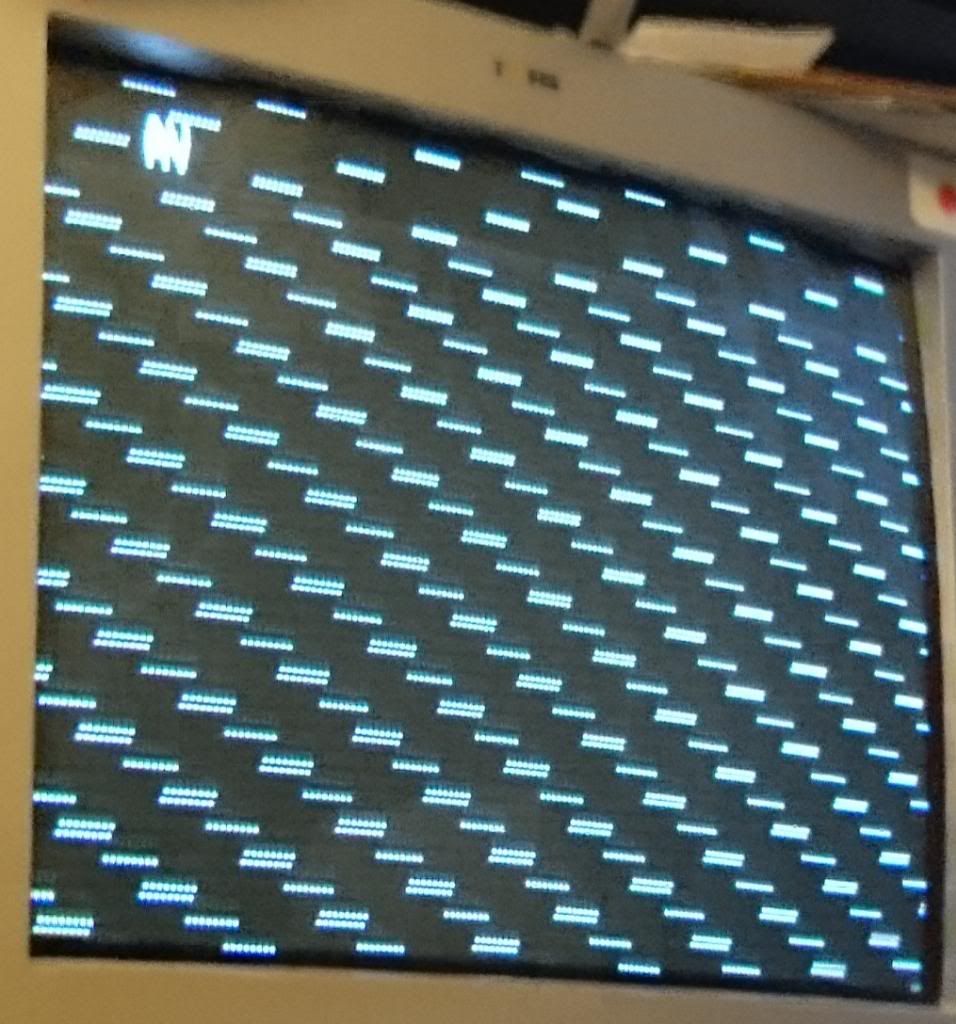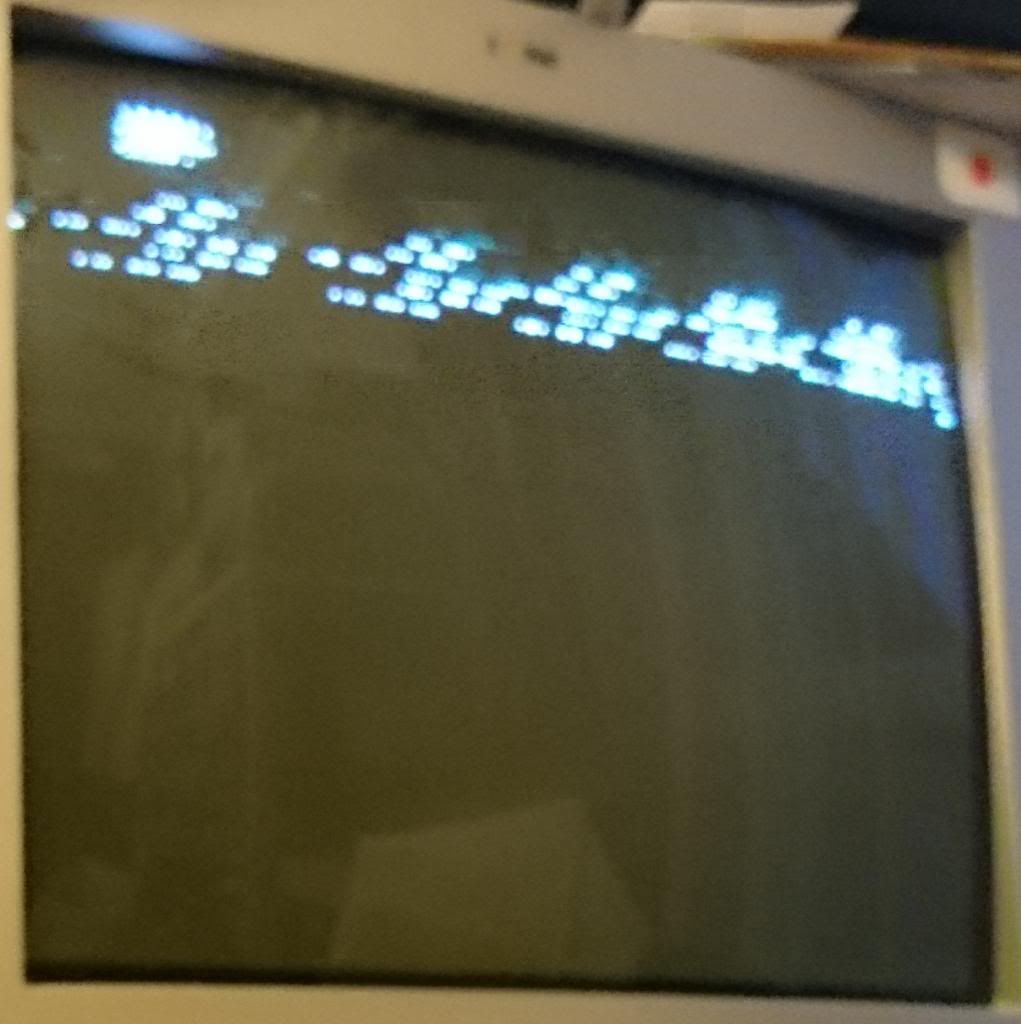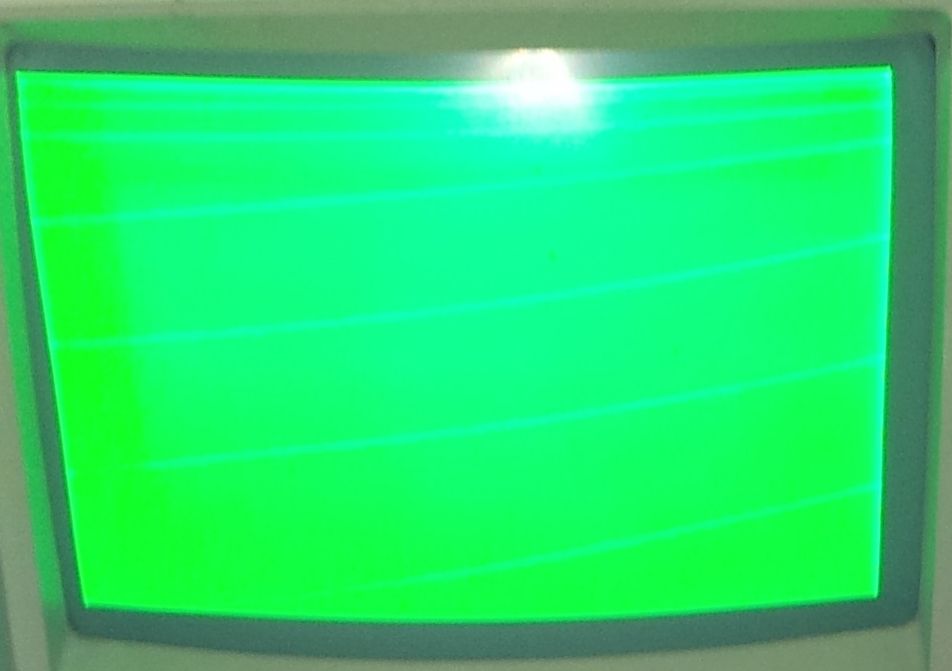First post, by tokyoracer
- Rank
- Member
Starting to diagnose my IBM 5160 and I am fairly certain it is a video issue. Either my 5151 monitor or this video card and I want to start with the card. However it's some kinda generic unbranded card that I know nothing about. Does anyone know what it is exactly and if there is any manual or instructions? It also has 4 switches which could be a reason why it isn't working too.
Heres a pic: