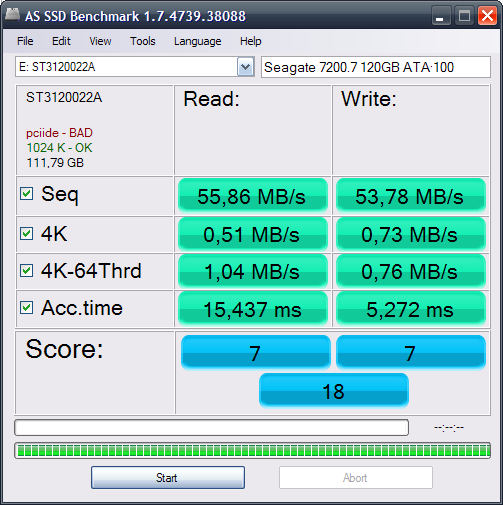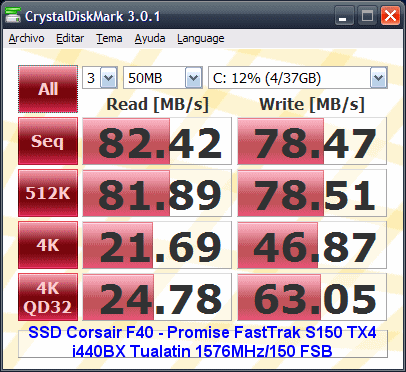First post, by Smid1980
Hi all vogons users!
Recently i aquired a lot of 1994-1999 era hardware and have tried to honor vogons user "Phils computerlab" by building my own DOS/WIN98 timemachine.
These are my current specs:
Intel Pentium II 233Mhz CPU
Intel 440LX based motherboard (brand yet unknown)
256mb Kingston PC133 SDRam
Nvidia GeForce FX5500 (yeah maybe a bit overkill, will probably replace it by something more period correct)
Creative Sound Blaster AWE64 Gold
Seagate medallist 4 gig Harddrive.
Now to my problem/issue:
I forgot how loud those old harddrives are and just for the heck of it i replaced my Seagate with a Samsung 128Gb SSD. (with IDE to SATA adapter and cap limit to 32gb).
Spoiler: a SSD does not give you the performance you might expect. Sure it is a bit snappier but no way near as big of a boost i expected.
Looking into devicemanager reveals that DMA-mode is not checked. With the Seagate i had this checked and functional.
Cheking the box with my SSD will result in a reboot (as expected) but after reboot the DMA option is unchecked.
I installed the intel 440 drivers but this made no difference.
Does anybody know if and how i can remedy this?
Thanks in advance
ps. i will try to take some pictures of all the hardware i bought in one lot and post them on vogons.
There are some Voodoo2 cards, 1 Voodoo3 3500 TV (without breakoutbox so no way to connect it) and a Guillemot SC8500 ISA soundcard included.