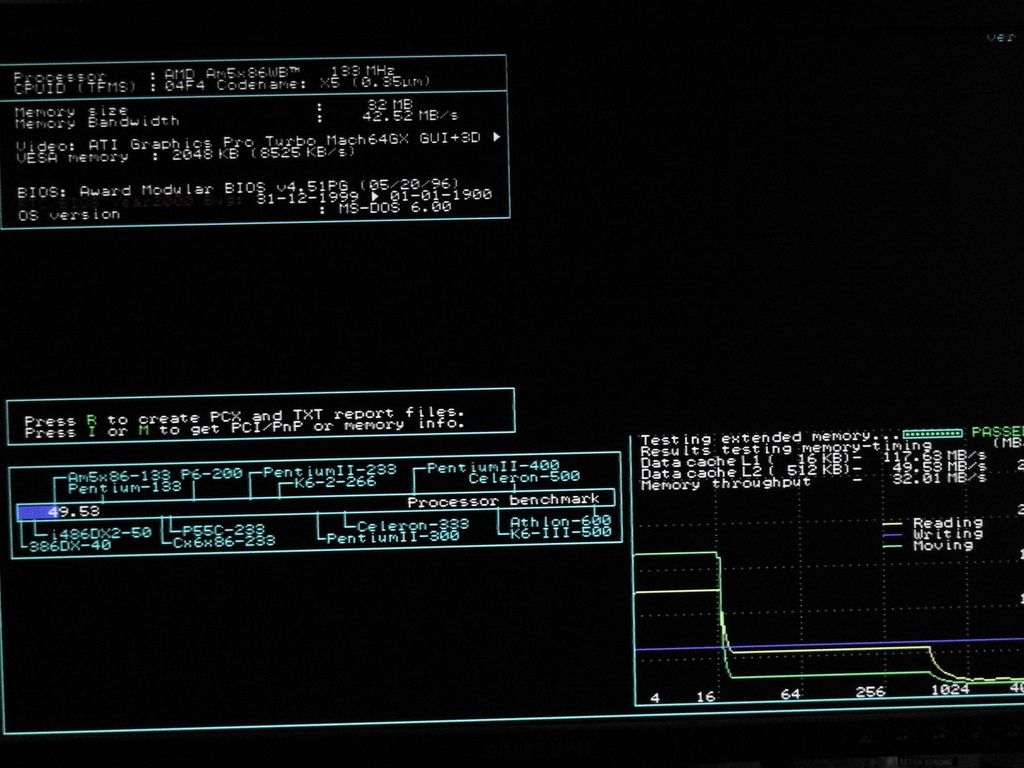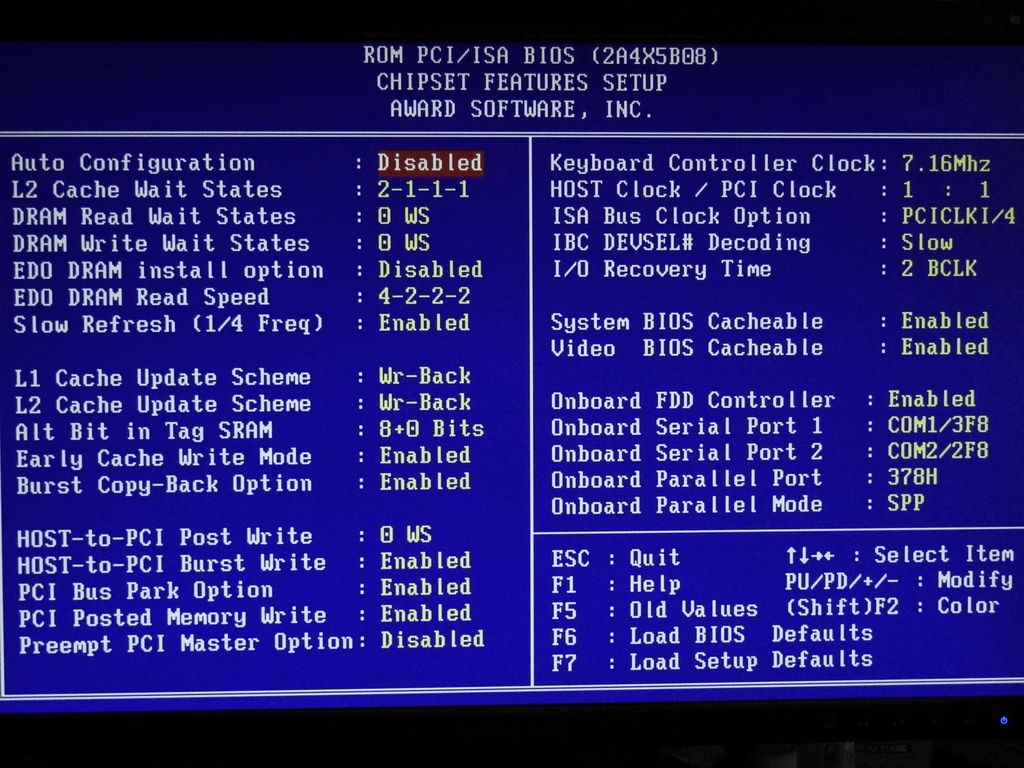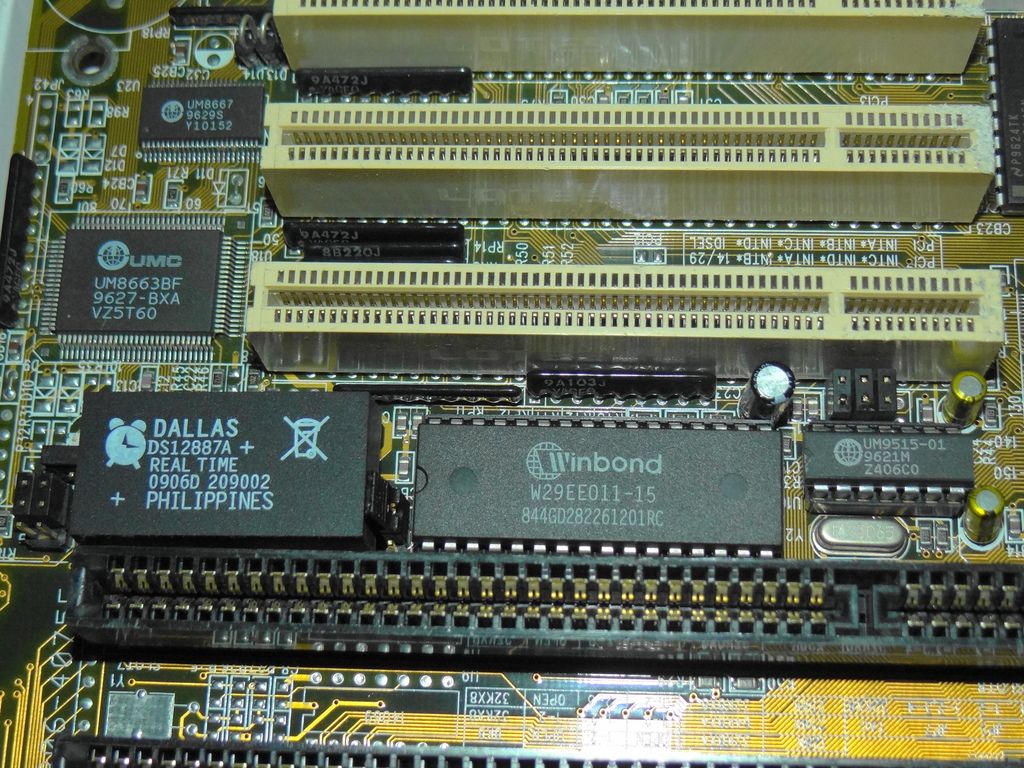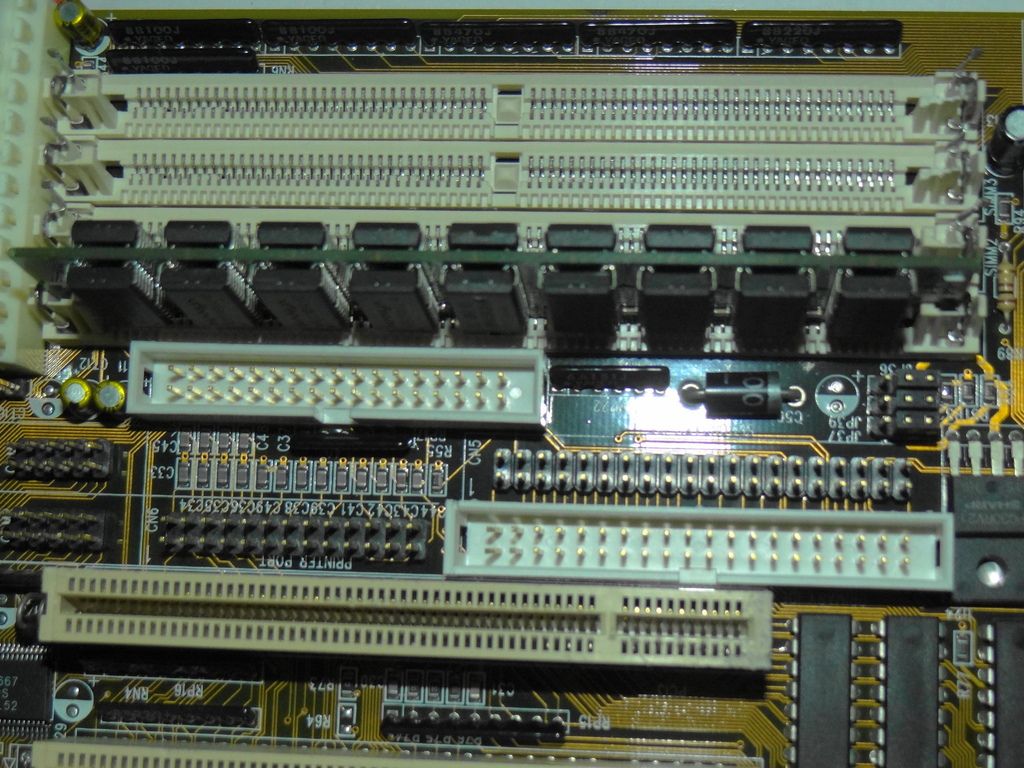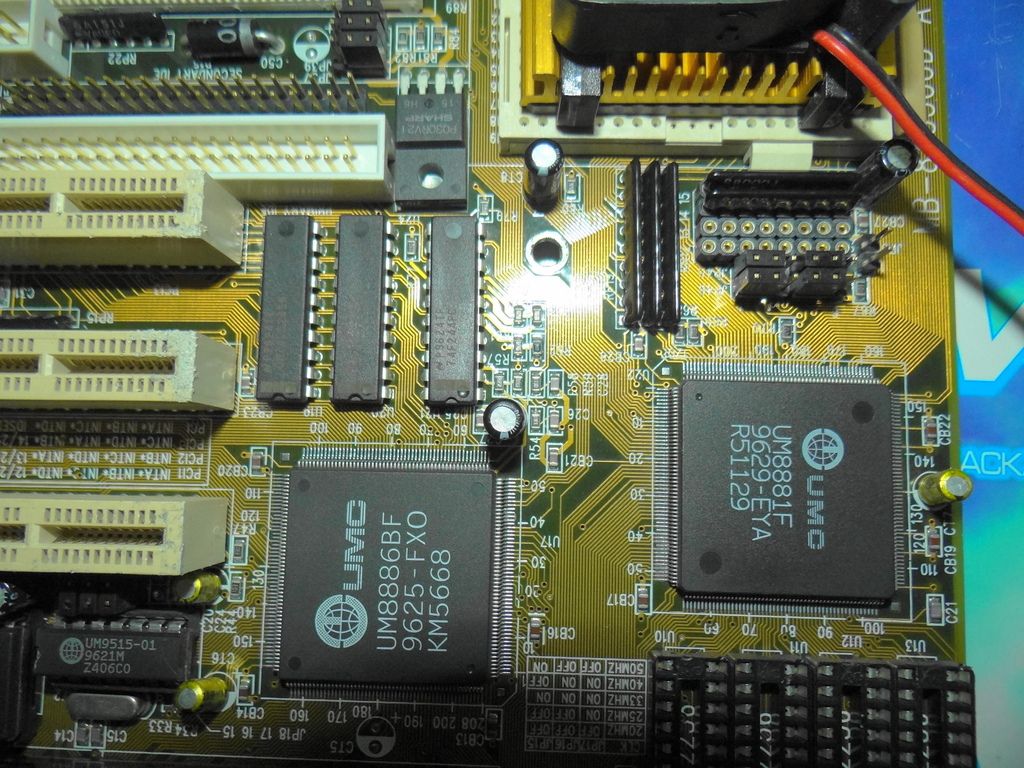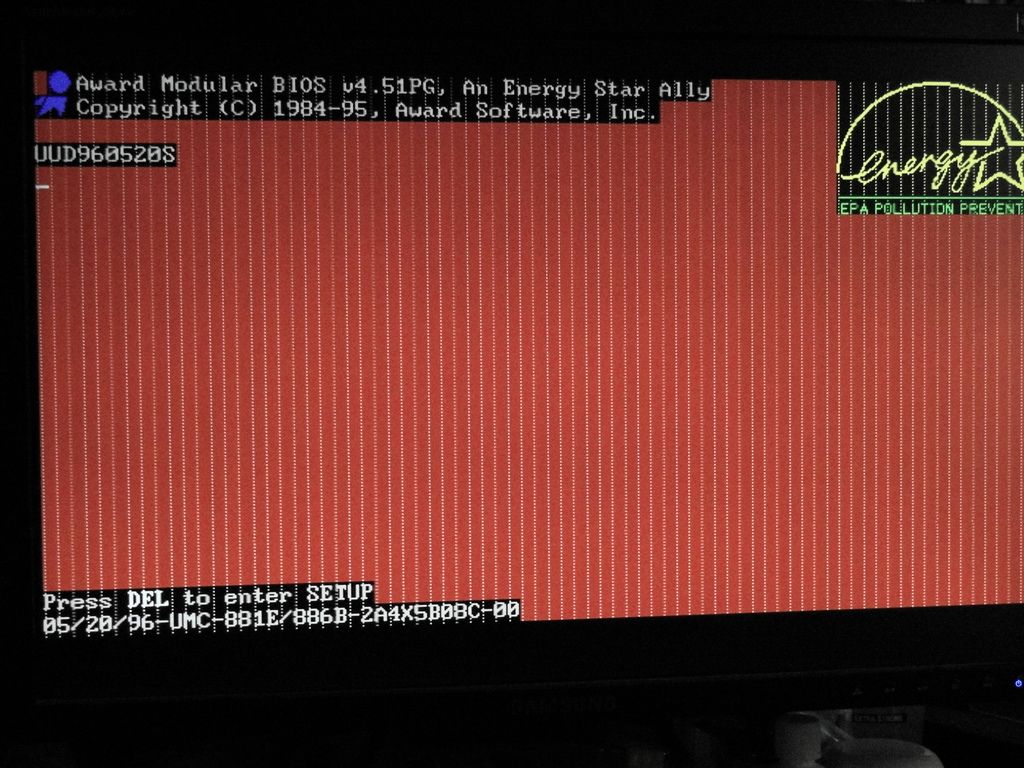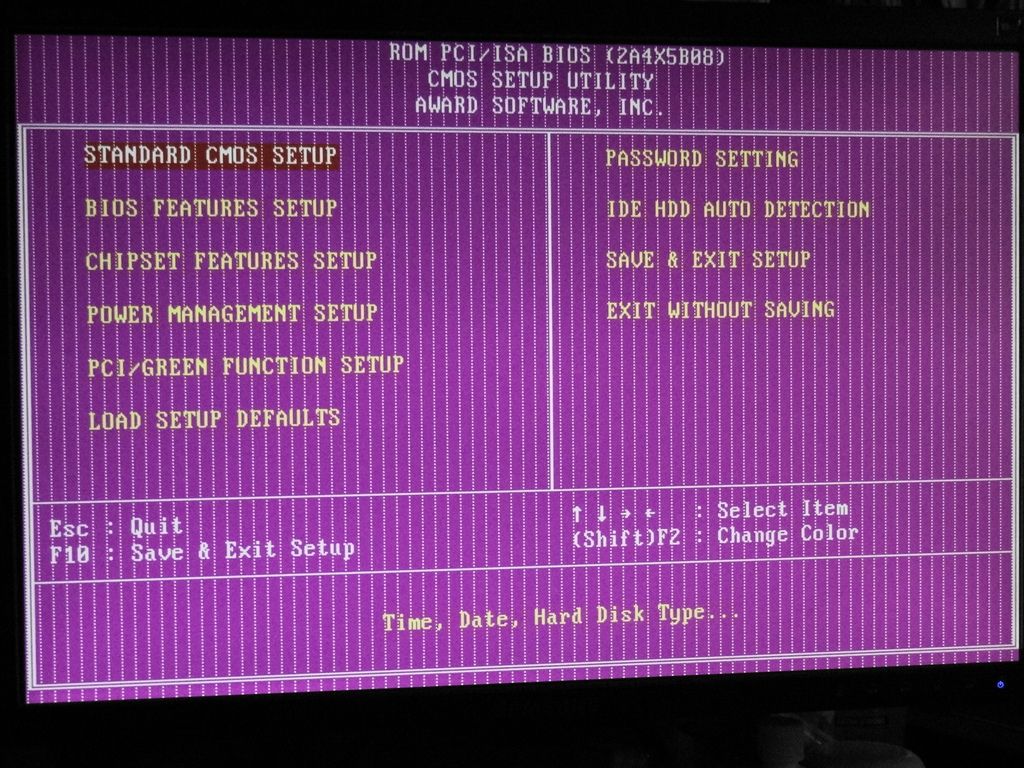First post, by Turboman
- Rank
- Member
I recently bought a MB-8433UUD-A and I updated the bios to the newset version that was edited by Feipoa, I tried a single stick of EDO and FPM and I tweaked the bios to the fastest options and I'm getting slow results with it. I am using the 133 AMD WB cpu, any suggestions to what I'm doing wrong?
Another question I have is when I first got it I tested the ISA ports using a Tseng 4000 and I noticed the card is fine in all the ports except the very first one next to the pci slots, the last two pictures is what I see using the Tseng, is that just my card doing that?