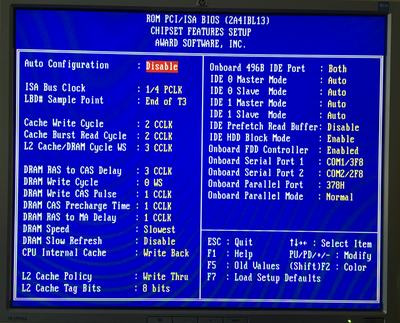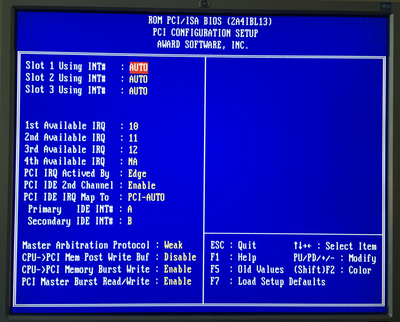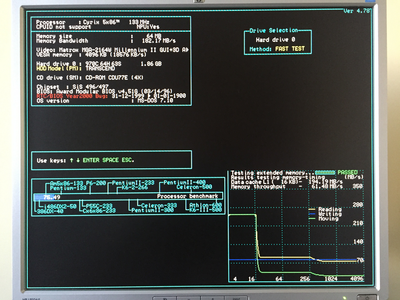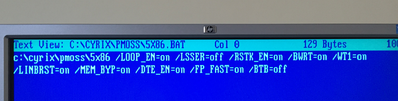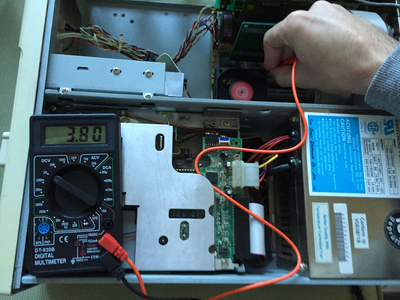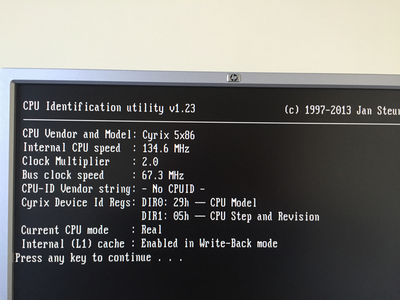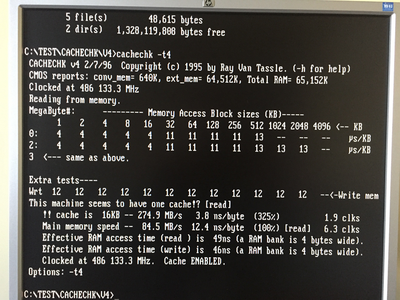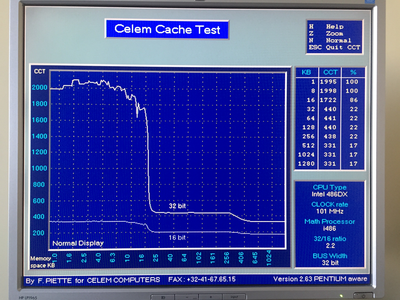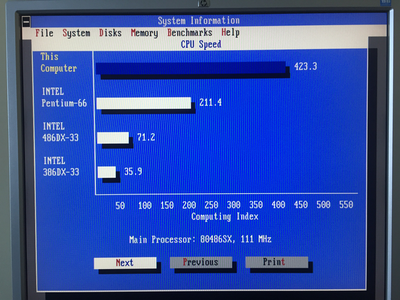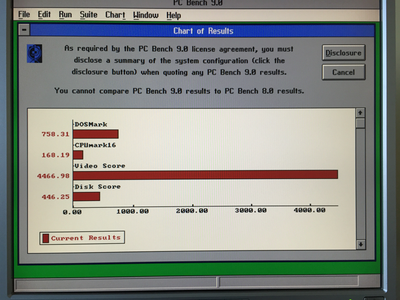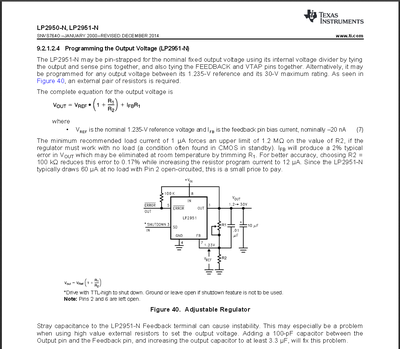Very nice! I haven't had any success with SiS 496 boards and 66 MHz FSB operation. I wonder if your success is in some way related to the small PCB size of this board - less cross talk, line capacitance, impedance mis-match issues, etc.
Did you try to reduce some values of your cache CMOS settings further?
Also, on my UMC 8881 board, I did not have the set the DRAM to slowest. Maybe you could experiment with that some.
You should be able to enable slow refresh, which is the faster setting.
PCI IRQ Activated by LEVEL is optimal. Did LEVEL not work?
What issues did the CPU-PCI Mem Post Write Buf cause when enabled?
The difference between your RAM and L2 speed may be too small for Speedsys to differentiate, so I am not sure if 61.5 MB/s is refering to your L2 cache or your RAM speed. Try to speed up your cache a little so that Speedsys detects the difference. Your L1 speed is 4 MB/s faster than what I got on my UMC 8881-based board.
I originally reported 56.5 MB/s for my Speedsys memory speed. However after extensive testing, and 2 years later, it was determined that I had to add an extra wait state to CMOS memory read to achieve the stability I was after. Now stable Speedsys memory score is 51.3 MB/s. This is likely due to me using 2x64 MB (128 MB) of RAM and 1024 KB cache. Your system has less to address, so you can handle these faster timings.
Are you after a fully stable configuration? You could also try to install NT4 and SP6a.
I would be very interested to compare our two IBM 5x86-133 systems with a Voodoo2 and GLQuake. Quake should fly on your system too. I would also be intereted to see if you are able to run Quake 2 in 3dfx mode when FP_FAST is enabled. If I leave FP_FAST enabled, Quake 2 will crash within 30 seconds, but GLQuake is fine.
Are you using a single stick of 64 MB, or two 32 MB FPM sticks? Using a single 64 MB FPM stick should help with stability and faster CMOS timings.
With extended longevity of your CPU, 3.75 V might be more ideal than 3.80 V.
Cachechk is reporting your main memory speed from your L2 cache. If you want to know your true memory speed, you could either a) try to increase your L2 speed in CMOS, b) disable L2 cache in CMOS and rerun cachechk/speedsys.
Your Norton Sysinfo v8.0 result is the best I've seen.
Could you run Quake 1.06 in DOS without sound and default resolution?
I find most boards use SMD for the VRM set resistors, which is unfortunate. it means you need to be careful when storing your MB's such that adjacent MB's don't bang into the Bourns trimmer. I've had one solder pad ripped off because of this. I fixed it with some epoxy. I now store my MB's which have the Bourns on SMD with RAM installed in the SIMMs, which are usually near the Bourns, to help prevent other MB's from banging the Bourns.
You are able to use LINBRST on a SiS496 board? Are you sure it is enabled?
EDIT: If so, it is probably due to a very late revision on your SiS496 chipset. Your revision is PR, which is one I have never see before, nor experimented with. I wonder if this late revision chipset is also, in part, responsible for your 66 MHz success.
Plan your life wisely, you'll be dead before you know it.