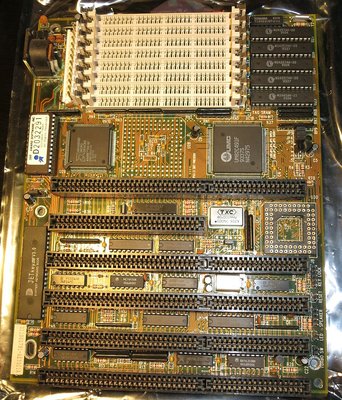First of all, I suggest you to go and find some information about what you really have. https://th99.bl4ckb0x.de/ might help. I can't see any distinguishing printings or labels on your board from the photos, but you can try matching the layout of your board with the board pictures on that site.
The second thing is, you don't have a CMOS battery (it has been removed - which is a nice thing), but not before it leaked and corroded some copper lines (which is not good) so you might be in need of some repair for those greened copper lines. Actually I can't see an external battery connector on the board, so you might also be in need of connecting a coin battery to the board, which is well documented around the net.
I think before going into that kind of repair job, you need to see if the board boots at this condition. CMOS battery does not matter at this point, it should boot without one. For this, the minimum requirements are a display card (mid level 16 bit ISA VGA cards are aplenty in ebay and relatively cheap - you can use any VGA display with it, including your current super modern one) and some RAM. You need 30 pin SIMM RAM and you need at least 4 of the same (they must be used in groups of four). They are also available in ebay, and you can still find new ones from OWC computing (only in 16MB modules, and you need to buy 4 of them)
The one thing you need to use it properly is of course an ISA 16 bit multi I/O card, which will have al least one IDE and one floppy port, and also have some parallel/serial ports and even a game port. Generic ones are cheaply available thru ebay again, but there are so generic, I suggest to find one with a printed/silk screened jumper setting instructions on it or one that came with a instruction sheet. If this would not be the case, you can also utilize the above web site for it.
For HDD, you can try to find a small old IDE, you can choose to go with a CF card (with super cheap CF to IDE adapters), or you can use your modern SATA DISK with IDE to SATA adapters. Be sure that your BIOS most probably cannot accept any drive larger than 512MB, and you need to overcome this by using an overlay software driver or formatting the big drive using something like Seatools.
A common keyboard with a PS/2 to AT adapter will work, but you basically need to forget about PS/2 mouse. A serial mouse is still something you can obtain from ebay for relatively cheap prices. If you insist on PS/2, there are solutions around, but not an easy one available yet.
For other things (sound card, NIC, floppy, CD-ROM, etc.) you just need to use standard stuff, nothing special is needed (as long as all the cards would be ISA of course)
GA-6VTXE PIII 1.4+512MB
Geforce4 Ti 4200 64MB
Diamond Monster 3D 12MB SLI
SB AWE64 PNP+32MB
120GB IDE Samsung/80GB IDE Seagate/146GB SCSI Compaq/73GB SCSI IBM
Adaptec AHA29160
3com 3C905B-TX
Gotek+CF Reader
MSDOS 6.22+Win 3.11/95 OSR2.1/98SE/ME/2000