First post, by Nvm1
I am restoring an old Thinkpad 300 and so far I managed to fix everything I encountered.
However now I the thing starts again the screen is having issues. At a could start it looks quite ok-ish like this:
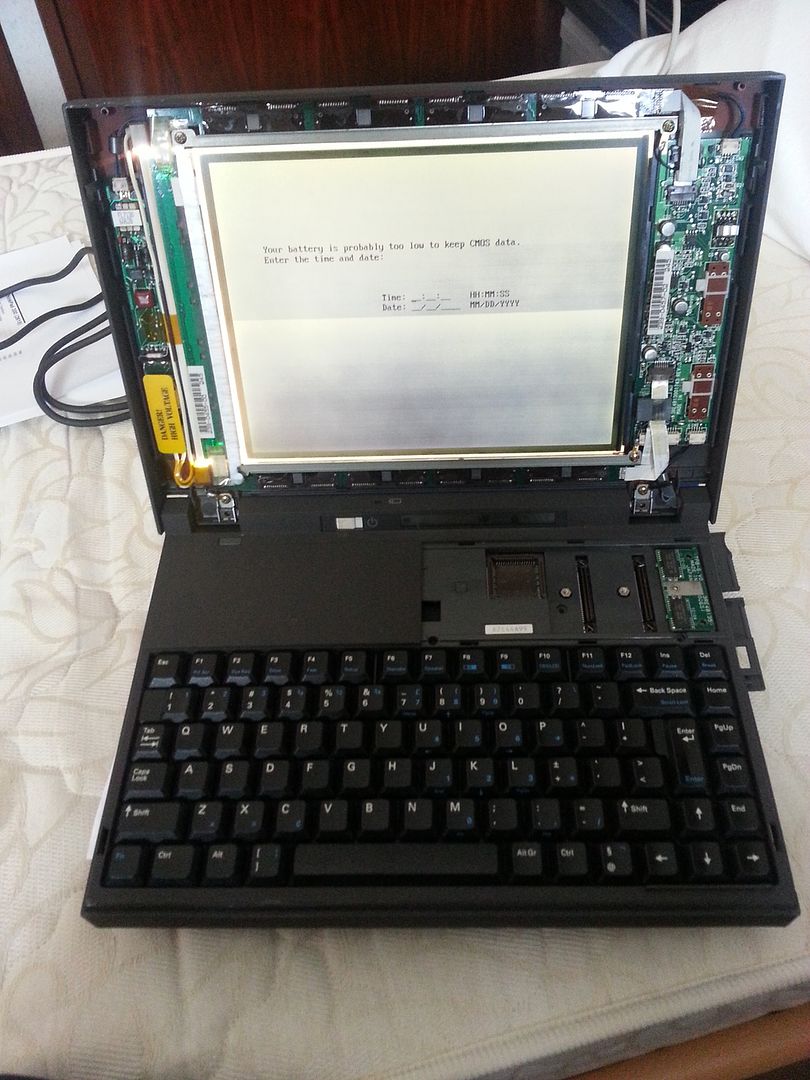
Some of the horizontal lines flicker a bit but it's readable etc. After a minute of 5 the screen starts losing its sharpness and after 10 minutes it looks like this:

This has to be caused by something so I first thought the inverter was a goner and after getting warm it became dim but I was wrong. The backlight keeps working like a charm even after half an hour. (this screen is a separate lcd screen and backlight) So something controlling the contrast must be the issue. After disassembling the display you can see the control board on the right.

I checked the board and it seems have some leaking alu caps on it like the one in the middle of this board.

Except one all of them have black sticky goo coming out of them 😠
Now my question is, can these caps be the reason that the contrast disappears? And where can you get them and how can you see what capacity etc they have?
I hope some of you can help me with this. I will try to get a more detailed picture of the caps. I already cleaned the black goo but nothing more changed.