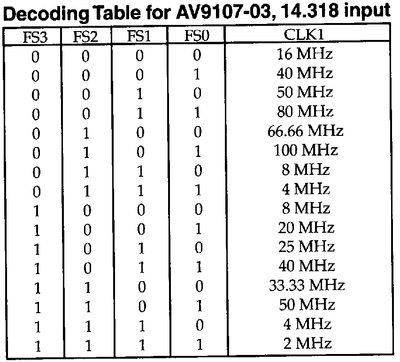First post, by pcrob
- Rank
- Newbie
Hi all,
I'm looking for some help identify a 486 motherboard that's recently come into my possession. From the BIOS ID, I can see that it is most likely a board manufactured by Mustek, but that's as far as it goes for me.
Some questions I have in addition to general ones about a manual / jumper config, etc:
- Is that Low Insertion Force socket for the CPU? Forgive my ignorance, but is the CPU actually removable?
- Where the heck is the CMOS battery on this thing?
- There's an empty IC socket on the back edge of the board behind the ISA slots. I initially thought someone had removed one of those DS128 RTC batteries, but the board does seem to work and remember the CMOS settings.
The BIOS ID is 40-0215-001241-00101111-040493-ALI1429
Here is a picture of the board:
https://i.imgur.com/rK7flhj.jpg
And some pictures taken at startup:
https://i.imgur.com/wIVSZyJ.jpg
https://i.imgur.com/ZXtN5xe.jpg