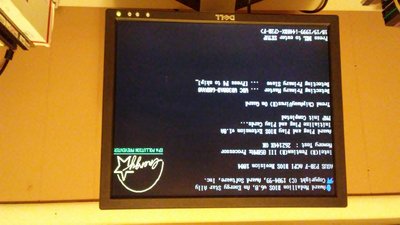First post, by buckeye
- Rank
- Oldbie
After finally finding a PS that will start this board and getting it to post, these messages show up:
02B0 diskette drive A error
Serial Presence Detect SPD device missing or inconclusive
Bought a new floppy drive, didn't work but tested ok on another system. Tried swapping cables, resetting bios, switching to 100mhz memory, re-seating all connections....no change. In the bios the floppy drive does show up as expected, just keep getting the error and the light stays on constantly. I'm about resigned to getting another board as this one has fought me tooth/nail from the get go.
I'm guessing the floppy drive controller is broke, is such a thing fixable? Been using 133mhz memory with a 100mhz cpu but didn't think that would be causing this. All suggestions are welcome, thanks!
Asus P5N-E Intel Core 2 Duo 3.33ghz. 4GB DDR2 Geforce 470 1GB SB X-Fi Titanium 650W XP SP3
Intel SE440BX P3 450 256MB 80GB SSD Asus V7700 GF2 64mb SB 32pnp 350W 98SE
MSI x570 Gaming Pro Carbon Ryzen 3700x 32GB DDR4 Zotac RTX 3070 8GB WD Black 1TB 850W