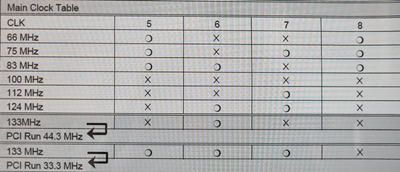First post, by buckeye
- Rank
- Oldbie
Anyone have this board (not the plus version) and know what the fastest cpu it will take? The manual says 550mhz. but elsewhere it's all over the place.
Asus P5N-E Intel Core 2 Duo 3.33ghz. 4GB DDR2 Geforce 470 1GB SB X-Fi Titanium 650W XP SP3
Intel SE440BX P3 450 256MB 80GB SSD Asus V7700 GF2 64mb SB 32pnp 350W 98SE
MSI x570 Gaming Pro Carbon Ryzen 3700x 32GB DDR4 Zotac RTX 3070 8GB WD Black 1TB 850W