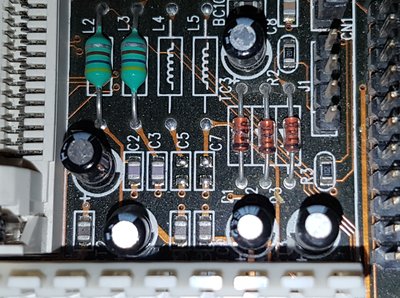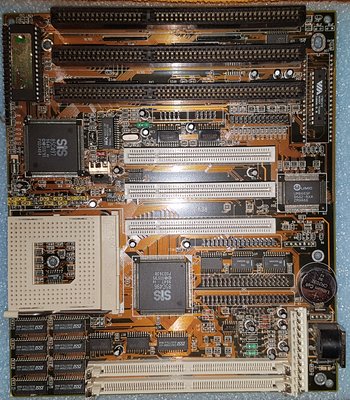Baoran wrote:This is the motherboard.
[...]
That doesn't look like Socket 5 to me...
And when I got it, it came with two 72 pin 16Mb 50ns edo ram modules. It says HTEC TBS6416B4C50 on the chips of the modules.
At least I know now that they are bad because of all the errors I got with memtest86+ with the socket 5 motherboard. Only thing I can't be sure of is if the motherboard broke them or if they were already bad when I got them.
No, you don't know they are bad. You know that you get errors in combination with this motherboard and its current settings. That could be beacuse they are dead/dying or because they - or the memory controller, or the onboard cache - are being run out of spec/capability.
Of course, 50ns is very, very fast, but there's something fishy about these chips which leads me to doubt the rating. I've never heard about "HTEC", but the rest of the chip code sounds familiar. "TB" is the vendor code for M-Tec, but it makes no sense beyond that:
TB = M-Tec
S = SDRAM (!?! EDO would have been "E")
64 = 64Mbit density
16 = x16 organisation
B4 = package type
C = die revision C
50 = good question, if it's SDRAM this makes no sense at all, but SDRAM in a 72p SIMM makes no sense either. So either this is wrong or the S is wrong or the whole chip code is nonsense.
Judging by this code, if this was a SIMM it should have two chips to get to 32 data lines, which would indeed come to 128Mb, so 16MB (I'm assuming your "16Mb" is a typo), but then it's an SDRAM SIMM, not EDO. Tbh, I'd expect 64Mx16 SDRAM chips in 64MB DIMMs, and then with latency between 7 and 10ns.
So this chip code screams "FAKE!" as it stands. That most definitely doesn't mean it's not broken, but I'd expect it to rather be some bargain basement 70ns or worse stuff relabled as 50ns.