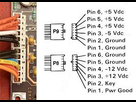First post, by parhelia512
Hello eveybody ! Hope you are all fine !
I bought recently a QDI p5i430vx motherboard to build a DOS / Win 9x era retro gaming PC.
It was supposed to work correctly but...again, no luck, the motherboard is not working.
I tried lot of things, changing cards, CPU, checking jumpers...same results : as soon as the AT power button is pressed, power supply stops and nothing happens...something looks shorten.
I took my multimeter and, chek the AT power connector without power supply plugged in.
When touching the PIN3 (+12V) connector, it looks connected to the GROUND, which is, if i understand correctly, not correct.
I tried to follow the 12V track at the motherboard back
And i need your help to understand what's happening...
The track seems easy to follow as it's a large one (due to the high 12V voltage ?)
Following the track, i can see there are smalls holes on the way. Sometimes, i understand that it means the track need to be followed on the other side of the board...sometimes, there is a hole but nothing on the otherside...what's happening ? Is there a not visible track on a not visible layer of the board ?
For what i can see :
The 12V track goes :
- To one PCI slots (i can see the track going to one slot, then i lost the track but other PCI slots are receiving the 12V signal)
- To one ISA slots (same thing, other ISA slots are receiving the 12V signal, but i can't see the track)
- From the ISA slot located at the bottom of the board, the ISA's 12V pin is connected to another 12V track :
. - one part of the track is going to a small capacitor (end of this part of the track ?)
. - other part of the track is going to the +12v fan connector, this one is connected to another small capacitor (end of this part of the track ?)
The +12V fan connector is grounded too...normal.
Both connectors of each capacitor are grounded too...
And the question 😁 Where should i search the short ? I mean the track looks fine, no scratches...the PCI and ISA slots look fine too...no bent pin or metal in the slots...i don't understand where is the short...
Could you help me please ? i'm tired of non working components but, this helps understanding how things are made.
Thanks for your help ! 😀