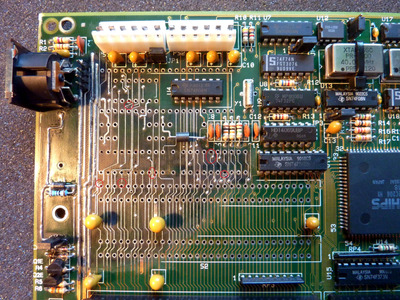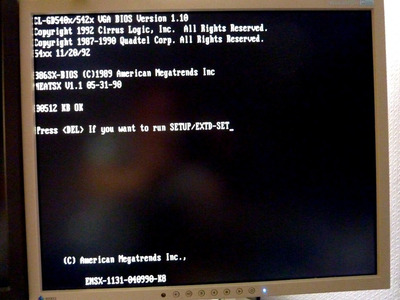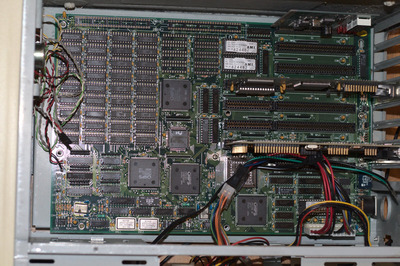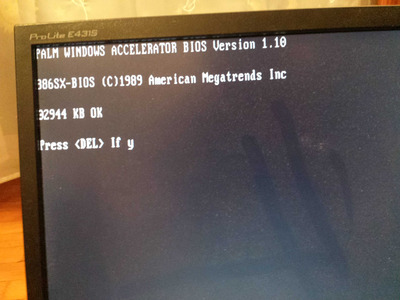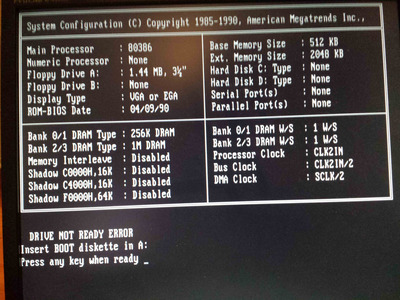First post, by majestyk
- Rank
- Oldbie
I recently found this mainboard in quite poor condition. It showed the typical Varta battery havoc, numerous components were missing and many many solderings were broken - probably due to some baseball bat treatment.
Capacitors were broken, resistors also, the second oscillator, all jumpers, and some tantalums were missing plus there was corrosion everywhere.
After a complete and intensive cleaning all components in the contaminated area had to be removed so I could remove the battery leakage, the undermined mainboard coating and all oxidations / corrosions on the copper traces.
The backside was treated respectively.
Meanwhile I discovered that several (nearly all) pins of the (16 MHz) 386 CPU were loose. Also each and every chip of the "Chips and Technology" NEAT components had lots of loose solderings.
ALL pins of the CPU and all pins of the 4 chipset chips had to be resoldered carefully.
I could NOT find a trace leading to the CPU´s "LOCK#" pin (Pin 26).
I´m not sure if this has never been connected or if the trace was simply ripped away by the unknown mainboard abuser. Any information on this would be welcome!