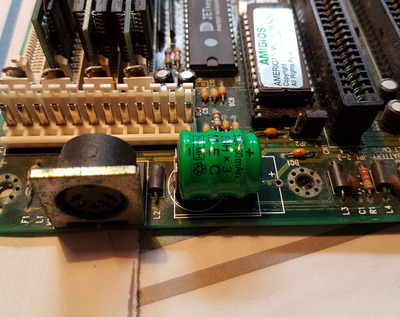First post, by Super Mario
Hi
I'm trying to get my old PC working but ran into few problems. The lights on the keyboard flashed when I start the PC but the keyboard didn't work and I also got these error messages:
CMOS system options not set
CMOS battery state low
keyboard error
The original blue battery had some stuff coming out of it so I replaced it with a new one. Now I get these error messages:
CMOS system options not set
CMOS display type mismatch
Keyboard error
Run setup utility
Press F1 to resume
Since my keyboard doesn't work I'm unable to continue. Any tips?