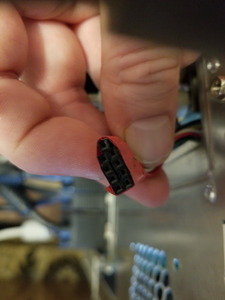First post, by Scythifuge
- Rank
- Oldbie
Greetings,
I have acquired a case with USB ports in the front. The header is taped, though it still looks like it can only be connected one way to a Y adapter I purchased, with the idea of rerouting my Asus P2B USB ports to the front ports.
The plan is to connect the male end to the front panel connector, and plug both USB jacks into the P2B ports in the back. I don't have an I/O plate, so I will feed it past the mouse and KB ports.
I can't remember of the P2B is USB 1.0 or 1.1, and O don't know what the USB ports on this case are rated to be, and I don't know of there will be an issue of they are different.
I don't want to pull the case out to access the USB ports, and I want to be able to connect joysticks, gamepads, flash drives, etc. to the front.
Is what I am attempting to so going to work? Is there anything I need to do or think about before powering up the PC?
Many thanks!
Scythifuge