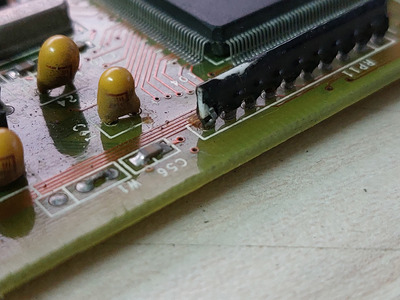First post, by castmobil
Hello people. I am trying to repair this motherboard and I need help on what to do next .
Only visible damage is this resistor network and once filter capacitor.
https://www.youtube.com/watch?v=Zil3W6qbSzs
I uploaded video of the sound that the motherboard is making.
When I power on the motherboard it is making buzzing sound for 2 sec 5 sec pause and 2 sec buzzing sound again.
It is making this sound with and without ram installed. Tested with 3 different types of memory that are tested on different machine.
Tested with 4 CPUS ( pentium 90 mhz )
I really want to fix this motherboard. Any help will be highly appreciated !