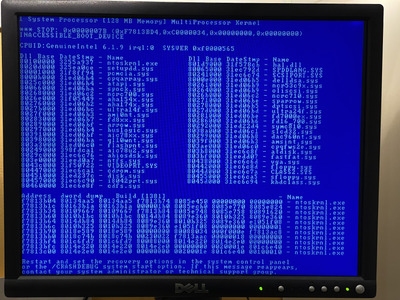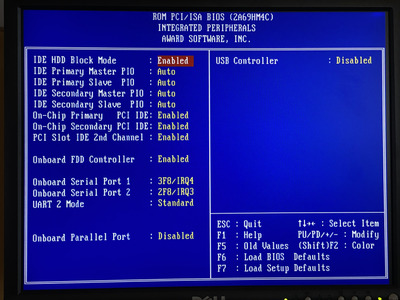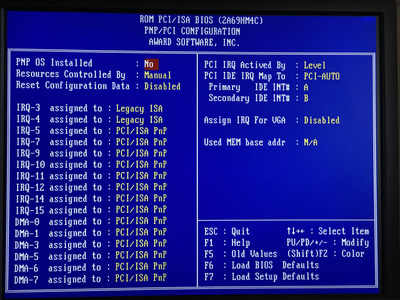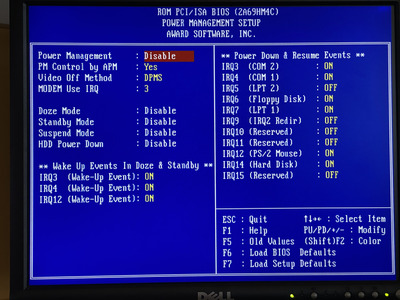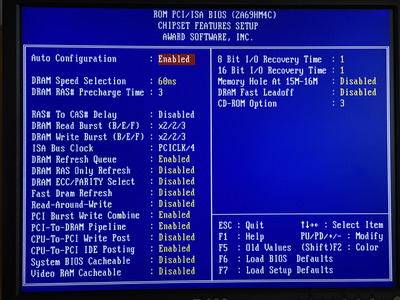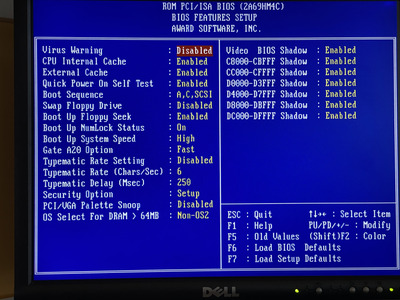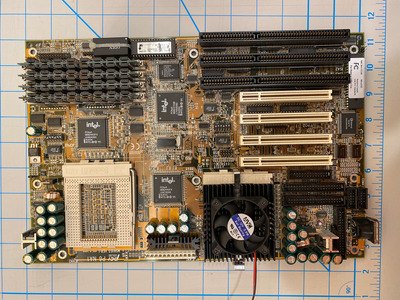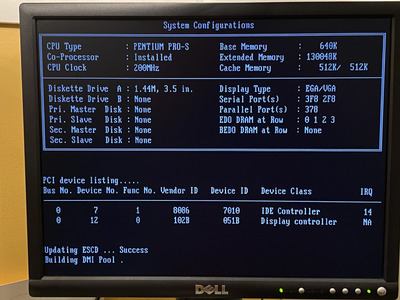First post, by p6889k
I need some help figuring out why I can't install NT4 SP1 to SCSI drive.
System Spec:
Board: MSI-6103 Dual PPro
RAM: 128MB
SCSI Controller: Adaptec AHA-2940U2W and AHA-2940U2
SCSI CD-ROM: NEC CDR-1810A
SCSI HDD: Fuji 80GB 10K
I was able to install Win95 from SCSI CD-ROM to SCSI-HDD without problem, use it, play some games, etc.
I was able to install NT4 from IDE CD-ROM to IDE HDD without problems
I was not able to install NT4 from SCSI CD-ROM to IDE HDD, get BSOD during install that says "INACCESSIBLE_BOOT_DEVICE". SCSI HDD was physically disconnected.
I was not able to install NT4 from SCSI CD-ROM to SCSI HDD, get BSOD during install that says "INACCESSIBLE_BOOT_DEVICE"
I was not able to install NT4 from IDE CD-ROM to SCSI HDD, installer cannot see A: floppy to load SCSI controller drivers. SCSI CD-ROM was physically disconnected. This is odd, because if I boot into DOS with this configuration, I can access A: drive just fine and read floppies.
I made sure the drive is setup with only one partition: Primary, FAT, 2GB size. Created using both DOS 6 boot disk and also Partition Magic 8 just in case.
I tried using two different controllers: 2940U2 and 2940U2W just in case.
I tried using two different versions of SCSI controller drivers: v3.0 and v4.0a SP3
I tried updating the 2940U2W to latest BIOS 2.57.2, didn't help.
Attached is example of the BSOD message. It pops ups shortly after the installer loads drivers.
It's odd that using SCSI works just fine in Win95, but not NT. The SCSI drivers I used are original that came with the controller.
Thank you.
Sinclair ZX Spectrum 48k, 48k+, 128k, +2
Amiga 1200, 68030/40mhz
386DX/33, ET4000, SBPro2, MT32
Dual PPro/200, Millennium II, Voodoo 2, AWE32, SC-55
etc.