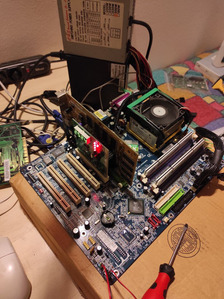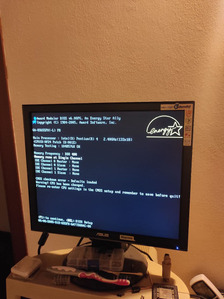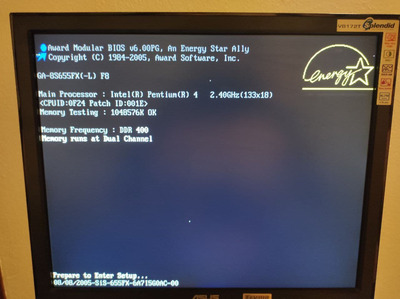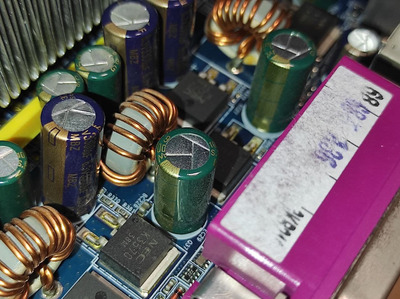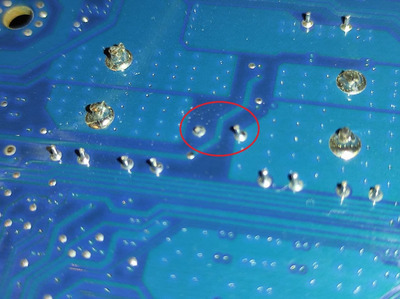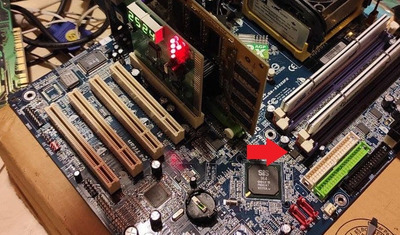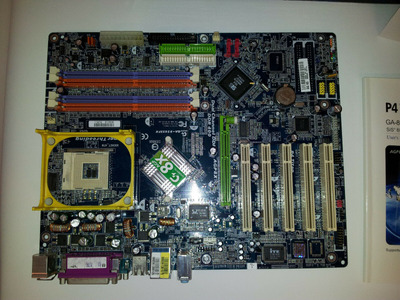First post, by Nemo1985
So I just received this motherboard sold as non working.
When I received it I watched and it seems there are no visible damages, caps are fine, bios is unlucky soldered and after installing memory and cpu other than the debug card it didn't boot... what was weird is that sometimes it got c1 code but most of the time --.
Which suggested a memory issue. I tried all 4 slots populated, or just 1 slot. Without success.
I also changed the button battery, since the one installed was drained up.
I decided to inspect the back of the motherboard looking for broken traces but it seems almost news, no visible damage... there were a spot with a shade of gunk, I used the isopropyl alchool and cleaned it.
I reconnected the psu, and gave another try... the motherboard came to life, it beeped complaining for the lack of video card. I was ubelieving, connected an agp video card... boom it worked! Even without barrel battery. At the time I was using ram on slot 1 and 3, bios showed single channel.
Turned off swapped the ram from slot 3 to slot2, turned on and dead again... Debug card shows ---- again.
Psu is a brand new EVGA so it's not the culprit, since I use it on all my testing stuff.
I noticed that despite not booting both nb and sb gets warm, cpu gets warm.
What could it be? Bad solder joints? What can make a board works just turning it upside down and using some alcohol to clean some shades?
Edit:
And guess what?
It booted again! Slot 1 and 3 populated.
This time I also took pictures just to be sure i'm not crazy 😁