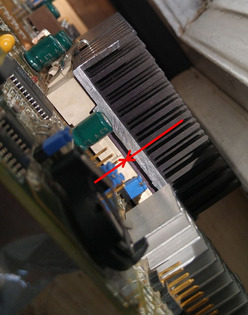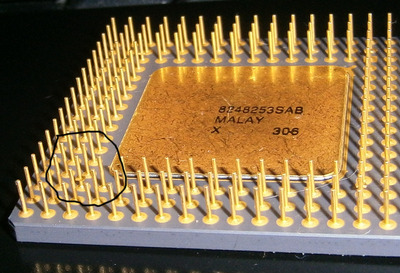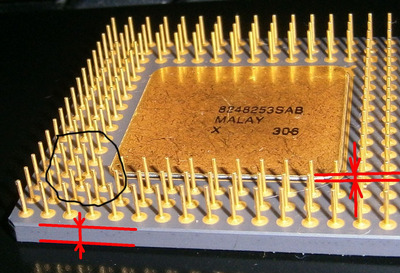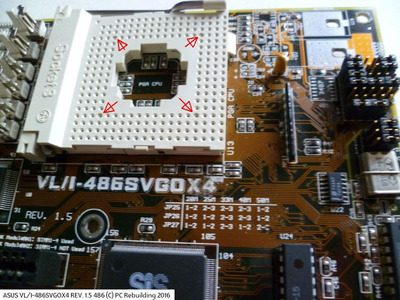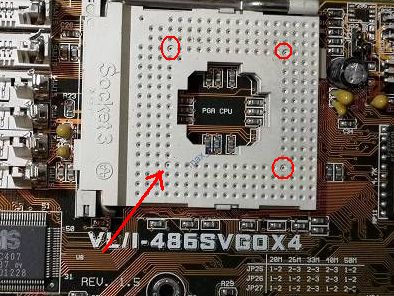First post, by Bruno128
Hi Vogoners I'd like to ask you for your ideas regarding this issue
I have a 486 build with an Award BIOS (Asus VL/I-486SVGOX4 rev. 1.5) which works really well, VLB cards, cache, sound and whatnot... as long as it is positioned horizontally (laterally).
This is a Baby AT board so it is supposed to be in a tower case, which I did indeed put it into.
What I mean by not starting in a different position is not giving any POST indication at all on ISA POST reader. That said, its LEDs indicate 12v and 5v being present, also the system responds to SW reset.
I've removed every expansion card, shot some air in every slot, cleaned the SIMMs, VLBs, ISAs, BIOS ROM, P8/P9 power connector contacts with alcohol let it dry, alas the issue is still reproducible 9 out of 10 times.
I've looked closely and found no loose prongs, screws, jumpers etc. There is no sight of capacitor rot (besides it wouldn't explain proper booting in the other position).
Any leads would be greatly appreciated.