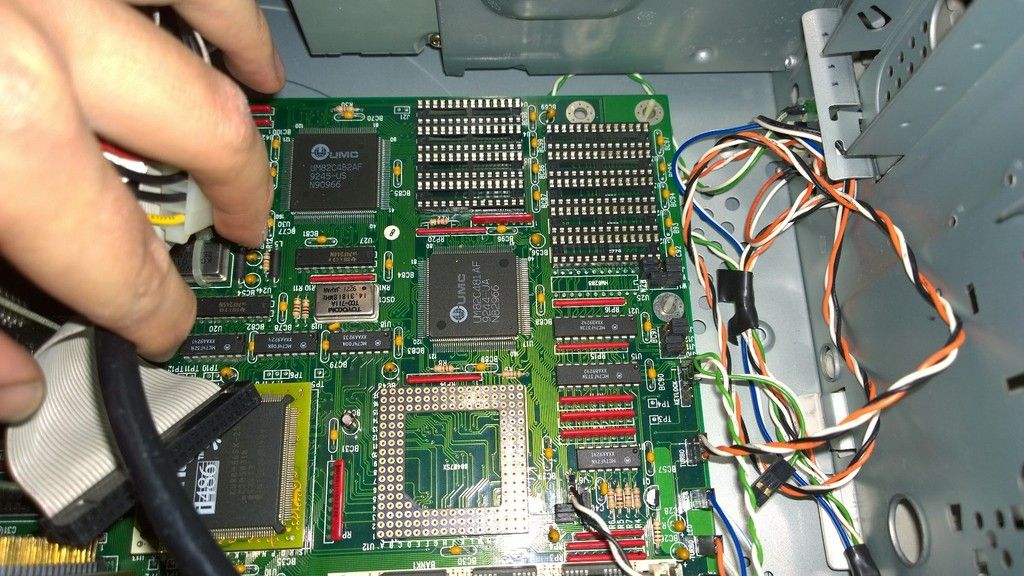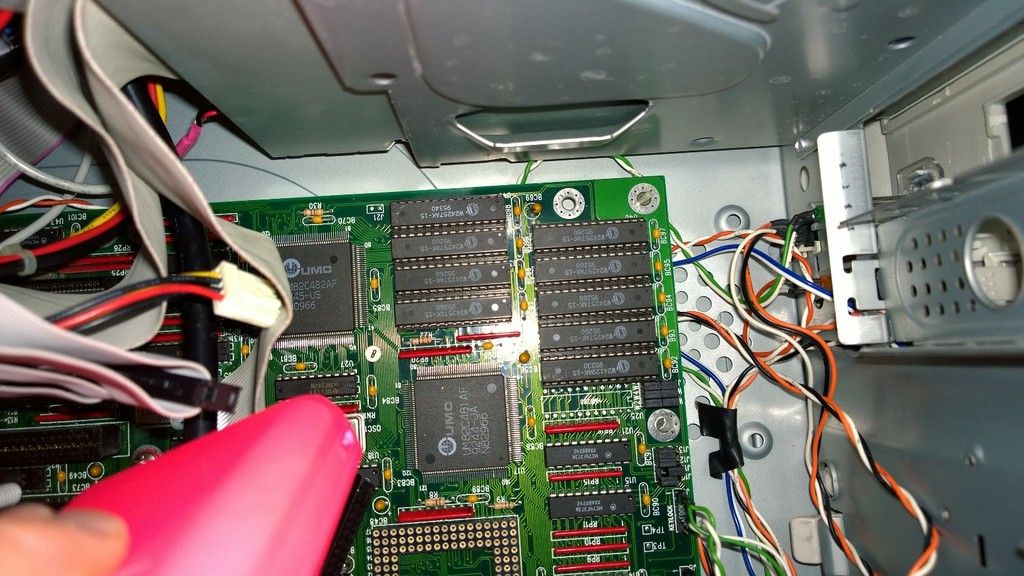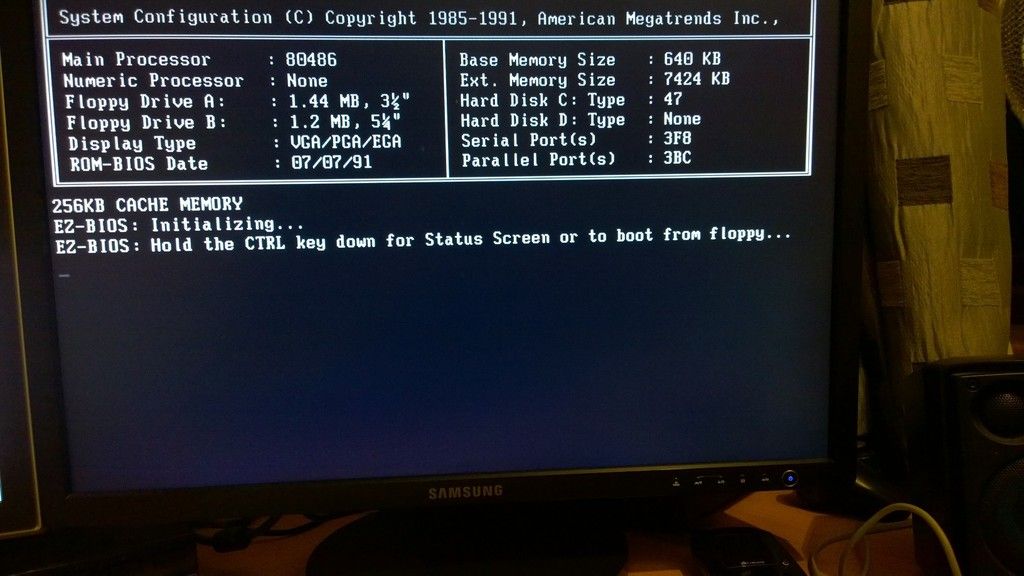http://youtu.be/gFwfrTiVkSA
Animation happens very little in these games and previously was achieved by wiping the entire screen causing it to flicker horribly as the whole screen turned black, typically I would only animate a single color on a black background to compensate. I decided to attempt instead to move the cursor to the top left of the screen without clearing it, which simply writes the new characters over the old ones, eliminating the flicker. I am trying to figure out why this method is causing that bug at the top of the screen, I think it is either due to the cursor move happening on the line above the title bar or else is just a quirk of the way the system draws text to the screen, it changes depending on what was displayed prior to the sequence being started. As the player cannot interact with anything whilst this is happening, I may just make the animation full screen, I think having a single line at the top that doesn't work properly would be a minimal problem.
Keep in mind that this is simply a couple of batch files and I am using nothing that isn't part of MS-DOS 6.22 to achieve it, so there are inevitable limitations.
As a last note, with those limitations, I think I found a way to make a more traditional text-based adventure game in the same manner, but with actual text input! You know, the type with "GO WEST" or "GET BENT" as valid input, again using only a simple batch file, in this case it involves mapping RETURN to a different key(s) and extensive use of the FIND command. Perhaps that is a project for when this one is over, if I can make it work, perhaps I should try to make a more serious adventure game in the vein of that at a later time... OK, I don't do serious, so a game even more silly than this one.
My plan (as yet untested) for the input involves what might be percieved as a simple ANSI Bomb, I would be to use the commands
(escape code remaps RETURN to CTRL+Z) may not be possible
COPY CON INPUT.KEY makes the console output to a file until CTRL+Z is pressed
FIND "WALK" INPUT.KEY looks for the word WALK, a FIND would be required for each valid word at any given time. Some complete commands like WALK FORWARD could be FINDed.
IF ERRORLEVEL 0 SET WALK=YES if this word does something here, this is set then it is checked and operated on once the FIND commands finish running, then set back to 0 after executing whatever code it should, presumably bringing up more text about where you walked to.
Repeat FIND and IF until all known valid words are done.
IF the vars for valid words.
If a working combination is found (Nested IF with bookmarks) then clear screen/move cursor and add new text/artwork. Then clear the vars before doing another COPY CON and so on.
The main reason for separating to words searched for by FIND is simply that it is more versatile, and it means that you can repeat them back to the player a little easier when poking fun at them for issuing a stupid command.
Why? I like working with limitations, it gets the brain ticking over.