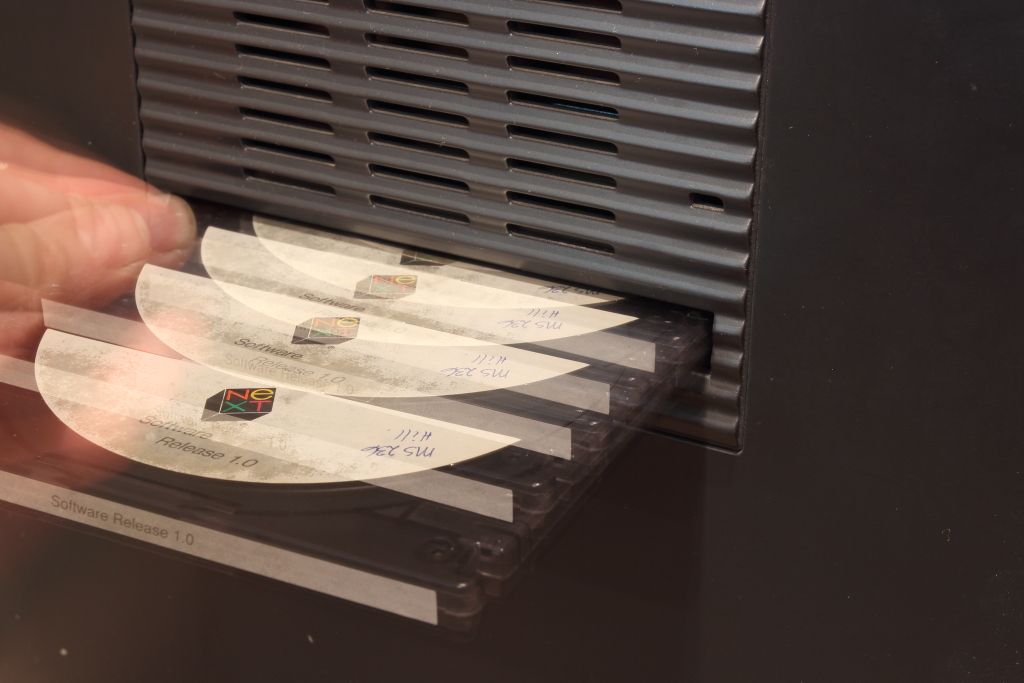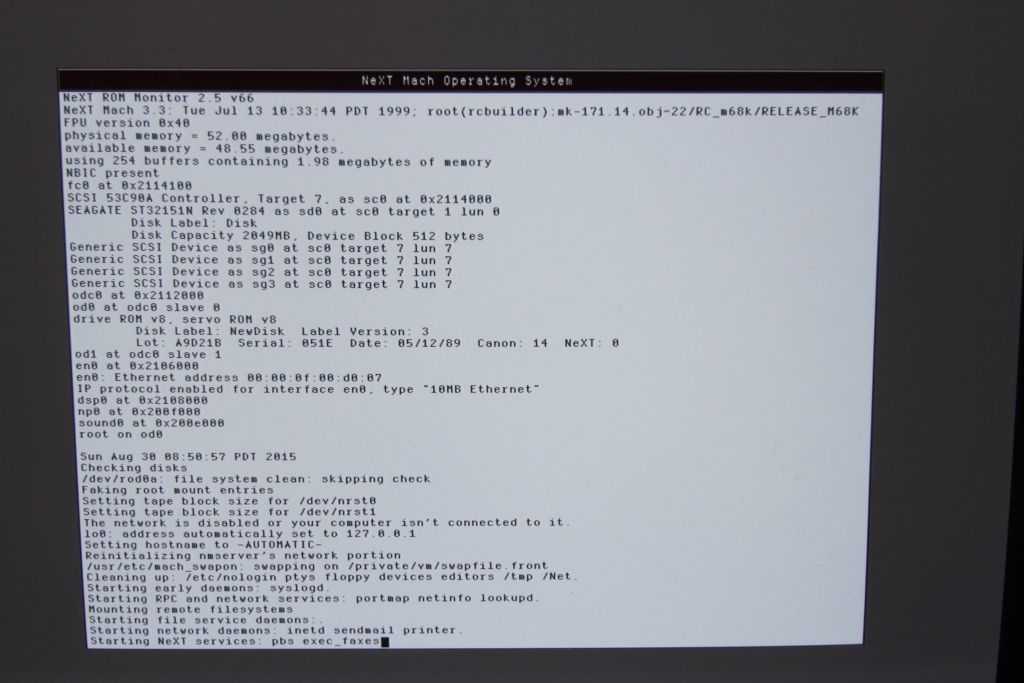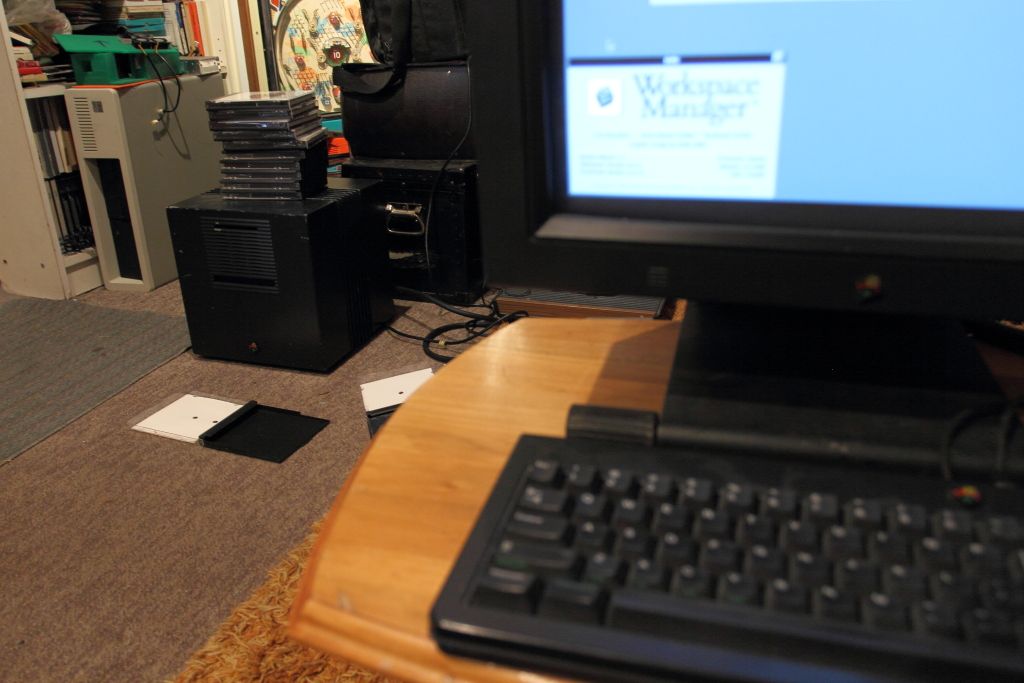Reply 1820 of 27624, by HighTreason
- Rank
- Oldbie
@Skyscraper; Damn, that sucks! I hope they are working. I've seen drives survive surprising impacts before so you might be lucky. Good luck man.
wrote:Have you tried one of those Zalman GPU coolers? Remember customers wanted the blue one with heatpipes n' stuff, back in 2005.
I was really impressed by how well it cooled card's like Radeon9800's and Geforce6800's.
They are to be found on ebay as of now. Not cheap, nor expensive I would say. And they come with a fan too.
Unfortunately, it is the CPU which heats up and I cannot find a better heatsink anywhere. I am sure one will show up eventually. Meanwhile I should be able to half-ass it until I get something better, I'll just wire the fan into the -5V rail for a bit of extra speed and hope it lasts until a replacement comes up - worst case scenario there is I break a cheap 60mm fan, which I have spares of anyway. I should be in Maplin soon as I need headphones and I remember them having a large Socket A cooler that they could never sell, they went from shelves ages ago but in the past I've asked about things and they have had them in the back of the store covered in dust, it is worth a shot as the worst that can happen is that they do not have one.
The GPU heatsink is awesome, ASUS even covered the RAM - a lot of vendors did not, including nVidia themselves - though they did not use paste or pads, so I added that when I put it back together.
I found a 40GB Seagate I did not know I owned - think it is from my NEC so I will image it. I think this will make a good drive for this machine. I can add others later if I need to. I do not fancy using my ExcelStor 80GB ever again, even though it is faster and larger it has a lot of miles and was sounding akin to a hammer drill last time I had it running.