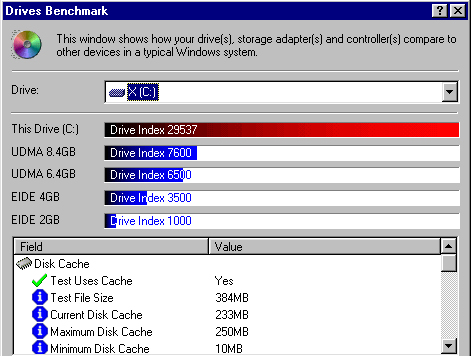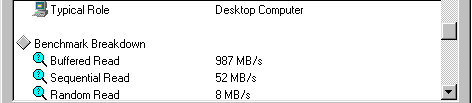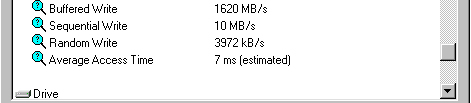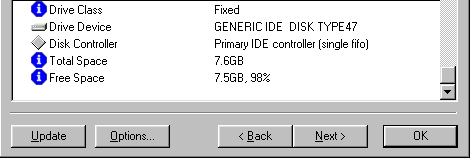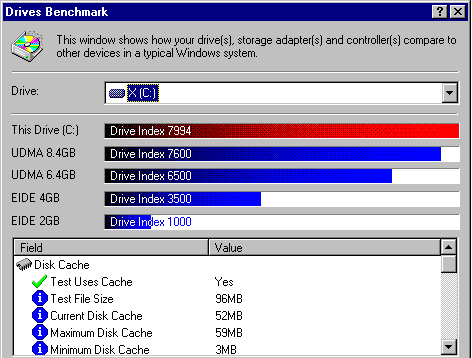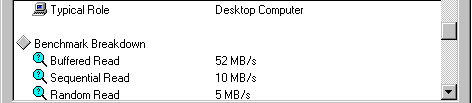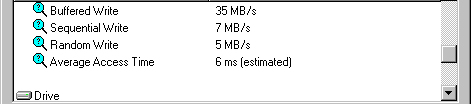Hmm
Windows 3.1 was fine on a 386SX with 2MB RAM unfortunately I haven't got a 386 at the moment, 286 might be fine as well although I don't have a working one of those at the moment either.
Windows 95B I use on a Pentium with 32MB RAM, a 486 does work but I prefer 95 on a Pentium probably partly because I don't really have any 486s which really is very sad.
Windows 98SE My prefered 9x OS I think although it seems to hate me these days a bit I used to me one of those 98SE users on MSFN who swore by 98SE and thought that XP was completely evil even though I had a soft spot for NT4 but then I moved to XP and 98SE has been much harder since then due to Critical Errors I think. 64MB is preferable 128MB is better.
Windows ME
Hmm probably a PII 400 or something that an a PIII 866 are actually the only installs I have made.
Windows NT4
Pentium with 32MB RAM same as 95B really. I might like a little more RAM for NT4 Terminal Server but I'm not actually sure.
Windows 2000
K6-2 350 or Pentium II around here is where I usually do it, I have had installed 2K on a cyrix 6x86 before though. For 2K I like to have at least 64MB RAM preferably 128MB
Until recently I didn't have any copy of 98FE to install it but I did have a 486DX4 75 and 16MB RAM (I think) with 98FE on it and it was pretty slow I recall, I did play Starcraft on it though even if the cursor was a bit slow to move across the screen.
Windows XP
Most of my XP installs are nlitened installs so have a smaller footprint then normal.
While I have experienced XP on 64MB RAM and it is rather painful with a default install it can be okish almost with the useless services disabled. In reality although I have used XP on a K6-2 350 with 112MB RAM I prefer at least a PIII 800 and 384MB RAM and 512MB is even better.
Server 2003
This one is a bit interesting I usually only have 2003 for domain stuff and I was fine with it on a K6-2 350 and 112MB RAM it was a little bit slow though but oddly faster then 2000 Advanced Server. I also had or rather actually still have it on a PII 400 with 192MB RAM (2003 was also felt faster then 2000 Advanced Server on here as well) the PII hasn't been used lately I really should get some decent slot 1 boards one day.
The only 2003 install I use sometimes is on a PIII 800 with 256MB RAM which works fine RAM might be a problem if it didn't just sit there as a Domain Controller.
Windows Vista
Hmm my first Vista install was on a PIII 866Mhz with 320MB RAM (Had to modify the disk to install it under the minimum RAM requirement that the setup will install with which is actually 384MB not 512MB)
I'm not sure what I would actually install vista on though at least a P4 2Ghz and 512MB RAM but even that is a bit slow. I doubt I will ever find out the best minimum since if I can run Vista I can run 7 Better.
Server 2008
I don't have any installs of this but when I needed 2008 for something P4 2Ghz with 512MB RAM worked just fine.
Windows 7 / 2008R2
The last installs I did which weren't on dual cores with 4GB RAM.
Cyrix 6x86 @233Mhz and 512MB was really really slow and a bad idea.
P4 2.4Ghz 1.5GB RAM this worked just fine however there was some issue because games just freezed for no apparent reason.