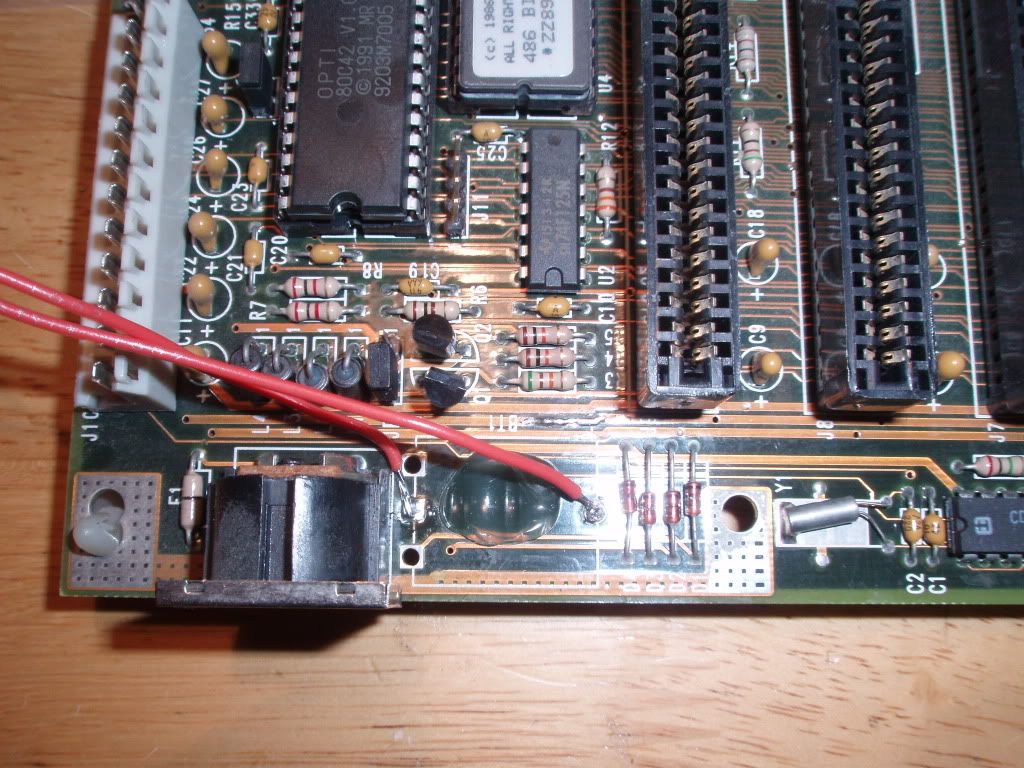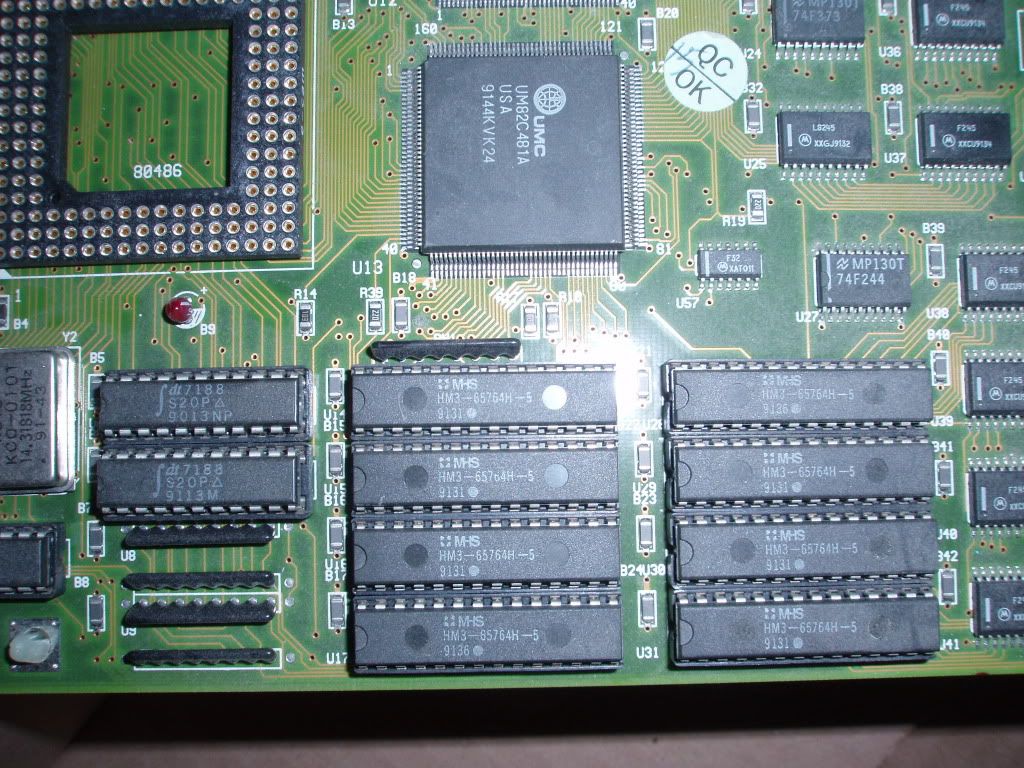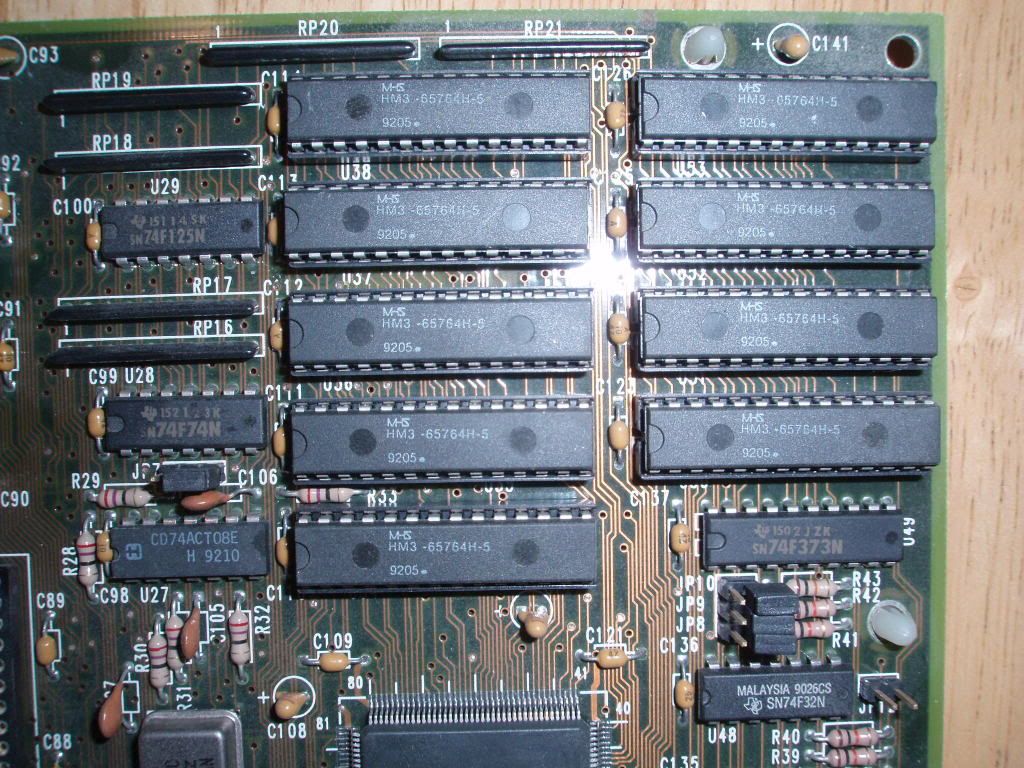Ok, i took a brake from that rusty board and decided to start building back a machine with motherboard#2 and all the parts.
After taking the last couple cards off board 2 and removing it from the case i was shocked to notice the battery, that bitch, had leaked on this board too 😳
Those damned SMD batteries were really a crap idea werent they?
I immediately unsoldered that battery and washed the area. "Fortunately" its not really near as bad as the other board. Damage was mostly concentrated on one trace, and some discoloration on another one. The damaged trace was holding by a hair though so i bridged it with solder. This board is not equipped with a battery header like the other one so i connected two wires to the board. I will install a 3.6v NIcD 3xpack at the other end , FAR AWAY from the board. At this point im pretty confident this board is good to go 😀
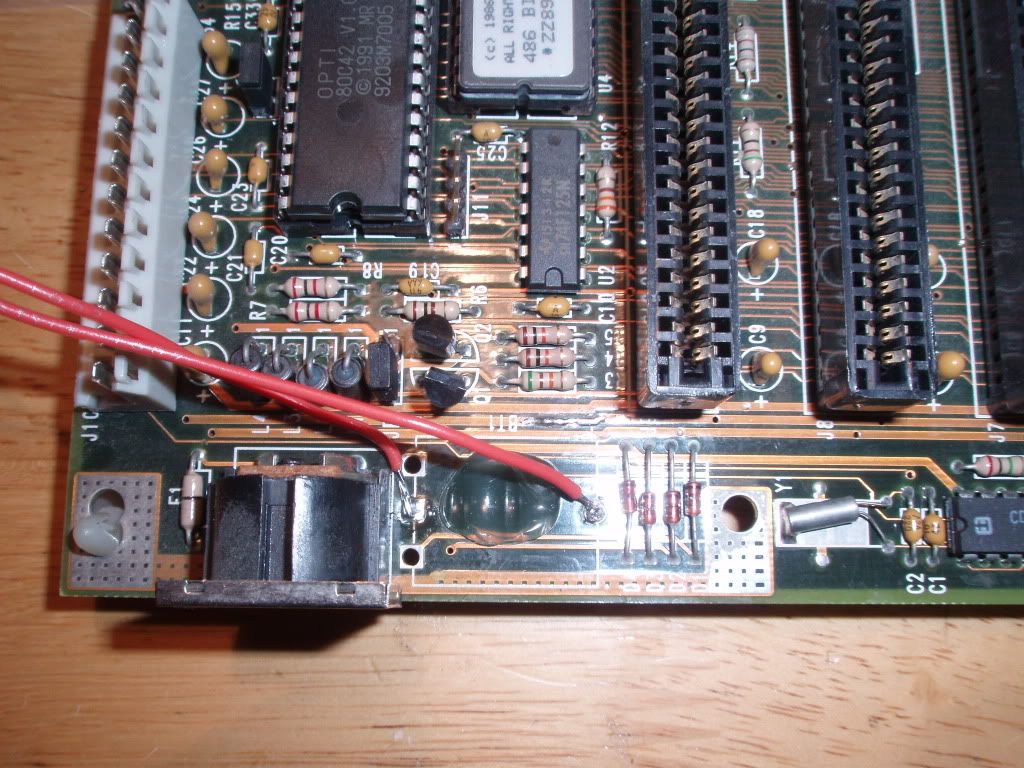
I also installed that Evergreen upgrade on board 2, that went very well. Heres a better picture of that thing, once installed.

I have a new question for you guys. This one is about Cache!
Back when i first tested board 2, i remember seeing 64kb cache on the bootscreen. Both boards have exactly the same cache chips, 8 kb each it would seem. 8 chips for 64kb. Board 1 has 8 chips, But board#2 as 9! See pictures :
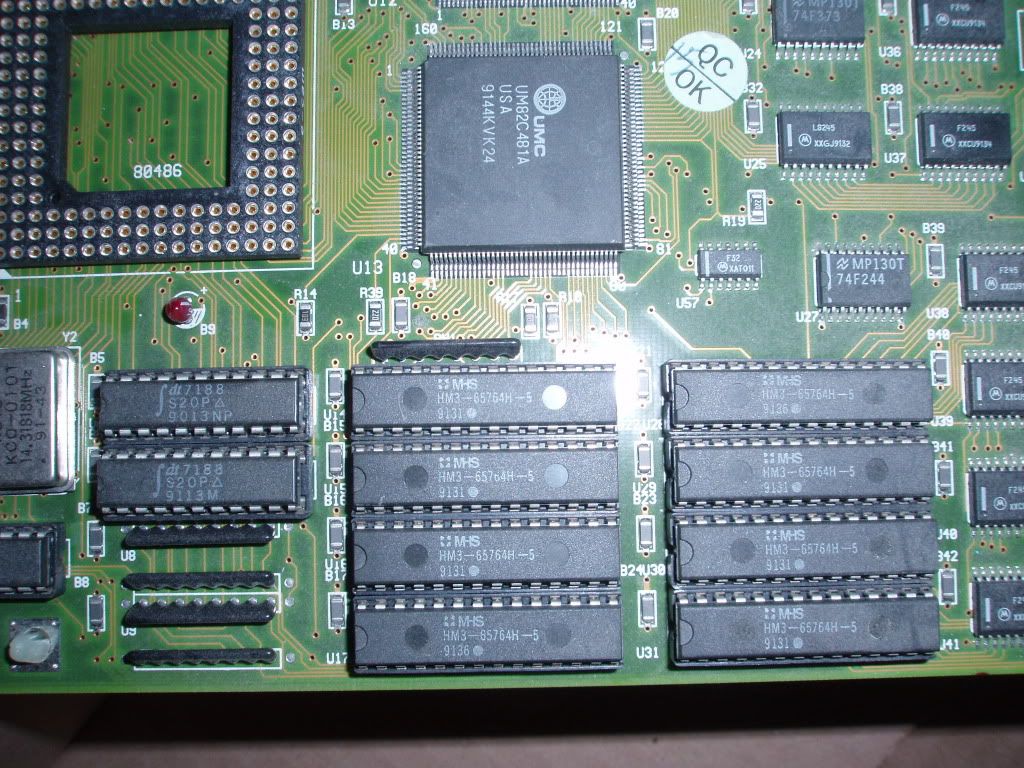
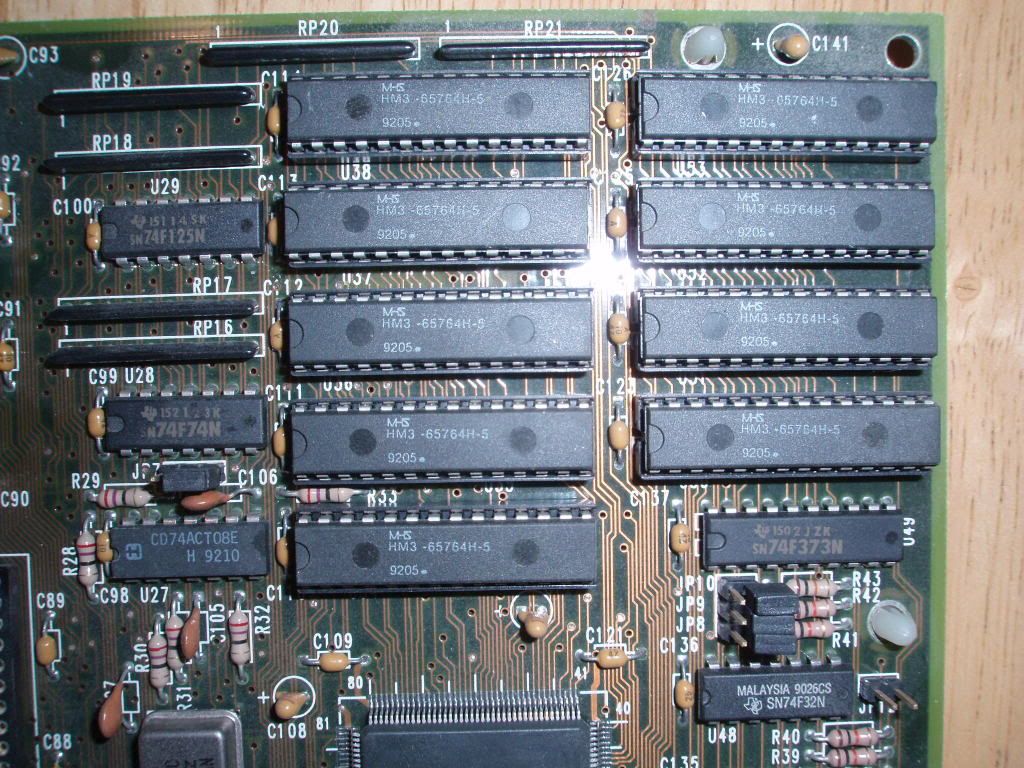
So why does the above board#2 has 9 cache chips? Backup chip?
While we are talking cache, I know the boards can support up to 256kb, is there any real-life benefit to upgrading this?
Tomorrow’s goal is to assemble that machine, power it up and see how it fares.
Thanks for help so far all of you, I hope you enjoy reading my posts, im having a blast of fun with this project!