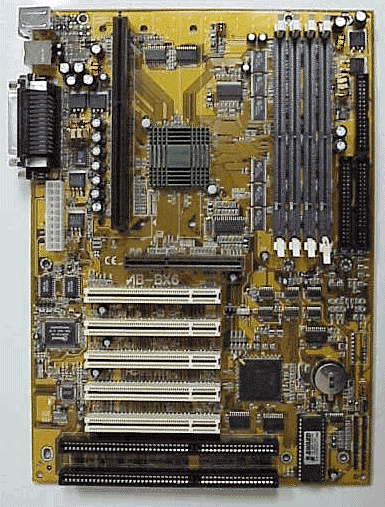If you don't want to mess with replacing capacitors, then the Gigabyte and MSI boards would be candidates to get rid of. The Asus boards have good caps that you shouldn't need to worry about.
If you don't mind replacing caps, and you don't feel attached to the Asus boards, you can probably get more from selling those than you can from the MSI or Gigabyte.
Between the Asus boards, a big consideration would be which of them have a Coppermine capable VRM. Sometimes boards have this prior to the official minimum revision.
The P3B-F, P2B-D, and I think P2B-S boards have 4 DIMM slots which is a bonus compared to most BX desktop boards.
The P3B-F has BIOS based overclock settings, which could be convenient if you change things around very much or need to slow it down for old games.
I'd probably sort out the Coppermine capable boards and then compare how well they can overclock their FSB, preferably some would reach 133MHz or slightly higher. Even if you don't plan to overclock, I'd infer that a highly overclockable board is probably in healthy condition.