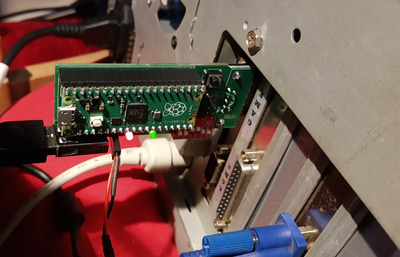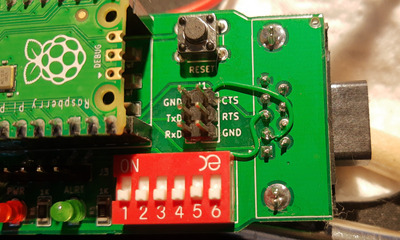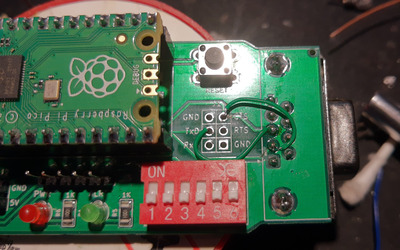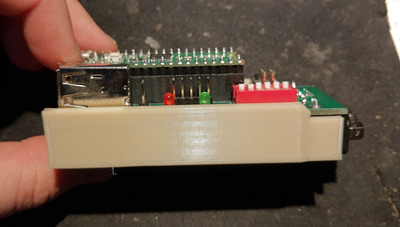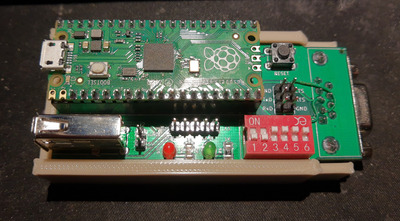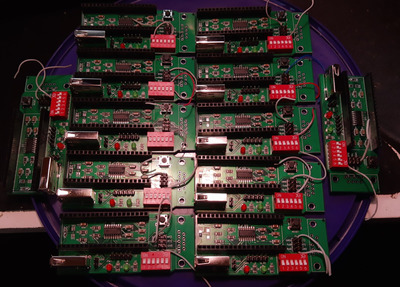Deksor wrote on 2021-12-21, 21:30:
Well you're right about the fact that people may try settings that suit them the best and then live with that.
However just doing that with jumpers makes the whole thing harder I think. I mean, you have the choice between moving your set so you can easily reach the rear and then test different jumper settings (reboot between each change ?). To me plugging a mouse in the connector and then mess with the settings through software is better, especially if you don't have to reboot the machine (I don't mean that you actually do that, I mean I just don't know). Furthermore you could perhaps add other settings ? I can't think of one yet (are the jumpers only made to set the sensitivity for the mouse for the X axis ?), but I mean if you think of a new setting later, you can easily add it via software. However you can't really add a physical jumper if needed 😅
For the pico chip solution, indeed this will most likely only be used by hobbyists as well. I'm just saying having the option to have something smaller could be nice, now the way it's made right now is really good as well 😁
Hiya!
You make some good points.
I suppose to clarify one thing off the bat because I don't think I ever did 😅.
The most of the settings accessible via the jumpers can be changed on the fly. The mouse speed and number of stop bits are changeable on the fly, the mouse type currently is not, for the moment to change the mouse type you have to flip the dip switch and tap the reset button. If the mouse was already talking to the PC it should just continue but the driver might need refreshing.
I haven't found something documenting support for changing the type of mouse on a serial connector yet, so I'm just keeping an eye out. My worry would be throwing junk at drivers which don't expect it and them getting confused in the name of convenience. I'll have to explore this at some point but honestly at small scale I feel just tapping the reset button and refreshing the driver is the safest way.
Also, when I said reboot, I meant the pico rebooting, not the PC itself. I want the PC to think it's talking to a normal mouse with no quirks to it whatsoever.
With that out of the way.
You do make a good point about adding additional settings down the line. I get what you're saying and if that's a road this project decided to walk down then I'd probably need to team up with someone to make the tool on the PC side of things or at least have a good helping hand to point in the right direction. I never made a dos program before and I'd like this to be compatible with as much as possible.
If the project winds up being bigger than I think it will be, then yeah, it would very much be worth while. For what you've pointed out alone.
I did think of a bit of a stop gap solution for the small scale that I'd like peoples option on. (this would be more down the line tinkering on my free time or if someone else wanted to add them)
List some settings at the top of a file in the source code and let the user compile the binary blob then if that's set just ignore the jumpers either completely or partially.
Independent x and y sensitivity settings would be good example for that. CTmouse plays the nicest so far with mice whose sensitivity is a lot higher than in the days of ball serial mice, Logitech drivers do not. Currently the sensitivity jumpers are set as a whole, so 50% would be 50% of both X and Y. To me that still doesn't feel right with logitech drivers.
Thanks for your interest
-Lime
Be Happy, it's only going to get worse.
- Projects
Limes Strange 3D models
USB-2-232