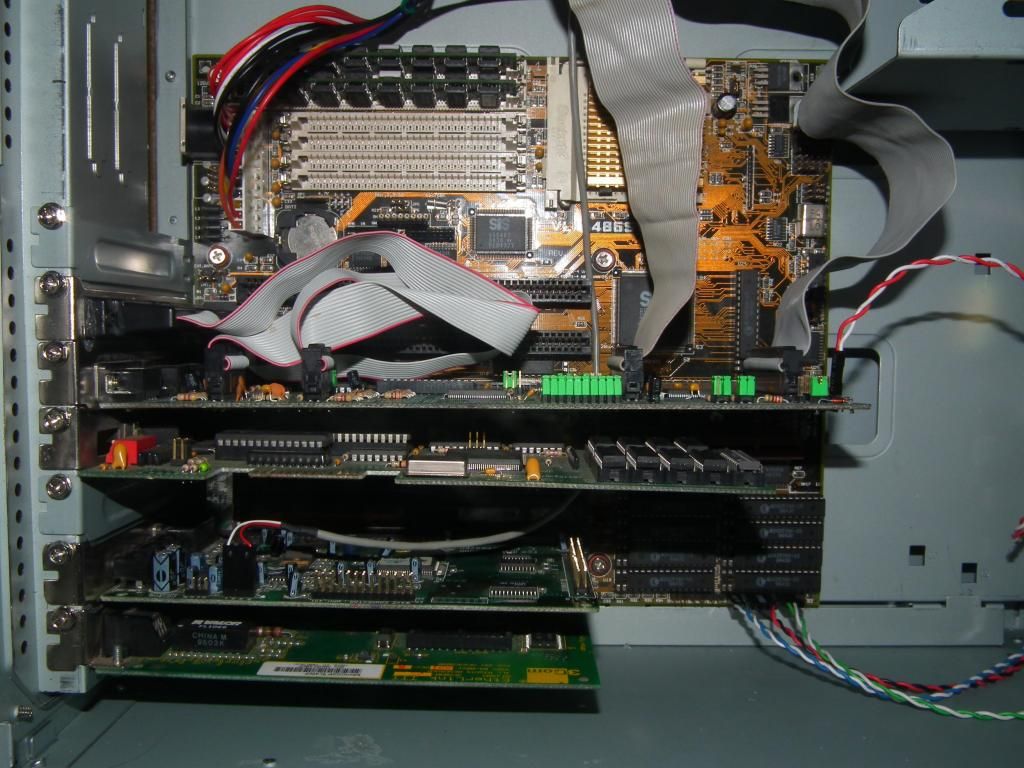Reply 240 of 27686, by Splinter
- Rank
- Member
wrote:I like using the Titan copper heatsink/fan and copper ram heatsinks with my Voodoo cards. It keeps them nice and cool. Here's a […]
wrote:I have a USB floppy drive and I must say, it's never let me down. Some of the really old drives i take in px are so dirty that it's almost impossible to not get errors.
Fitted a small fan ( the 80mm looked ridiculous) to the V3 3000 and finally got round to making a back up iso of my original Tomb Raider cd, so that I can mount it and play with Dosbox SVN Daum and not fiddle about with cd's all the time.
Not sure of the legality, but it sure save a lot of mucking about.I like using the Titan copper heatsink/fan and copper ram heatsinks with my Voodoo cards. It keeps them nice and cool. Here's a photo of one that I sold a few months ago on eBay. It's a little hard to see the card due to the plastic I sealed it in but you can make it out.
EDIT: Another photo of this card in action.
That's a really neat job, impressive.
http://www.compufixshop.com
Main rig Ryzen 2600X Strix RX580 32GB RAM
Secondary rig FX8350 GTX960 16GB RAM