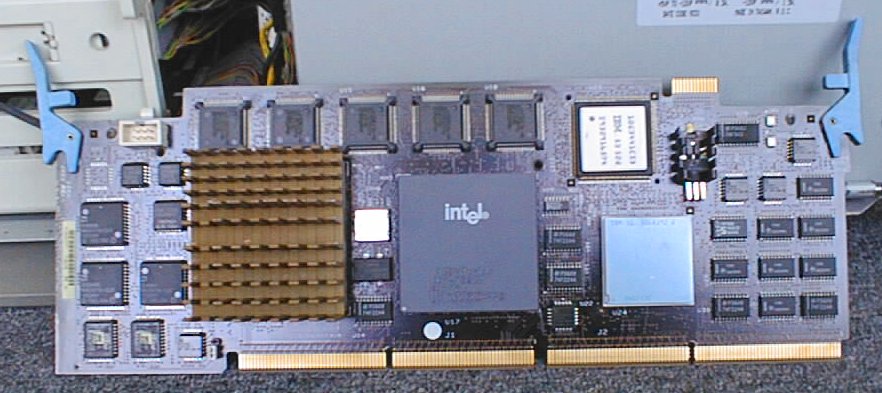I beleive Quake requires you to have DOS 5.0 or above installed, or Windows 9x. I do not think you can run Quake from a boot disk even if you have the required files already on your HDD.
1) Install quake from the installer file by running install.bat.
2) run quake from DOS by typing: Quake
3) Once in quake, start a new game
4) Once the game starts, type: `
5) This will bring up the quake command console.
6) Now type: timedemo demo1
7) And immediately type: `
😎 This will close the command console and run the quake timedemo without the console taking up half the screen.
9) When the timedemo is finished, the command console will show you the frame rate.
But you need to use Quake files not part of Phil's VGA package. Even if I run Phil's Quake files independent of the batch bench file, it still indicates the decreased frame rate. I am not sure why. I thought all the 1.06 shareware versions were the same.
EDIT: The checksums of the 4 files in this zip compilation are the same as the ones I used. http://www.moddb.com/games/quake/downloads/qu … -shareware-106/
Plan your life wisely, you'll be dead before you know it.