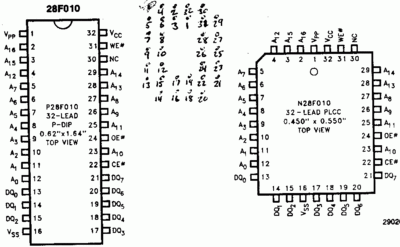PhilsComputerLab wrote:I found that this device is really only good for TV resolutions such as 720p and 1080p. It does 1080p60 though. On newer gear (Windows XP and higher) you can let the GPU do the scaling which works great.
I think the Game Capture HD60 can do 480p as well, but it will not take a 640x480 DVI signal at all.
PhilsComputerLab wrote:For older 4:3 resolutions AVerMedia capture cards are much better. Apart from the very latest Extreme unit. That one also only takes TV resolutions, which is a real shame.
I've never used AVerMedia capture devices, so I have no idea what their quality is like, but in my experience with HDMI-capable capture devices, audio is really where things become messy, and I am INSANELY picky about that. I first had a Roxio GameCap HD Pro, which was an absolute pile of junk, I hated this thing from its glitch-infested software to its absolutely horrendous audio quality over both HDMI and Component (massive loss of bass and severe distortion). Afterwards, I got three more capture devices, two from Hauppauge and the aforementioned Elgato Game Capture HD60. The Hauppauge capture devices are the HD PVR 2 and HD PVR Rocket, both of which accept DVI inputs, although the HD PVR 2 only supports 640x480, and very badly at that. The resulting capture from the HD PVR 2 has all sorts of chroma shift with colors appearing in the wrong places and fringing like what you would get in Composite. The HD PVR Rocket supports many more DVI resolutions, but trying to record audio with this thing is HIGHLY problematic. While it has an analog input, it doesn't seem to work properly when used in standalone capture mode (this capture device can be used without a computer if you plug in a USB stick to the device and plug its double-ended USB cable's red plug into either a USB port on the computer you're recording from or a power supply with a USB connector for charging tablets, phones and the like) and the newest beta firmware breaks analog audio when using the HDMI input with Hauppauge's TERRIBLE native capture software (I despise this thing as much as Roxio's software because it will crash almost non-stop) despite correcting a bug causing glitchy video playback in VLC from standalone capture. My biggest complaint with the HD PVR Rocket, though, is its God-awful audio compression. It's not too apparent in a modern game, but on older games, you hear it A LOT. It does a very good job at recording 640x480 DVI, but its audio recording just plain sucks, and I haven't found a workaround yet.
PhilsComputerLab wrote:I have a scaler also, the one from StarTech, might be similar to the one you have. I noticed that it doesn't do 60 fps, but I think that is at higher resolutions only. The main advantage is that it's a scaler, so it's great when you record a session installing Windows, entering the BIOS, installing drivers, trying a game and want to capture everything in one hit.
The Lenkeng LKV351 Pro is a scaler, but it's not the same thing as your StarTech scaler. The LKV351 Pro also can convert Component to HDMI, accepting inputs from 480i to 1080p, but it can also take VGA all the way down to DOS' 320x200 (doesn't scale well horizontally, unfortunately) up to 1920x1080, in which case, it looks like a native HDMI signal. What I noticed with this converter is it seems to do a better job converting higher resolutions than it does lower. Low resolutions tend to have blurry output, especially in Component, where the resulting HDMI output can potentially look WORSE than the source. In VGA, it looks like bilinear filtering is applied, and I really don't like this. The LKV351 Pro outputs only at 720p and 1080p 50/60Hz, but it's able to accept all its supported resolutions at 60FPS and output at 60FPS as well. It does, however, have a colorspace issue much like the StarTech converter. The LKV351 Pro, according to the XRGB-Mini's status menu (this converter gives you nearly every single detail about the incoming video signal it's receiving), uses the YPbPr Limited colorspace (that's fine for Component, but for the VGA input, the output should be in RGB, not YPbPr). If I set the Game Capture HD60 to record at full range colorspace, whites get too dark and blacks get too bright, which is a clear sign it's outputting in limited colorspace.
Creator of The Many Sounds of:, a collection of various DOS games played using different sound cards.