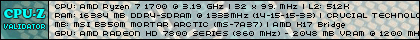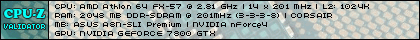I installed a VGA card in my XT clone so it's ready when my new XT-IDE card gets here next week, or that was at least the plan.
I bought an expensive (not really but UK shipping chough chough) 8bit ISA VGA card for this system two weeks ago. It was sold as tested by a UK seller that sells volume and only gets good feedback so I diddn't even test the card as the XT clone was stored away. Now when I tested the card my XT clone did not even power on with this card installed, as in not even the PC-XT PSU wanted to start. The system works totally fine with a Trident 8900C so my suspicion directly fell on the new 8bit ISA VGA.
I tried the card in a 386 board with with a normal AT PSU, the exact same thing happend. This made me take a closer look at the card looking for freight damage as my £10 shipping strangely enough diddn't cover a box. The card came with only some ESD protection in an envelope but as the card diddn't look beat up I diddn't really think much of it other than the seller beeing unnecessarily cheap.
I found this transistor, its hard to see but the middle leg was perhaps shorting with the outer leg. There is a piece of plastic there which probably is meant to hinder these legs from shorting but it was already disloged in the sellers picture so when the transistor got beat up during shipping perhaps it created a short serious enough to short out any system the card gets installed in? It's either the transistor or the two welded togheter pads on the UM587F chip also visible on the picture, it would be strange if it was the welded togheter pads though as they are also visible on the sellers picture. I can however not find anything else looking messed up enough to hinder an AT PSU from powering on.
The attachment Shorting transistor or pads.JPG is no longer available
I have not lookied into the dip-switches much as there is no documentation on the card online. I have found the documentation for the chip so I know what 3 out of the 4 dip-switches are supposed to do just not which is which other than a fair guess but I seriously doubt the fourth DIP-switch is to short out the card. 😜
No other casualties than the card it self lucky enough. I have made sure the transistor isn't shorted any more (if it ever was) but the issue remains the same, perhaps the card is totally shorted out, perhaps the seller only dreamt he tested the card 😜
All in all two thumbs up! Very nice!!! The seller gives 30 days warrenty on his items but I have not decided if it's worth the trouble for £25 including shipping. It is a rare card, I have not seen another one like it.
The attachment OCTEK_OAK_OTIVGA_UMC_UM587F_8bit_1988_EGA_VGA_videocard.JPG is no longer available
If anyone can think of any other reason for a card hindering a PSU that is powered on with a f*****g live mains switch from powering on other than beeing one big short please let me know. 😀
New PC: i9 12900K @5GHz all cores @1.2v. MSI PRO Z690-A. 32GB DDR4 3600 CL14. 3070Ti.
Old PC: Dual Xeon X5690@4.6GHz, EVGA SR-2, 48GB DDR3R@2000MHz, Intel X25-M. GTX 980ti.
Older PC: K6-3+ 400@600MHz, PC-Chips M577, 256MB SDRAM, AWE64, Voodoo Banshee.