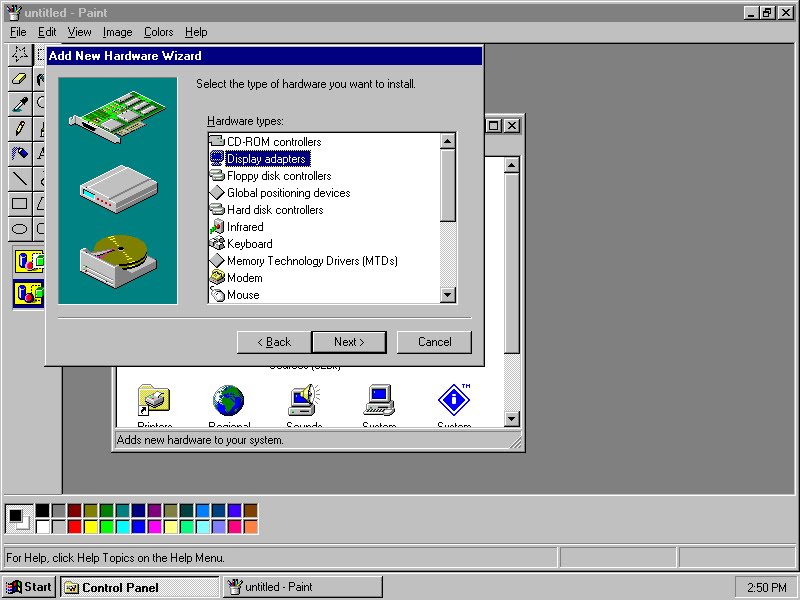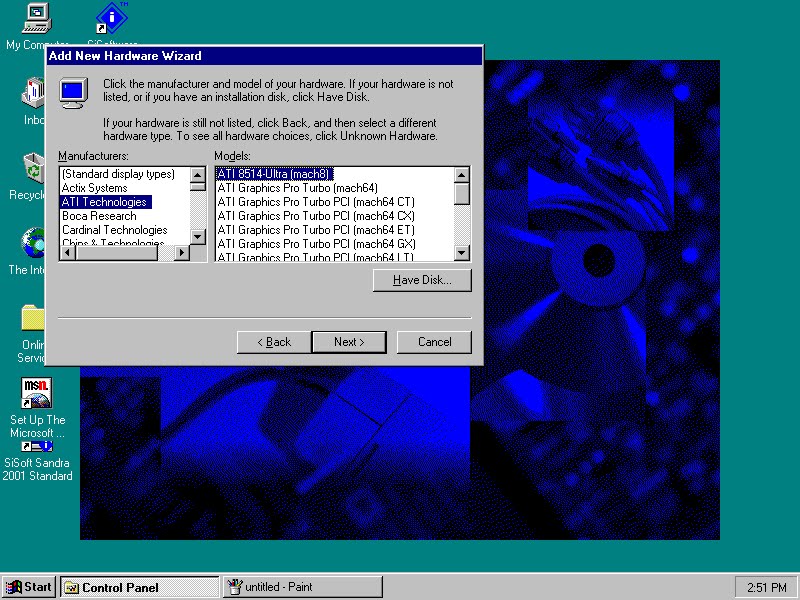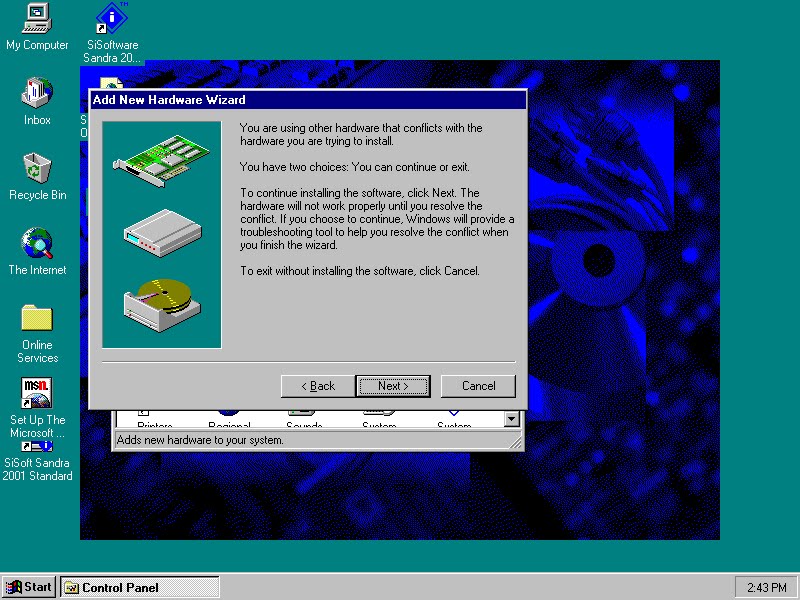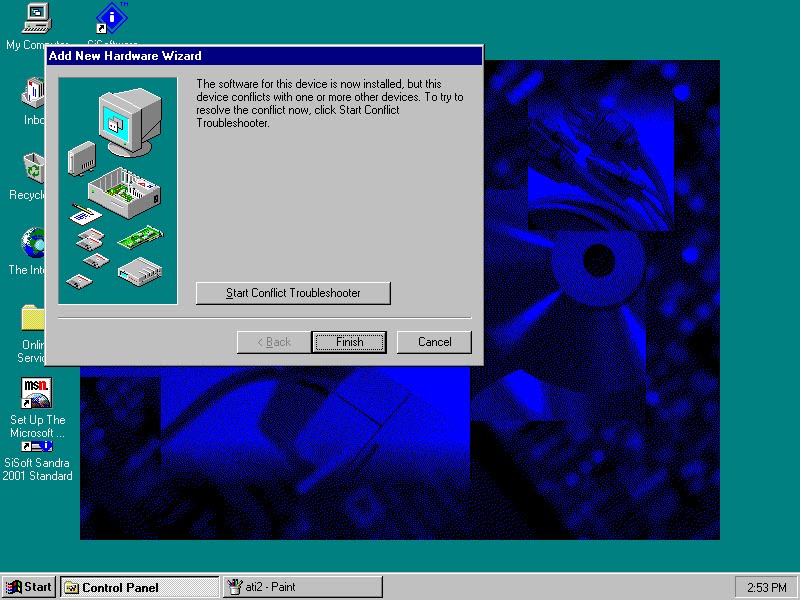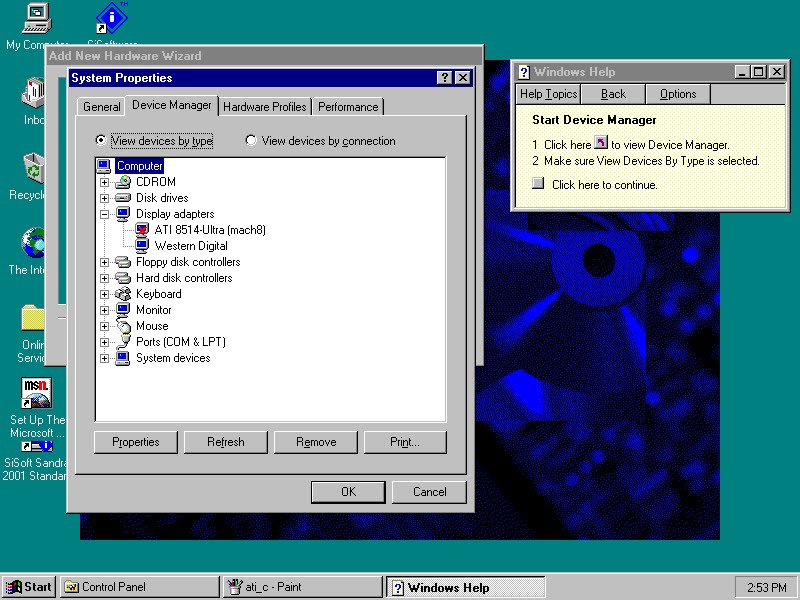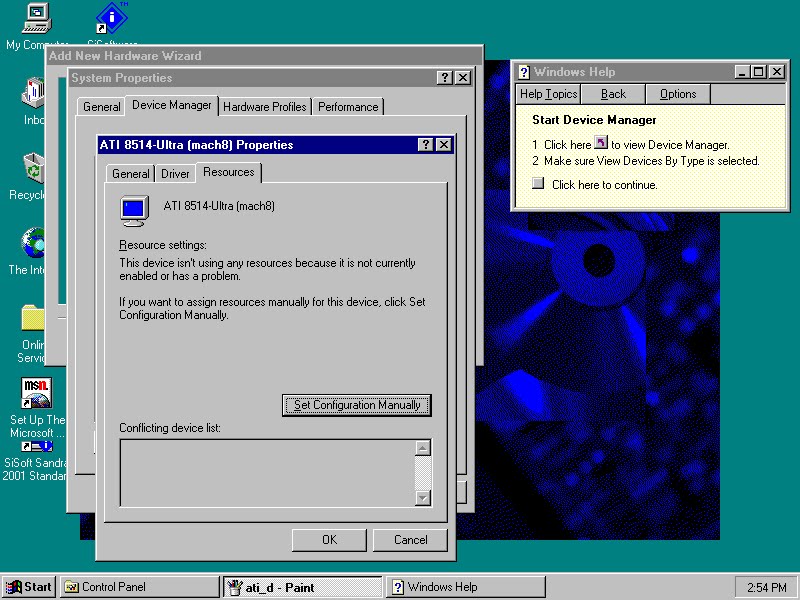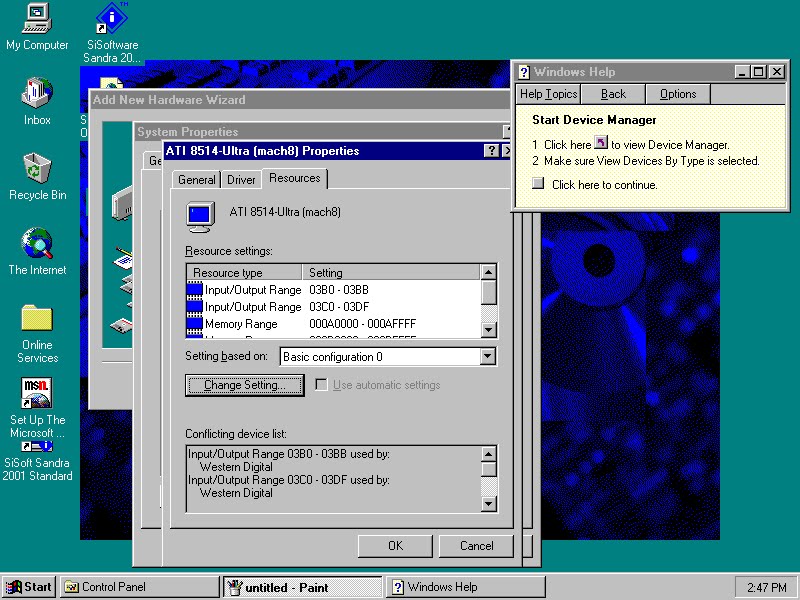Reply 40 of 118, by retro games 100
- Rank
- l33t
To answer the issue regarding the ATI card + DOS usage: I ran PcpBench with the ATI "co-processor helper" card installed, and it runs OK, and gives me a score. OK, the score is bad, but nevertheless, it runs. I then remove the ATI card, leaving just a Cirrus Logic VGA card installed. I rerun PcpBench. It doesn't work at all - it refuses to run. Isn't that an important feature that the ATI card can do? 640x400 DOS graphics, albeit rather slowly!