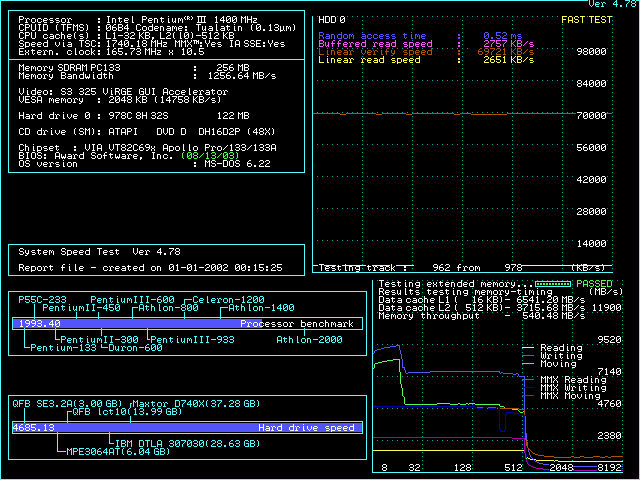Reply 40 of 147, by retro games 100
- Rank
- l33t
I gave the OC'ing facility a quick go. I'm a bit puzzled as to how it works, because the BIOS set up area mentions "Change CPU's clock & voltage", yet as far as I can see, there are no options to change the CPU's voltage. I successfully got Quake running @ 150 FSB, but Windows 98 wasn't so keen, and went mad before its desktop could appear.
I tried 153 FSB, but DOS wouldn't boot up. These attempts were being made with the 1.4 Tualatin chip. I don't think I'm pushing it too hard, but I can't see what the mobo is doing with the extra voltage needed for these overclocks. Is it just adding a bit more, depending on what FSB I enter for the overclock attempt, I wonder?
Actually, I'm happier with a 150 FSB overclock on an i440BX mobo. Ironically, as you know this chipset's supported FSB is just 100, whereas VIA's is 133.