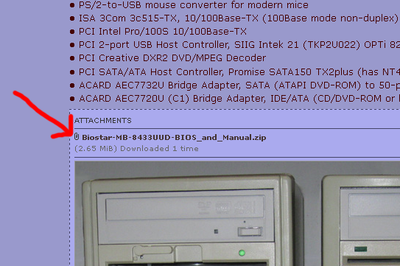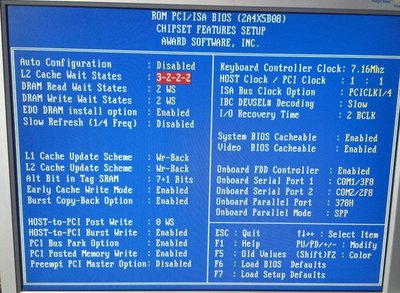feipoa wrote:I have added revision 2 of the MB-8433UUD manual to this thread, The World's Fastest 486
It is the first downloadable link.
The attachment Clickthis.png is no longer available
Great manual! Big time saver!
Turbo SW.
Just noticed that the mhz display have separate power cables and they go straight to PSU. Will have to check how many V the cable is supplying, ideally the same as molex so I could make quick 'mod'. My ATX PSU doesn't have this sort of connector (it's the same as other mb connectors for power sw, reset, leds, etc.).
I think the 3 pin turbo sw is build in a way so it could also be turbo LED. I will have to scrap this cable and solder new one with separate 2 pins for SW and 2 pins for turbo led.
I'm just wondering - does the mhz display take data from SW? how does it know what to display?
RAM.
Yeah you did mentioned the FPM memory - it's just that they are so hard to get 😒 and I already have 128MB in EDO. Nevermind - will buy FPM. Just one thing - manual claims that 128 MB is max, and max bank capacity is 32MB - so is 64MB per bank confirmed? 256MB in 486 mobo would be nice 😀
Does the "Fast Page Mode access" listed in Features of the VG2617400DJ confirms that this is in fact FPM?
Here is datasheet: https://www.digchip.com/datasheets/download_d … r=VG2617400DJ-6
If so, I have one seller here who is selling new (some corporate preventive supplies) FPM 32MB Simms for ~5USD. Think it's good price. Access time : 50/60 ns. Problem is with voltage, seller doesn't say anything aboult that, and acording to manual, there are two versions: 3.3 and 5V. That is problematic.
Stability.
Now this is interesting. All my test with windows 95 and later 98 were conducted on standard HDD. Windows 95 completly unstable, after playing around with 98, errors started to show up too. Decided to replace standard HDD with CF.
Surprise-surprise ALL problems disappeared! No more errors, no more blue screens. Windows 95 runs stable, played few games for hours - no problem.
Tested Quake without 3dfx: 11.8 fps, and with 3dfx: 16.0 fps. [S3 Virge 4MB + 3dfx voodoo1, Am5x86@133, 32MB EDO]. Decided to go with modified driver from here: http://www.falconfly.de/voodoo1.htm
So after few hours with just 32MB I decided to try 128MB. First try - 80% fine, just one blue-screen, changed few settings in bios, and to this point, no errors, no blue-screen. Picture of options attached.
Here are benchamarks after RAM upgrade:
Without 3dfx + newer Direct X: 9.4 fps - 😀 lower than before
With 3dfx + newer Direct X: 13.9 fps - again: lower than before
All test under Win95 USB edition, parameter used: -nosound -noipx -nojoy -nocdaudio +timedemo demo1
Trivia
Tested my standard HDD with 'long' scandisk - no errors. Weird.
For some reason I am unable to restart my machine. Every time i try to restart from Windows, PC freez - not really freez - i have flashing "_" in right corner, but nothing happens. Weird 2.0.