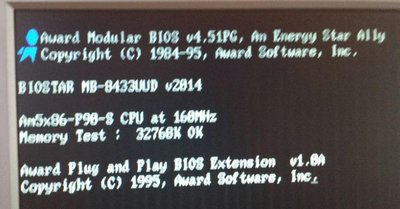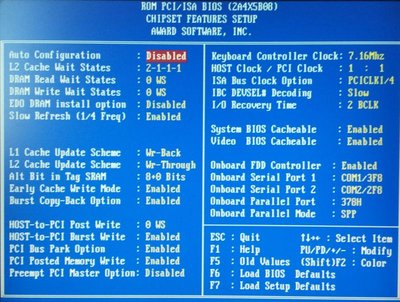Reply 60 of 67, by feipoa
- Rank
- l33t++
How many FPM sticks are you installing? If you are just using a single stick of 32 MB for testing, set L2 timing to 2-1-1-1, DRAM read/write to 0/0. Set L2 to write-back and Alt Bit to 7+1.
Some Am5x86-133 chips need 3.6 V to run well at 160 MHz. You might need to perform the VRM mod, which is also detailed in the Biostar Manual.
What is the part number listed on your FPM RAM IC's?
Plan your life wisely, you'll be dead before you know it.