Reply 80 of 87, by miclass
Ciao all - small update from here - I spent a lot of time testing continuity of all traces around the Boost 12V components, luckly everything seems fine for my tester (I admit I would have prefered finding something wrong...at least I would have found a problem...).
I had already dissoldered Q2, Q3, Q4, Q21, Q22, Q23 and checked them with the components tester and they also seem good. Same for L3 and diode 12. I decided to dissolder also UPA1600 and test each ones of its mosfet singularly,...they also seem all fine, both for the component tester and I also did a try generating a PWM at 70khz from arduino, it seemed to switch properly (I will try the same also with Q2, Q3 and Q4...).
I am quite clueless in this moment, I have ordered a new UPA1600 just because I have found it on aliex for few € and mine seems a little bit"baked" (it has lost the tag on it)...even if it seems working. When I will receive the UPA1600, I will try to reassemble all components and test again,...hopefully with my cheap oscilloscope I will get some hint before seeing again some white smoke... 😀 Hope to have some good news soon!
Here some pics from the board and some particular parts:
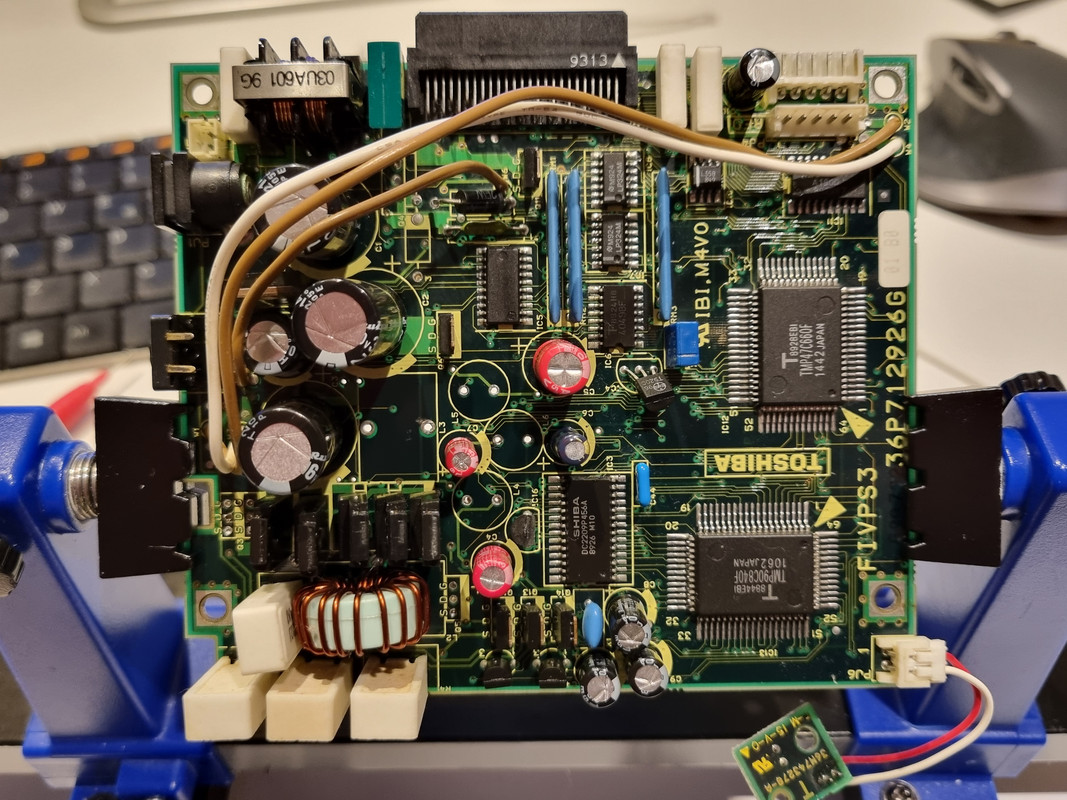
PSU upside, some components missing...I tried to clean it as much as possible with isopropilic alcool
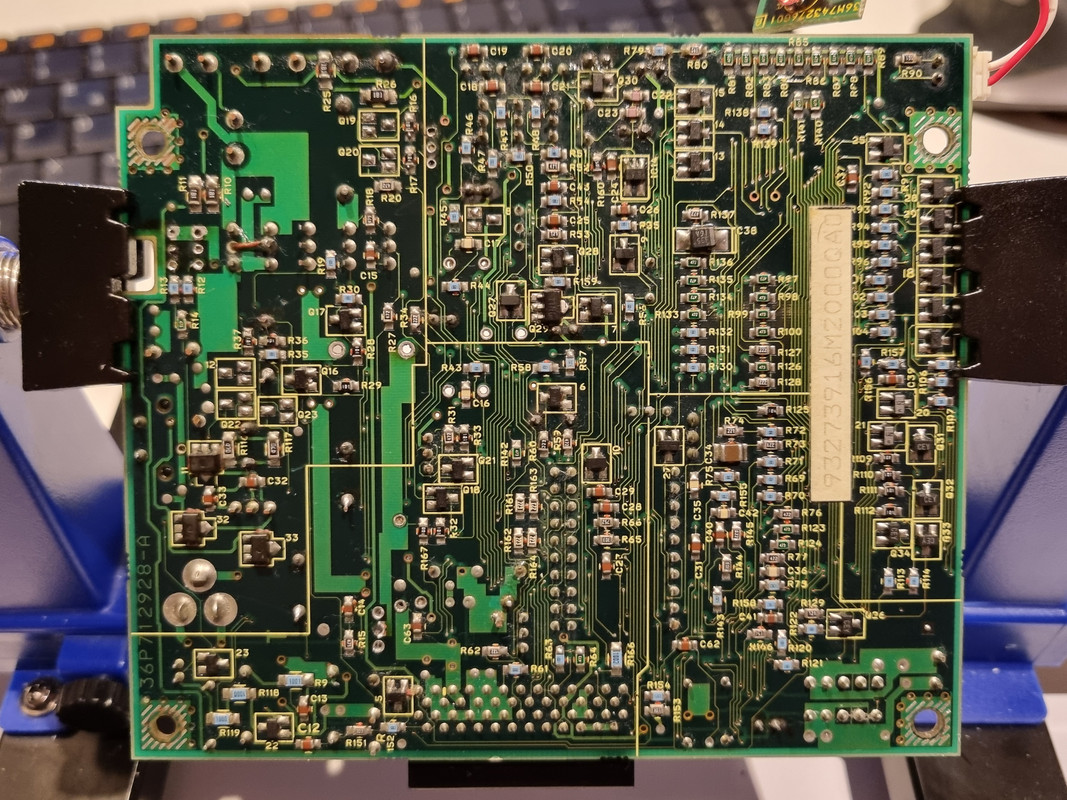
PSU backside...here I had to change Q29...
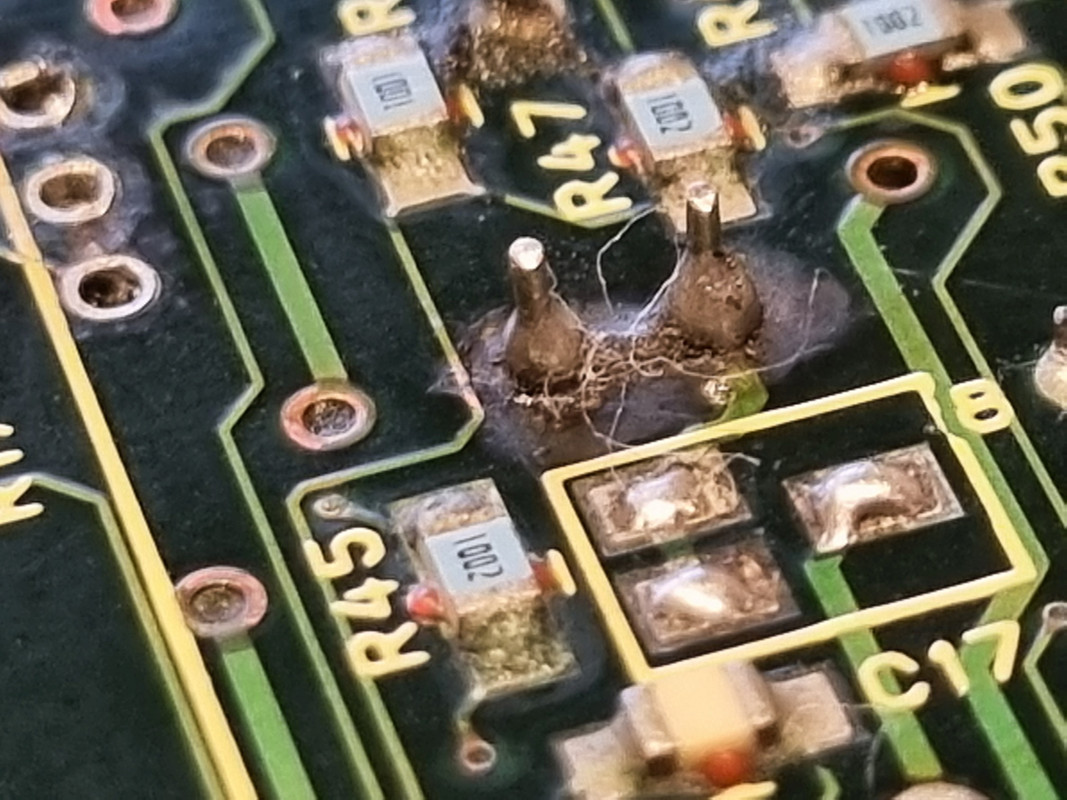
C4 after replacement...this was really a mess, C4 and C7 really leaked a lot and corrosion was important, remove them was a pain... The trace on the left seems damage but for the tester is Ok...
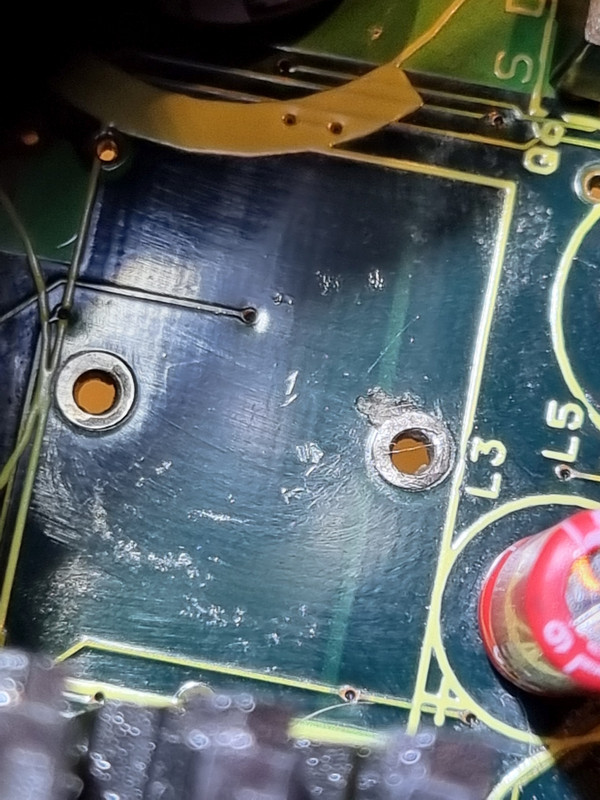
L3 place...here there is something strange on the right hole, I does measure as a short but it does not look so good...again there was some corrosion here...
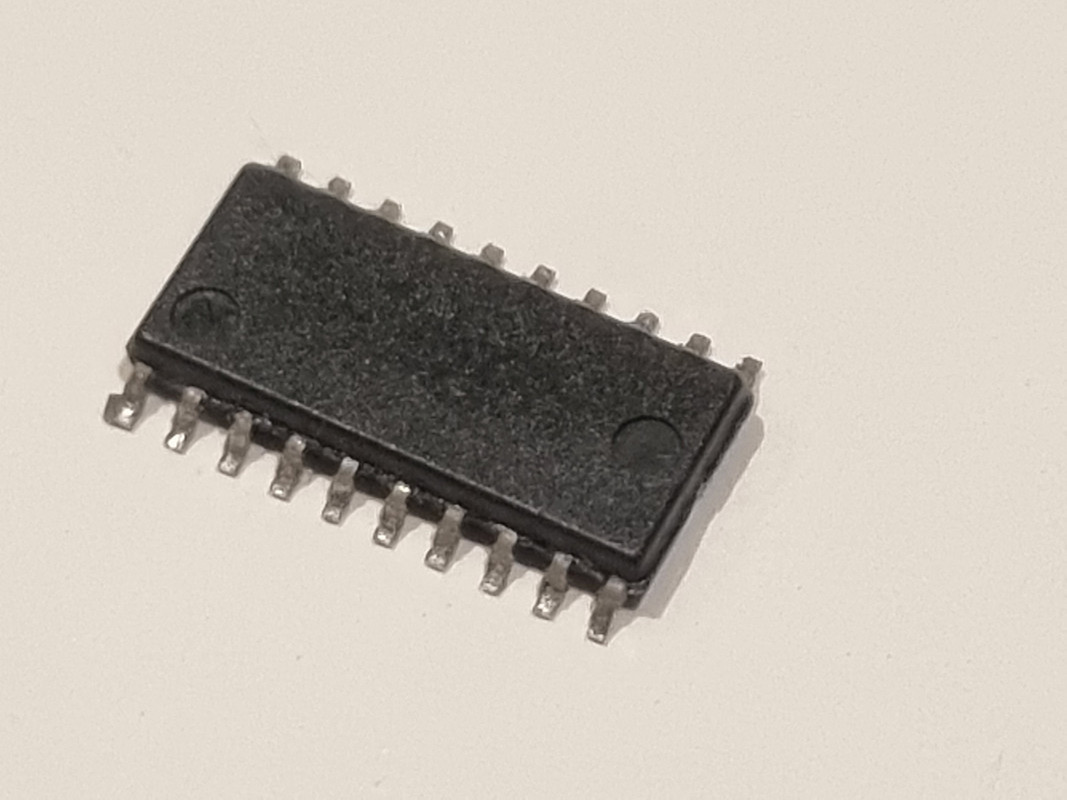
UPA1600 - it lost the tag on it while cleaning...I don't know if due to overheat or what...