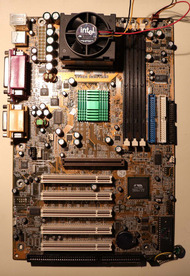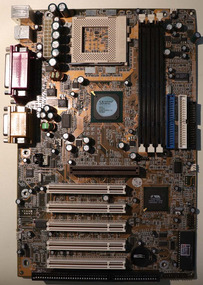First post, by Repo Man11
- Rank
- Oldbie
Hoping for some helpful idea(s) on this problem. I have a Soyo 7VMA-B that was destined for scrap with bad capacitors. I replaced all of the capacitors that were visibly failing and, happily, the board seemed to work just fine. But as time has gone on, I've discovered a strange problem: with more than a certain amount of RAM installed it generates memory errors in Memtest86. Memory sticks that will test fine alone will have errors at the end of test 5 when combined together. This has persisted with different power supplies, CPUs, and every stick of PC133 I have. It will pass with a pair memory sticks so long as the total memory is 384 Megabytes, but add one more and the errors come back. I have a single 512 that will pass alone, but add a 128 stick that passed the test alone and it will fail.
Looking at the PC health in the CMOS settings: 2.5 is 2.54, 3.3 is 3.31, five volt is 5.17 and 12 volt reads 12.42.
I know that capacitors can look fine and still fail, so I replaced ten Teapo 6.3 volt 1000 microfarad caps yesterday which I had previously left alone because they looked fine, but no change. There are still the five 6.3 volt 1500 Microfarad caps near the CPU socket that haven't been replaced, but it seems like a stretch to blame those for this issue.
If I leave just the one 512 stick of memory installed, I can install Windows 2000 or 98 and it will function perfectly. For all I know this is an issue that the motherboard had even before the caps began to fail.
I've had numerous posts on this board before, but to be clear, this photo is from before it was recapped. I've added a more recent photo.
"I'd rather be rich than stupid" - Jack Handey