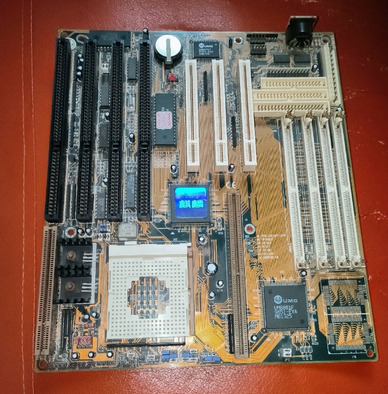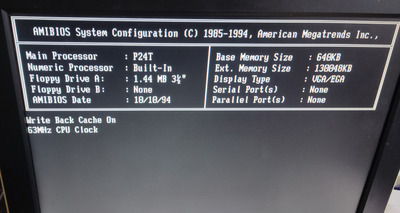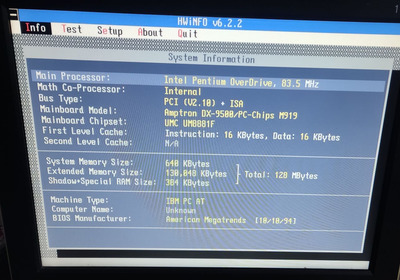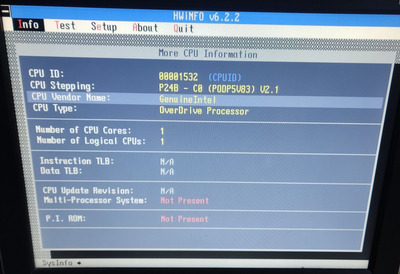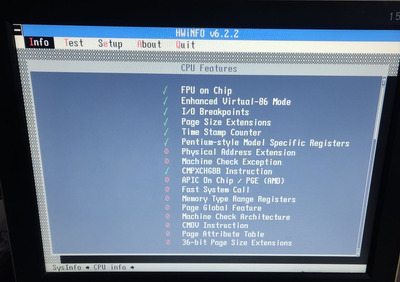Reply 20 of 47, by CoffeeOne
385387386 wrote on 2024-04-28, 03:18:CoffeeOne wrote on 2024-04-27, 14:44:385387386 wrote on 2024-04-26, 23:44:Glued 6 small heatsinks on the top.
Does it now run at 33 or 83MHz?
33MHz, I try to short the GND dot and Sensor dot with a wire, but it failed to boot. Any way to work around to get 83MHz back? Thanks.
I guess it ran then at 83MHz when it failed to boot. It might simply be broken, maybe it was run without a heatsink for a long period of time and now only can run at 33MHz.
EDIT: I would suggest lowering the clock to 25MHz, and then try 25 and 63MHz.
MORE EDIT: I find it interesting that you worry about cache, cacheable area, maximum amount of RAM, and so on. But you have no clue if your cpu works properly.