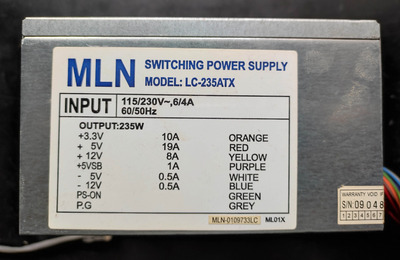butjer1010 wrote on 2024-04-21, 09:25:
So it doesn't go to the ram in the POST, it stops at CPU?
Typically before board checks for RAM, first POST checks that all power rails are up and running. Then CPU is initialized, then RAM (IIRC.)
So it could still be a power issue, a CPU detection issue, or fan detection issue.
Some socket A boards in particular are known to not initialize if they can't read fan RPM. This is because socket A CPUs **WILL** burn out instantly if there is no heatsink installed on them. I suppose the idea behind this mechanism was so that if someone wanted to test a board hastily without installing the CPU cooler, the board would prevent the CPU from burning in that case.
Now, I don't know if this safety mechanism was invented earlier and perhaps on Slot A boards too. But in any case, make sure your CPU fan header gets a 3-pin fan that can be properly read for RPM on motherboards. Also check around the fan header for any missing or chipped components or broken / scratched traces. In fact, do that inspection on the entire board.
rasz_pl wrote on 2024-04-20, 19:57:
Average would actually help a lot when measuring in circuit. Bit its not average.
Its 1/R = 1/R1 + 1/R2 +1/R3 + ...
Right.
What I meant by average is the equivalent ESR of all the parallel caps.
Just didn't want to get technical with formulas for the sake of brevity. 😉
rasz_pl wrote on 2024-04-20, 19:57:
Measuring in circuit is still valid because parallel caps are usually of same make and model and fail together.
Not always the case.
I've seen it one too many times when only a handful of caps failed and the rest were OK and never gave problems.
And here is an example why measuring caps still on the board isn't a good idea:
Let's say a board has 5 caps with 20 mOhms nominal ESR / impedance. The parallel impedance of all these would be 4 mOhms.
But what happens if only one cap goes bad and completely O/C (infinite impedance)?
The equivalent impedance goes up to 5 mOhms.
Given the tolerance of most ESR meters, you would not be able to catch this at all.
Now if 3 of the 5 caps fail, then the impedance increases to 10 mOhms... which if you have a really really really well calibrated ESR meter, it just *might* raise some suspicion. But even then, it wouldn't be too hard to dismiss it as if everything is OK. Perhaps if you go check the capacitance and notice that now the total capacitance has fallen drastically due to 3 of the 5 caps being completely O/C. Realistically, however, most bad caps don't fail open-circuit (save for Sacon FZ). Often their impedance will go up 100-1000x. What's more interesting is that some failed caps will read an abnormally high capacitance due to high internal leakage current. Actually, these usually show good ESR too, since the high internal leakage often tricks ESR meters too. The result is that you might get a perfect reading ESR and capacitance wise, and still have failed caps in there. Some of the worst offenders to this would be Nichicon HM, HN, and HZ series manufactured between 2001 and 2004 (H01xx through H04xx date codes, where xx = number of the week the caps were manufactured.) In their early stage of failure, these often don't bulge or leak. Yet they can still be bad. I recapped a crashing Intel P4 mobo of mine a few years back like this. It all looked fine on the surface... but as soon as I saw the 6.3V 2200 uF Nichicon HM caps on the CPU VRM, I immediately suspected them and pulled them out. Unsurprisingly, two of them were failed with abnormally high capacitance (almost 2x) and still showed perfectly low ESR (due to tricking my meter with the high leakage current.) Replacing them fixed the crashing issue.
The above is not a 1-off issue. I've seen it many times on other people's boards too.
So I stand by my argument that caps cannot be checked in-circuit, at least when there are multiple of them in parallel.
Now if you know and understand the circuit you are checking very well, then you may be able to check it with the caps still in it.