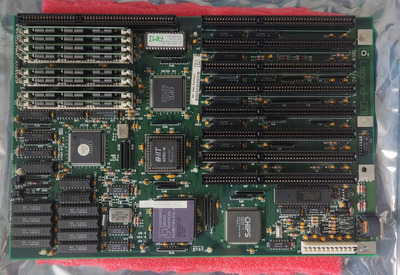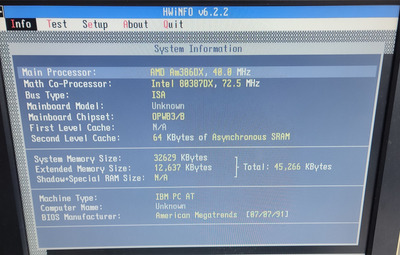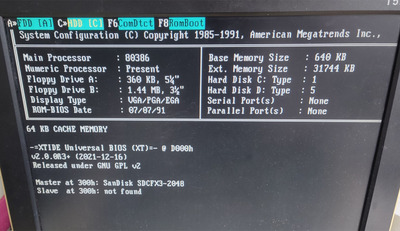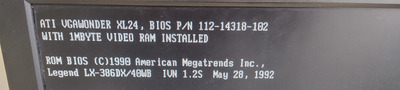Reply 1 of 8, by 385387386
72.5MHz FPU? I think that is a software glitch.
Reply 2 of 8, by Trashbytes
- Rank
- Oldbie
"Your Scientists Were So Preoccupied With Whether Or Not They Could, They Didn’t Stop To Think If They Should "
-Ian Malcom
Reply 3 of 8, by Grzyb
- Rank
- Oldbie
385387386 wrote on 2024-05-01, 09:00:ATi VGA Wonder (Mach 8?)
That's not Mach8.
Mach8 is a clone of IBM 8514/A - can't run Quake on it.
Nie tylko, jak widzicie, w tym trudność, że nie zdołacie wejść na moją górę, lecz i w tym, że ja do was cały zejść nie mogę, gdyż schodząc, gubię po drodze to, co miałem donieść.
Reply 4 of 8, by 385387386
Grzyb wrote on 2024-05-01, 10:46:385387386 wrote on 2024-05-01, 09:00:ATi VGA Wonder (Mach 8?)
That's not Mach8.
Mach8 is a clone of IBM 8514/A - can't run Quake on it.
Thanks.
Reply 5 of 8, by Deunan
385387386 wrote on 2024-05-01, 09:00:AMD 40MHz 80386DX Processor IIT 40MHz FPU 386WB classical mainboard 32MB ram blaster low latency FPM ram ATi VGA Wonder (Mach 8? […]
AMD 40MHz 80386DX Processor
IIT 40MHz FPU
386WB classical mainboard
32MB ram blaster low latency FPM ram
ATi VGA Wonder (Mach 8?)
I had issues with this mobo and some earlier stepping 386DX CPUs. The system would glitch of freeze when using coprocessor, sometimes as early as the BIOS detection code. Just FYI.
Not sure how much cache you have there, 64 KiB? On mobos with 128 KiB you'd probably get +0.1 FPS, and IIT is not exactly the fastest NPU out there. The later variant of Intel 387DX is faster, the Cyrix offerings are even better and for some reason the top spot - for Quake anyway - is ULSI MathCo 40. You can get a whooping 2.0 FPS with it. And that's with only 8 MiB of system RAM and a decent CF card to get low latency reads. But that's for the demo Quake, I suppose for full version or playing it (yes, it's a joke) your 32 MiB setup could prove superior. But do try 8 megs for the benchmark, it might just help cache performance.
EDIT: Oh and the VGA card matters less then NPU but it still does matter. I used Trident 8900D with 1 MiB of VRAM and jumpered to 0WS ISA.
Reply 6 of 8, by 385387386
Deunan wrote on 2024-05-03, 19:54:I had issues with this mobo and some earlier stepping 386DX CPUs. The system would glitch of freeze when using coprocessor, some […]
385387386 wrote on 2024-05-01, 09:00:AMD 40MHz 80386DX Processor IIT 40MHz FPU 386WB classical mainboard 32MB ram blaster low latency FPM ram ATi VGA Wonder (Mach 8? […]
AMD 40MHz 80386DX Processor
IIT 40MHz FPU
386WB classical mainboard
32MB ram blaster low latency FPM ram
ATi VGA Wonder (Mach 8?)I had issues with this mobo and some earlier stepping 386DX CPUs. The system would glitch of freeze when using coprocessor, sometimes as early as the BIOS detection code. Just FYI.
Not sure how much cache you have there, 64 KiB? On mobos with 128 KiB you'd probably get +0.1 FPS, and IIT is not exactly the fastest NPU out there. The later variant of Intel 387DX is faster, the Cyrix offerings are even better and for some reason the top spot - for Quake anyway - is ULSI MathCo 40. You can get a whooping 2.0 FPS with it. And that's with only 8 MiB of system RAM and a decent CF card to get low latency reads. But that's for the demo Quake, I suppose for full version or playing it (yes, it's a joke) your 32 MiB setup could prove superior. But do try 8 megs for the benchmark, it might just help cache performance.
EDIT: Oh and the VGA card matters less then NPU but it still does matter. I used Trident 8900D with 1 MiB of VRAM and jumpered to 0WS ISA.
64K Cahce on board.
The IIT FPU is relatively easy to get, and the price is not steep, and it is nice looking when plug in to the board.
My dreams is running RapidCAD on this board.
But, I tried RapidCAD on this board, the screen turned into flickering when I turned power on.
Reply 7 of 8, by Deunan
385387386 wrote on 2024-05-04, 00:12:But, I tried RapidCAD on this board, the screen turned into flickering when I turned power on.
Perhaps it has something to do with the BIOS? It's not great, looks to have some nice options but some of them don't work - like A20 gate, it has to be set to fast because 8042 KBC pin is not connected, so this must be emulated by the chipset. This, and some other minor issues, I discovered when testing various CPUs in the mobo. In the end I had to hack Cyrix DLC support in myself because I installed Linux on it and there are no tools to configure the cache.
Try disabling the coprocessor detection in BIOS before installing RapidCAD. Don't worry about this setting, most programs ignore BIOS anyway and do their own detection so it has very little impact (if any) on software. That being said if that code trips the mobo it's a very good chance any attempt to use the NPU after booting would result in freeze or crach anyway.
Reply 8 of 8, by 385387386
Deunan wrote on 2024-05-04, 09:30:385387386 wrote on 2024-05-04, 00:12:But, I tried RapidCAD on this board, the screen turned into flickering when I turned power on.
Perhaps it has something to do with the BIOS? It's not great, looks to have some nice options but some of them don't work - like A20 gate, it has to be set to fast because 8042 KBC pin is not connected, so this must be emulated by the chipset. This, and some other minor issues, I discovered when testing various CPUs in the mobo. In the end I had to hack Cyrix DLC support in myself because I installed Linux on it and there are no tools to configure the cache.
Try disabling the coprocessor detection in BIOS before installing RapidCAD. Don't worry about this setting, most programs ignore BIOS anyway and do their own detection so it has very little impact (if any) on software. That being said if that code trips the mobo it's a very good chance any attempt to use the NPU after booting would result in freeze or crach anyway.
Thanks for the valuable advice. I will try this weekend.