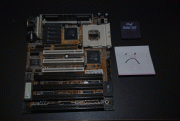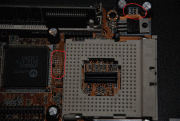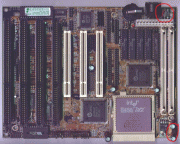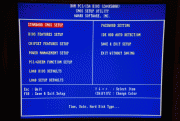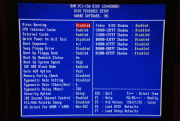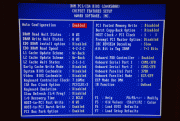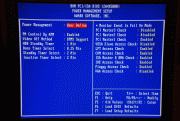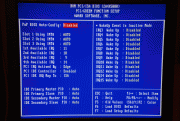First post, by Jan3Sobieski
- Rank
- Member
Hello,
I'm a long time lurker, finally decided to post 😉
I'm looking for a 486 motherboard, for a baby AT case. I have purchased one on ebay a while ago but to my dismay, it only has settings for 3.3v,3.45v,3.6v and 4v. No setting for 5v for some reason. it's a TK8881 FA20 motherboard. Looking on google, there's a picture of the board out there somewhere, but it shows the board with jumpers to set it to 5v or 3.*v. whereas mine just has it "pre-soldered" at 3.*v (other jumpers set it to the other four voltages). So now I have two questions:
As I am pretty handy with the soldering iron, can I "re_solder" it and add the jumpers, or would that mess up the whole mb?
Edit: Deleting search for another MB. ( I actually have 3 of these 😉 I soldered the jumpers in and all motherboards work like a charm! Thanks everyone!