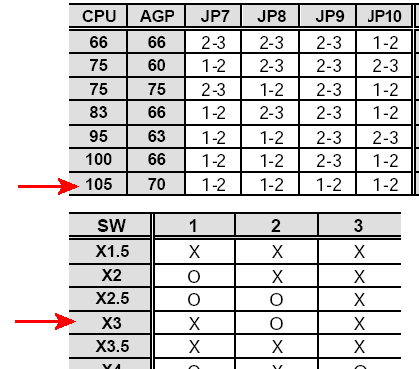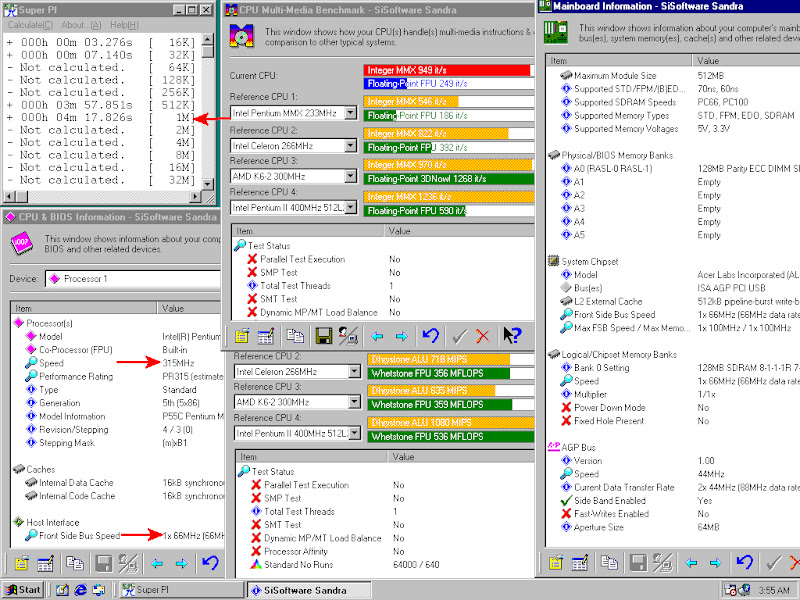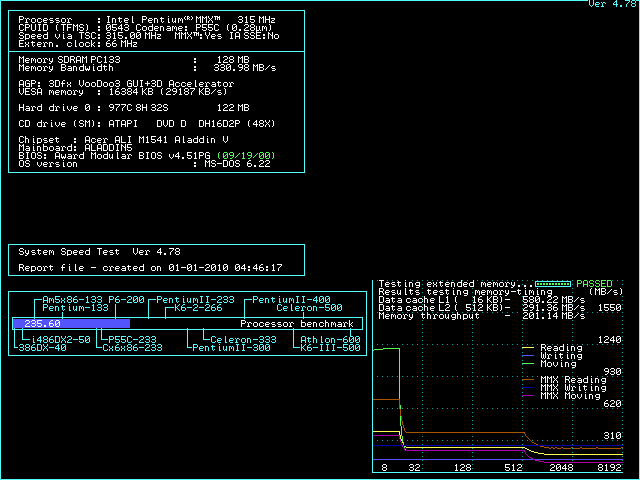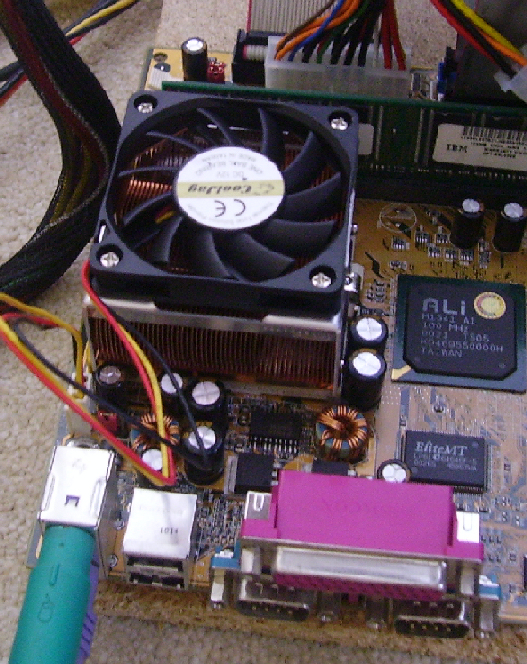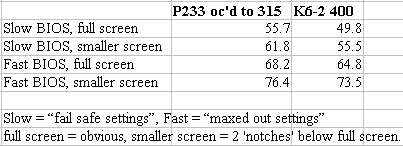First post, by retro games 100
- Rank
- l33t
I have a Gigabyte super socket 7 mobo, with an Intel Pentium 233MHz MMX CPU in it. I have been reading the manual, and wondered if it's possible to overclock the system bus (and CPU) to 105 FSB? If I set the CPU's multi to 3x (from 3.5x), this should yield a speed of 315 MHz. I tried 100 FSB (3x multi), to get a CPU clock speed of 300 MHz, and it worked perfectly. I then tried setting the mobo's jumpers to 105 FSB, but the BIOS POST display still reported the CPU's speed as 300 MHz. Perhaps you must use an AMD K6 CPU, if you set the FSB to "strange" values such as 105 FSB? Any comments would be appreciated. Thanks.
BTW, there are two jumpers on the mobo I don't understand. One is "VCC3 Connector" (page 30), and the other is "VCC Voltage Setting" (page 31). Also, this Aladdin chipset based mobo has awkwardly placed capacitors around its CPU socket area. This means that it's not possible to use larger socket 370/A/462 heatsinks. Pity.