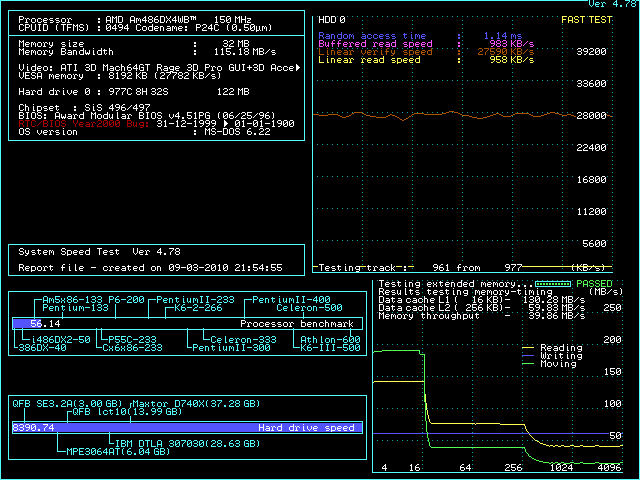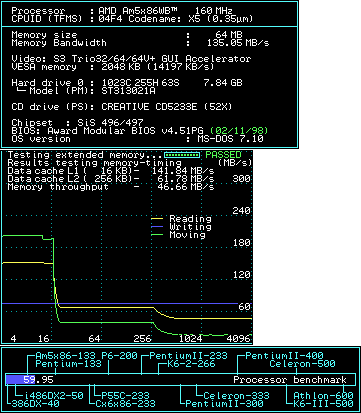First post, by retro games 100
- Rank
- l33t
I have been RTFM for the Asus PVI-486SP3 socket 3 mobo, and it tells me how to configure the bus speed jumpers. The speed options are 25, 33 or 40. I would like to run the mobo @ 50 MHz bus speed. Please can someone tell me what the (presumably undocumented) jumper settings are for this speed? The 4 relevant jumpers are JP25 through to JP28.
The reason I want to do this is because I want to see if it's possible to run an AMD P75 133 MHz CPU @ 200 MHz. That would be a 4x multi and a 50 MHz bus speed = 200 MHz. My thinking is - why restrict this P75 overclock speed of 200 MHz to UMC chipset based mobos? My testing indicates that the most favourable speed to run a P75 is using a mobo bus speed of 50 MHz, providing that the multi is left untouched at the 4x setting.
Thanks a lot for any advice.