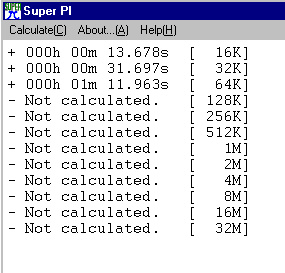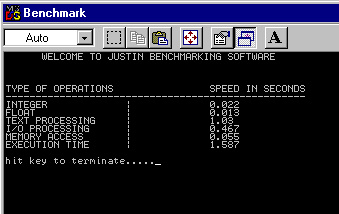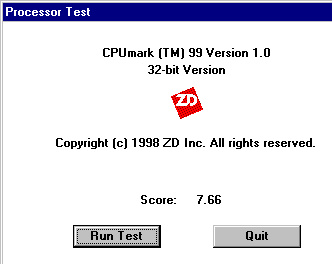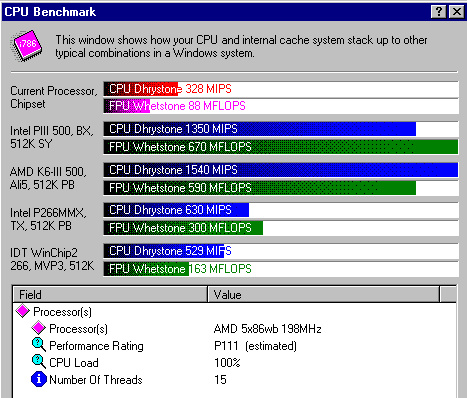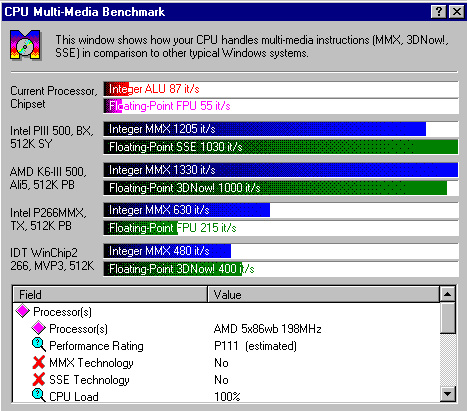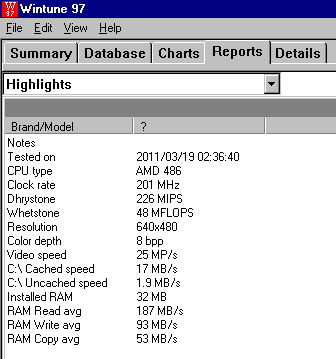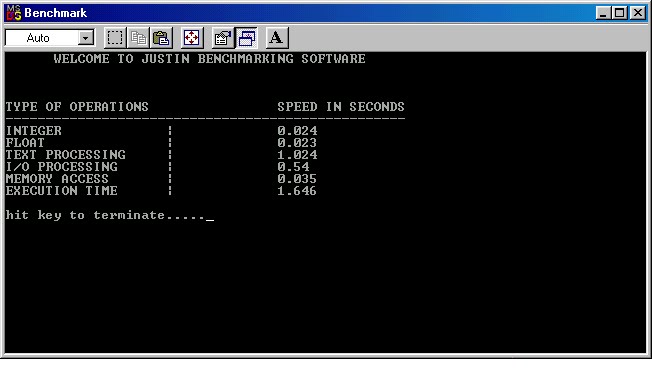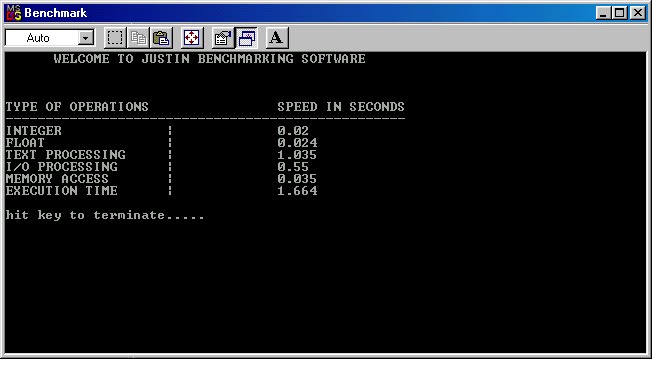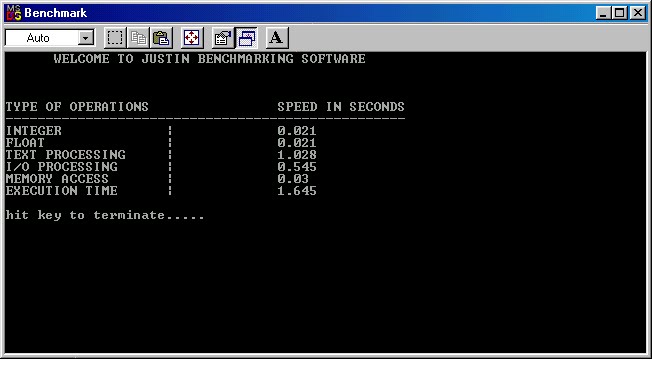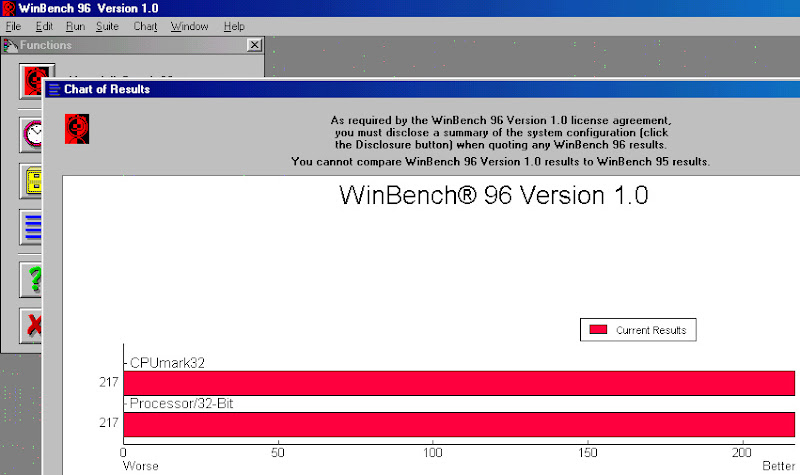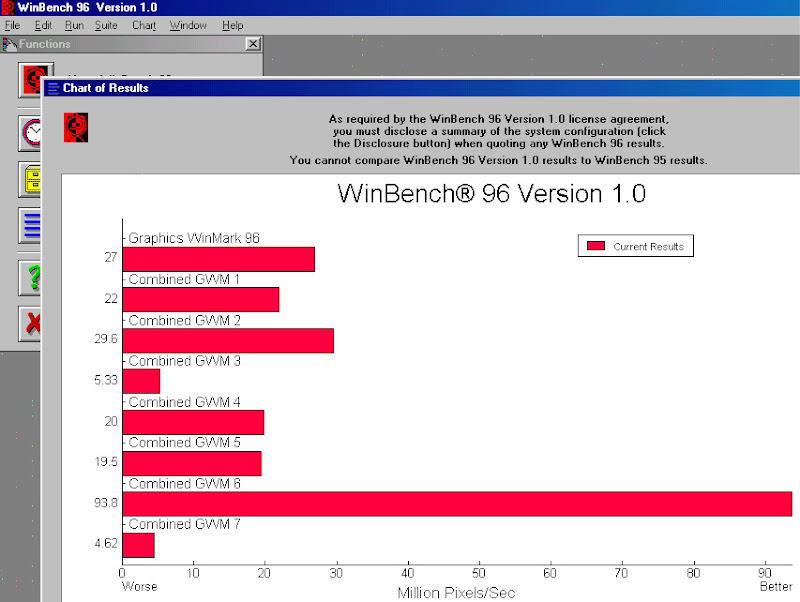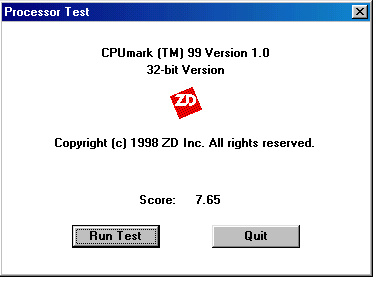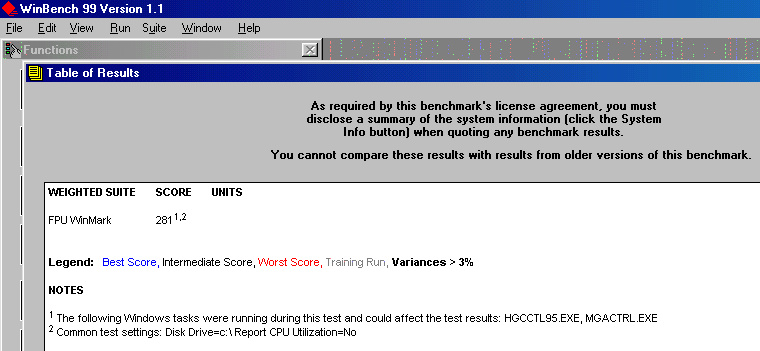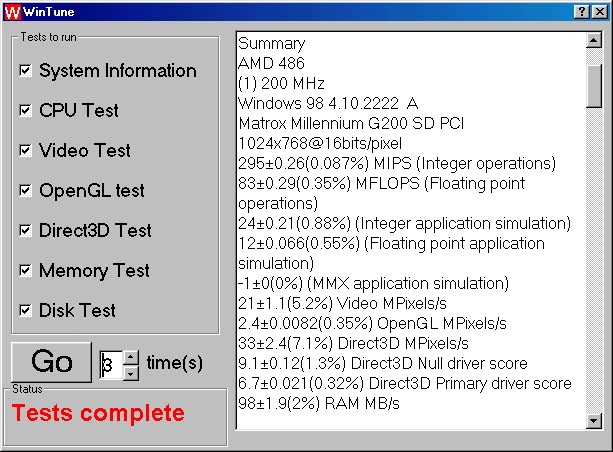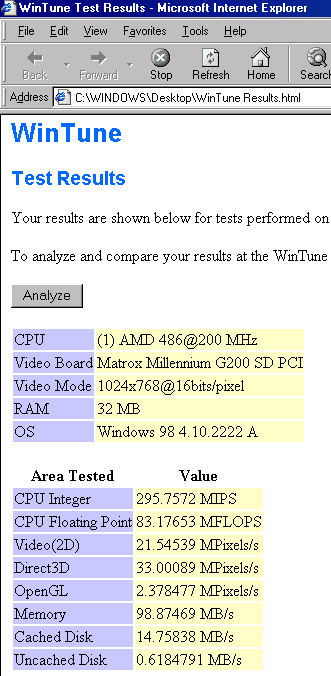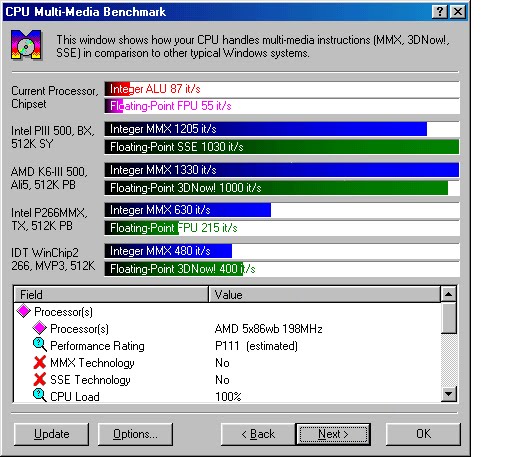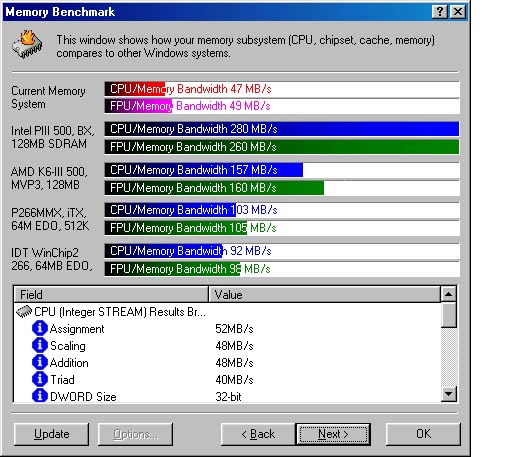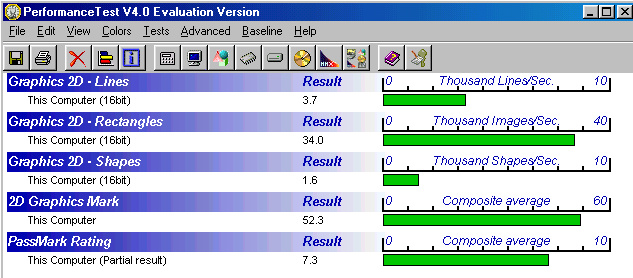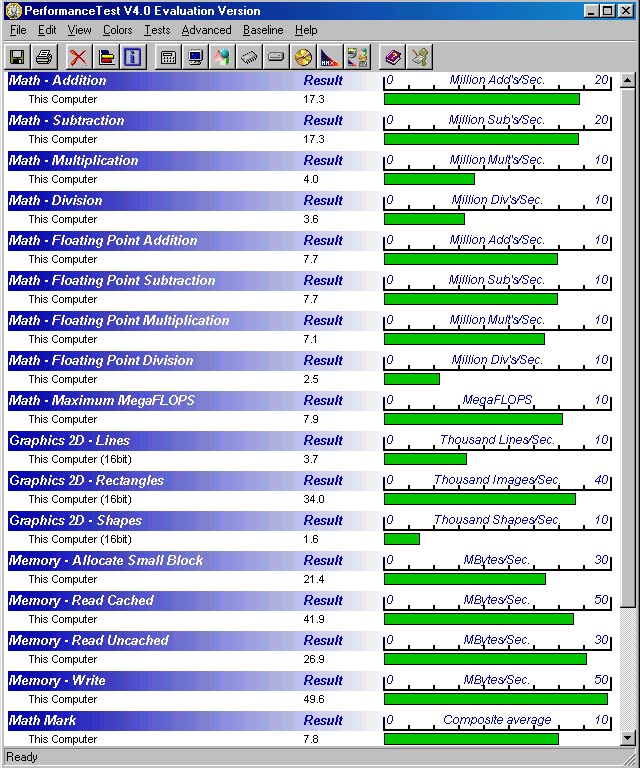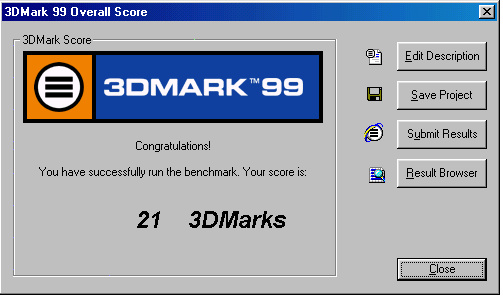Reply 80 of 123, by retro games 100
- Rank
- l33t
Lots of questions! 😀 I'll try and answer them as best I can -
>> If you could replicate these conditions, that would be fantastic.
I will do this, but the problem I have ATM is time. Please can you give me about a week to get this done. Thanks a lot.
>> For the Windows98SE tests, can you use 1024x768x16bit, DirectX 6.1a, and with all the latest security updates?
I can do this. In fact, what I can do is install W98SE, and then apply the unofficial service patch. Will that apply the latest security updates?
>> Is the X5-200 long-term stable in Windows 98SE?
I do not know the answer to this. TBH, I am a bit doubtful!
>> I have used DOS 7.10 included with Win95 and 98's. I doubt this will have any impact on your results using 6.22. What do you think?
Good point. Perhaps I should run all of my tests using DOS 7.10? Please can you refresh my memory about something. When using W98SE, what "tweak" do I need to do, in order for W98SE to automatically boot in to DOS only? ATM I use TweakUI to display a list of boot up options, but I'd rather use a simpler approach, and simply edit some Windows .INI file, to tell Windows not to loads its UI.
>> Did you confirm that the ADZ does not overclock at all to 200 Mhz and that only the ADW does? What led you to this determination?
I have never been able to OC an ADZ to 200 MHz. I have only been able to OC an ADW CPU to 200 MHz. I tried everything: loosened up all BIOS timings. Nothing worked. I think I tried 2 ADZ CPUs. Both failed the 200 MHZ OC test. This testing isn't very "complete". I wonder if there is someone out there who has successfully OC'd an ADZ CPU. Actually, come to think about it, I find it a bit surprising that no one else has managed to get any AMD 5x86 133 MHz CPU OC'd to 200 MHz.
>> Why are you not using LFB mode in pcpbench.
Good question. I should be. Some things I get a mental block over. I keep getting a mental block over the issue of LFB. I think you can activate it by using SciTech's Display Doctor, more specifically one of its utilities called Univbe. It's either that, or something called FastVid. Sorry I can't remember this. I'm a bit stupid, TBH. I'll mess about with this a bit later, and get LFB activated, and then rerun those tests again.
>> Does ctcm, and chkcpu16 show your POD83 as L1 Write-thru even though you put Write-back for the BIOS setting?
ATM, I can't remember. I think there's something "funny" about the POD83. I think it has difficulty with some mobos. One of the things that is odd is how L1 works. I think if it isn't 100% compatible with the mobo, L1 goes in to WT mode, even if you set it to WB. Maybe double-check your mobo jumper settings?
>> I thought the POD83 was WB.
It is, but please see above.
>> did you set PiDOS to 25k digits?
I ran it using its default settings. I guess this isn't 25k digits. I can do this test again. In fact, I can rerun everything again, but using DOS 7.10.
>> I tested today my am5x86@180 on ga-486am/s mobo with fsb:pci divider set to 1:1. It booted to dos correctly from flopy drive. However, I haven't tried with hard drive. Did you try to boot from floppy drive?
That's very interesting. Were you using a PCI VGA? I am beginning to suspect that a high FSB value (eg 50 or 60) with a PCI divider value of "1:1" causes these mobos to fail, not because of the video, but because of something to do with how they access a disk at boot up time. I haven't tried booting from a floppy drive yet. That's another job I will do! I discovered something odd yesterday. If I set the Biostar mobo to "completely normal slow and safe" settings, and set the PCI divider to "1:1", Windows 95 freezes at the desktop if I use the integrated IDE for a HDD, ODD, and a FDD. That shouldn't happen. If I use an EIDE ISA IO controller, this problem is resolved.
>> I did not have to loosen up any cache or memory timings + The POD100 was stable enough in Windows to run all the Windows98SE-based tests I mentioned
That is fantastic! I'm unsure whether I can match that. I think that one of your PODs is "magic" - perhaps a bit like one of my ADWs is "magic".
>> There's also a few processors that I'm waiting to come in the mail to add to the list, like the Cyrix 5x86-80, AMD DX4-120, ...
Try OC'ing the AMD DX4-120 to 50 FSB (150 MHz CPU clock speed).
Edit:
>> One more thing, did you set PiDOS to 25k digits?
I've just double-checked this. The default is 25k digits, and that is what I have used.