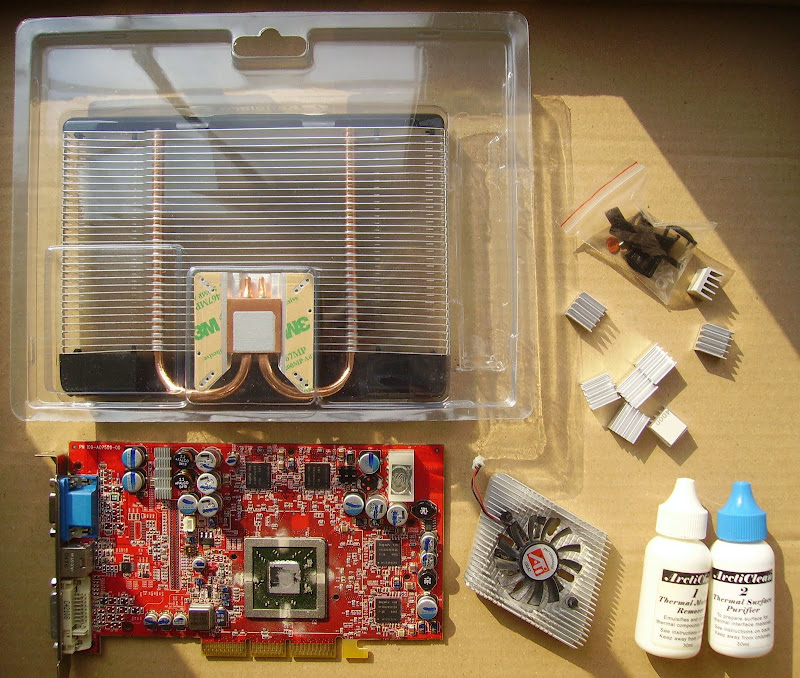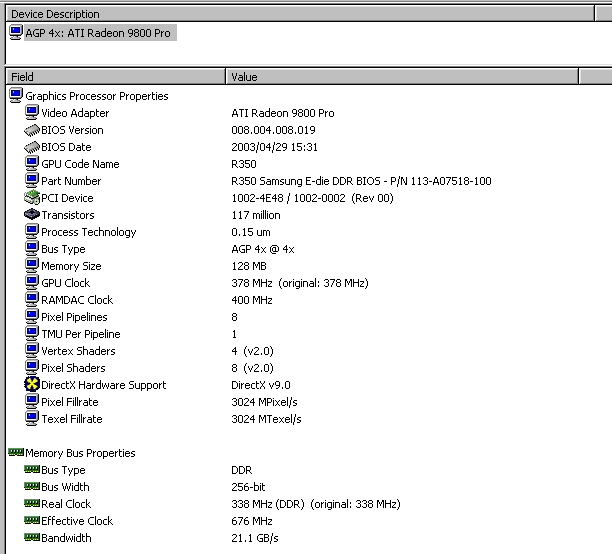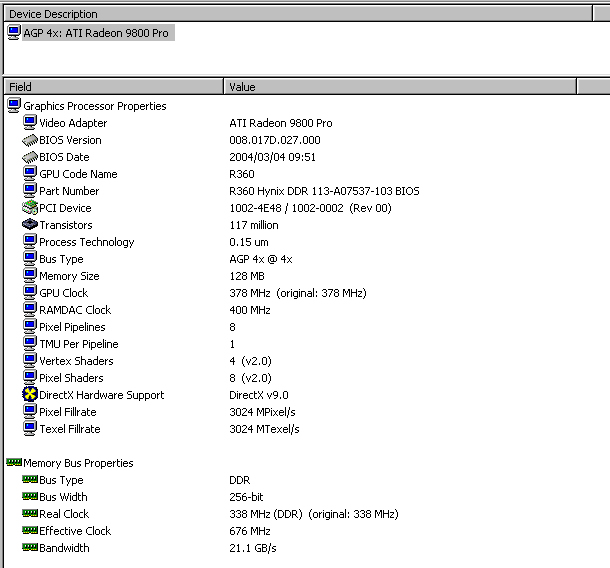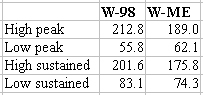I am testing these two Radeon 9800 cards again. They are the one featured in my o.p., and also the one with the Accelero cooler on it. Firstly, they have different BIOSes.
Here is Everest Ultimate info about the ATI card in the o.p.
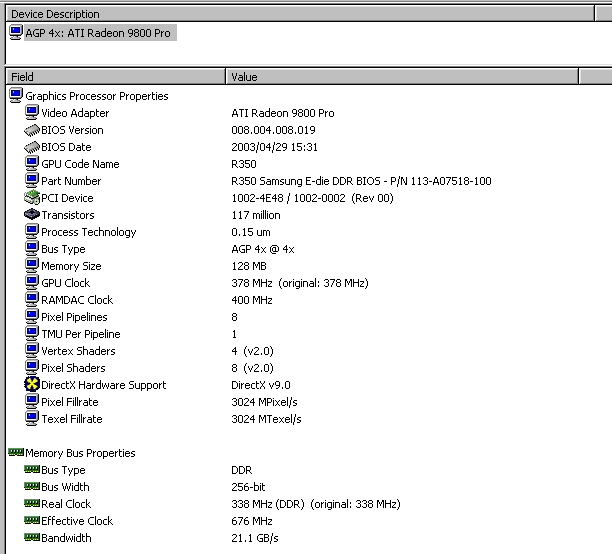
Here is Everest Ultimate info about the Accelero cooled ATI card. The Part Number is different to the one above. Although the PCB has the same part number on it compared to the ATI card in the o.p., the sticker on the back of this card shows a different part number to the card in the o.p., and this is reflected in the Everest info shown below.
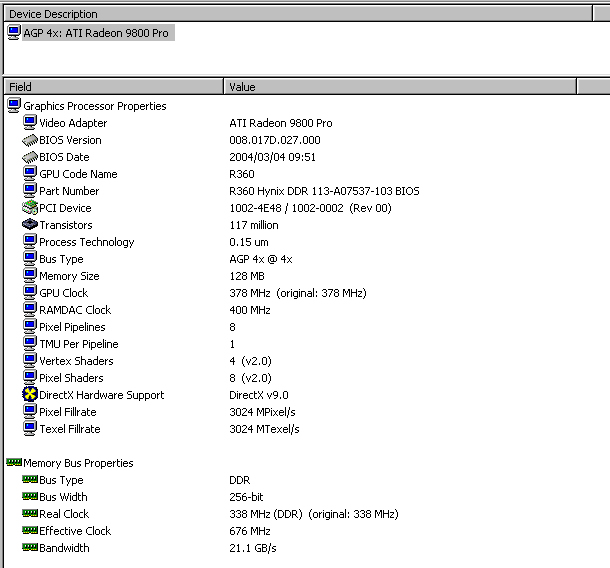
I wonder why the Accelero cooled one is R360. Isn't that an XT? I wonder if it's a 9800 Pro that the previous owner has flashed to an XT (which apparently is possible according to the net), or whether it's one of Sapphire's Atlantis models, which I think is "between" a Pro and an XT.
Anyway, the point of my rambling is that with the Accelero cooled R9800, I couldn't install any driver other than the last 6.2 Windows ME targeted version. When installing an older driver eg 3.7, I saw the familiar ATI error message saying that it couldn't find the appropriate ATI card to install the driver. (I've seen this message over the years, when testing different old ATI cards.)
I was going to investigate whether this problem was due to the card's BIOS, when I decided to attempt the old driver installation on a different mobo. I think this mobo has a different VIA 4-in-1 driver. I think it's 4.35. The other test mobo (Epox) was 4.43. To my great surprise, the old driver that I was trying to install (version 3.7) worked. So, it wasn't the ATI BIOS that was causing this driver to fail. It may have been the VIA 4-in-1 driver version.