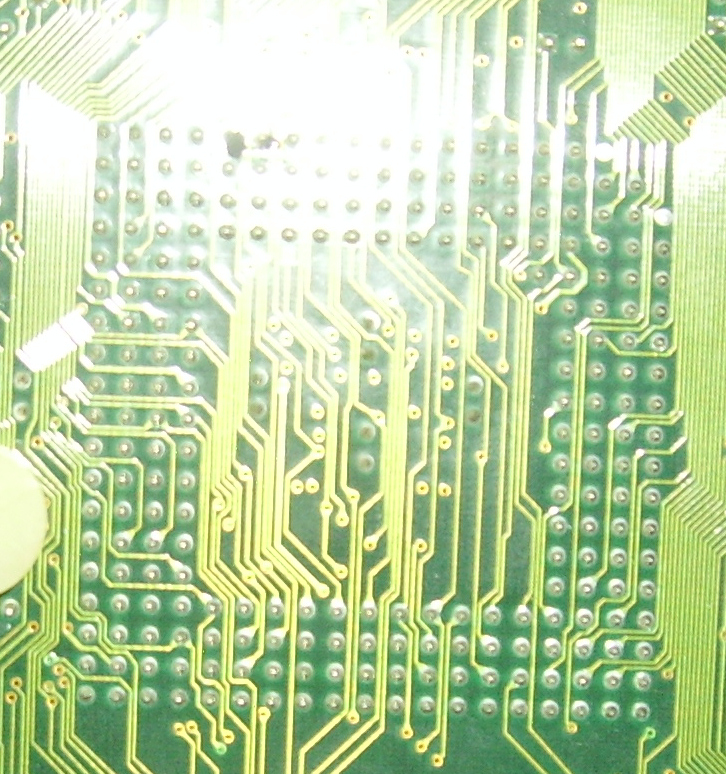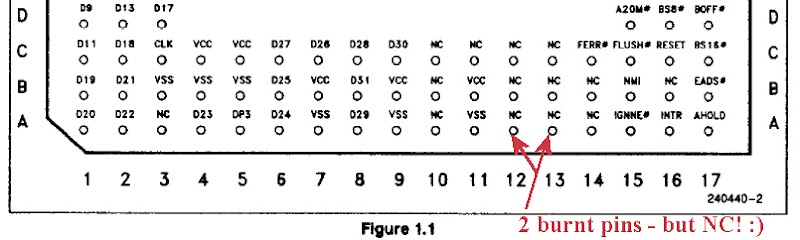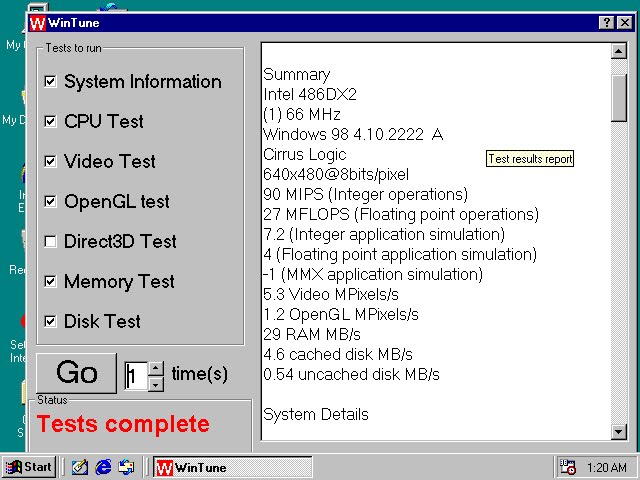First post, by retro games 100
- Rank
- l33t
I'm testing a 486 VLB mobo. It's made by QDI, and called a V4P895P3 / SMT V1.0. I browsed for this mobo online, and discovered that all revisions of it can accept an AMD 5x86 CPU, except the revision I have. Oh well.
Undertered by this inconvenience, I decided to try out some other CPUs, such as a POD83 and an Intel DX4-100 write back CPU. However, the mobo will not POST if either of these CPUs have the mobo jumpers set to "write back" mode. If I set the mobo jumpers to "write through" mode, then the mobo will POST with these CPUs.
There are lots of revisions of this mobo. I think there are at least 5 of them. I had a look online for the jumper information, and found them here and here. There is also information printed on the mobo. I think I've got the jumpers right. What could be causing this problem? Has anyone had this kind of problem? Thanks a lot for any clues! 😀
The BIOS POST screen says this:
OPTi895CP3 GREEN PC IVN1.1C 30 Sep, 1994
40-0b08-008003-00101111-121593-OP802G-H
AMIBIOS date of 12/15/93
Edit. Possible pilot error - For the DX4-100 WB CPU, I used the P24D jumper settings. But a P24D is a write-back DX2 CPU. I'll alter the jumpers, and change them to the DX4 jumper configuration. However, there is no mention of setting for a DX4 CPU to work in "write back" mode. It's possible that the DX4 WB CPU is not fully supported. However, the P24T (POD) in write back mode should work, because on the mobo's PCB, it says that jumper JP4 controls whether the POD is in write back mode, or not.
Edit 2. I set the jumpers for a DX4 CPU. It POSTs, but the CPU is not working in write back mode. I suspect that there is no option for a DX4 in write back mode. I will dig out a P24D (DX2 write back) CPU, and see if that works correctly in write back mode...
Edit 3. Whoops. The mobo will take its secret to the grave. I put in a P24D, and it wouldn't POST at all, in either WT or WB mode. I replaced it with a DX2-66 (enhanced WT) CPU, and because of tiredness and poor lighting conditions, I put the CPU in the wrong orientation. Horrible burning smell. Dead board. The other bits are OK though. I haven't tested the CPU. It might still be alive.