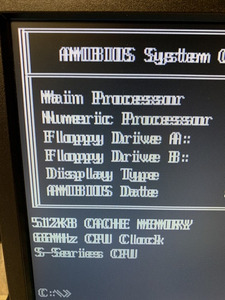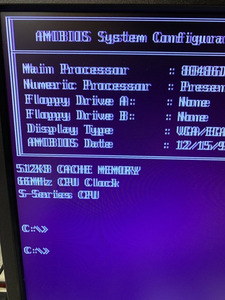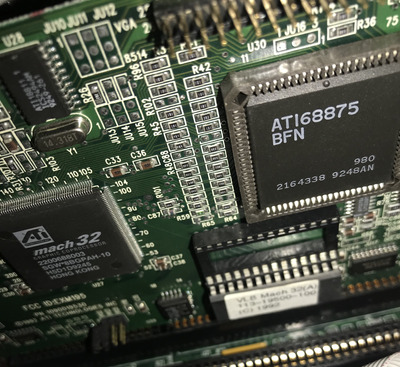Kar wrote on 2020-11-05, 18:12:
Sorry for the delayed reply here - that second dip socket (the one you have, and mine is missing) is the original RAMDAC. You've put your new one in there, so you could try removing it and see if that stops the strange behaviour?
A full shot of my card is attached, note my empty socket above the bios and below the full ramdac.
Thanks for the photo. any idea what that empty socket is for?
My strange video behavior goes away if I short jumper J6, which disabled the external ramdac and enabled the onboard ramdac. I verified this using HWInfo. When J6 is shorted, it is using the slower on chip 80mhz 68830 ramdac.
I installed a TLC34076-135FN TI PLCC-84 to see if that made a difference, but I got the same behavior.
http://ps-2.kev009.com/ohlandl/video/ATI_GUP.html
RAMDAC Older boards use an ATI 68875 CFN, newer ones use a TI TLC 34076-135FN. The TI chip responds as an ATI 68875 under the install program and other diagnostic applications
He was right though. Both chips report themselves as a ATI 68875 CFN under HWinfo.
Seems like I need to track down an honest to goodness 68875 ramdac to make this work.